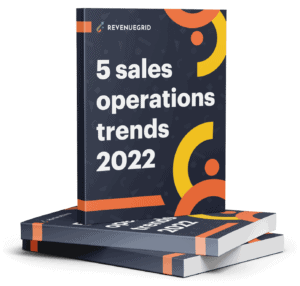Looking for Salesforce Chrome extensions to help you work more quickly and efficiently with Salesforce? Then, you’ve come to the right place.
Salesforce Chrome extensions are programs that you can install in Chrome to facilitate your work process with Salesforce.
In this article, we’ll introduce the top 10 Salesforce Chrome extensions in 2022, including Clearbit, App Debugger, Salesforce Navigator for Lightening, and more.
Let’s dive in.
1. Salesforce Inspector
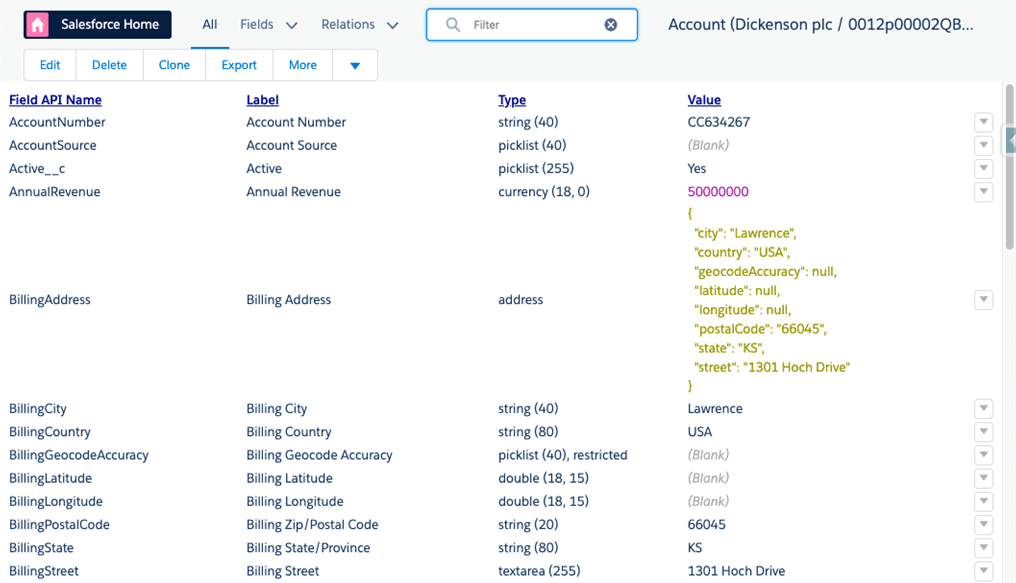
Source: Github
What it is: Salesforce Inspector is a productivity tool that helps Salesforce admins and developers inspect data directly from Salesforce UI.
Why it’s useful:
- View field data from a record detail page and quickly edit pages as you want
- View and edit data for a record, even when you don’t see the data on page layout
- Export and import data from within Salesforce
- View current limits consumption
- Support simple access to user record details
2. Salesforce Advanced Code Searcher
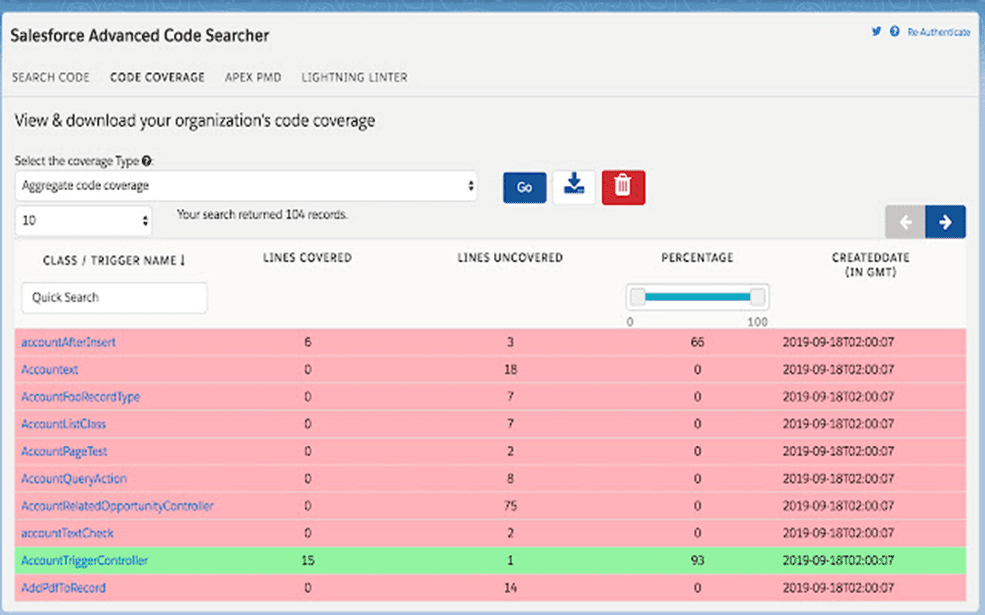
Source: Chrome Web Store
What it is: Salesforce Advanced Code Searcher is a free Google Chrome extension that allows Salesforce admins and developers to find code components quickly.
Why it’s useful:
- Search your code components on Salesforce instance: Apex Classes, Apex Triggers, Visualforce Pages, Visualforce Components, and Lightning Component.
- Jump to classes/pages/triggers from the advanced quick find section.
3. Salesforce Navigator for Lightning
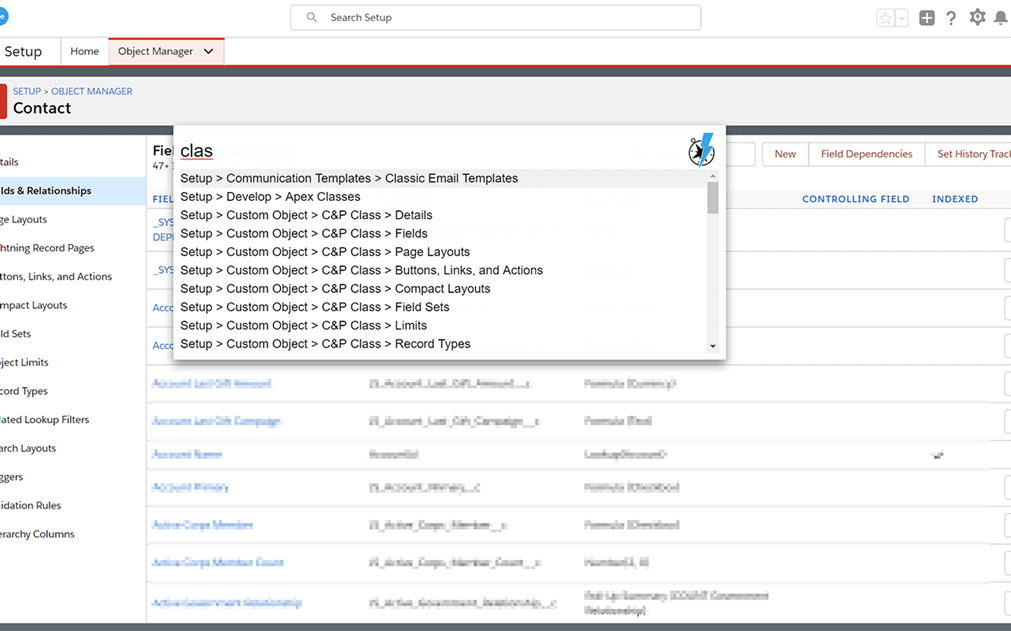
Source: Chrome Web Store
What it is: Salesforce Navigator for Lightning is a productivity Chrome extension that allows you to type what you need to do to access any Salesforce page.
Why it’s useful:
- Easy to log in, create new tasks, list records, search for records, create new records, and more.
4. Clearbit for Salesforce – Lite
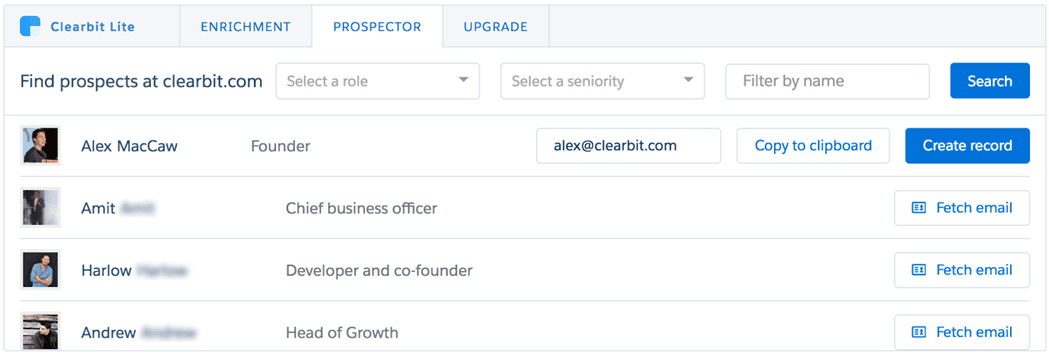
Source: Clearbit
What it is: Clearbit for Salesforce – Lite is an extension that allows you to see a complete profile (person or company) of every Salesforce record. This helps you save up to two hours of manual research and data entry every day.
Why it’s useful:
- View complete profiles of any email address or domain name with over 85 actionable data points with just a few clicks.
- Quick to add additional data to existing contacts, segment leads, and research new prospects
- Compatible with all Salesforce Standard Editions and Salesforce Lightning
- Support up to 3 free seats per organization and 20 free prospect lookups per seat per month
5. Boostr for Salesforce
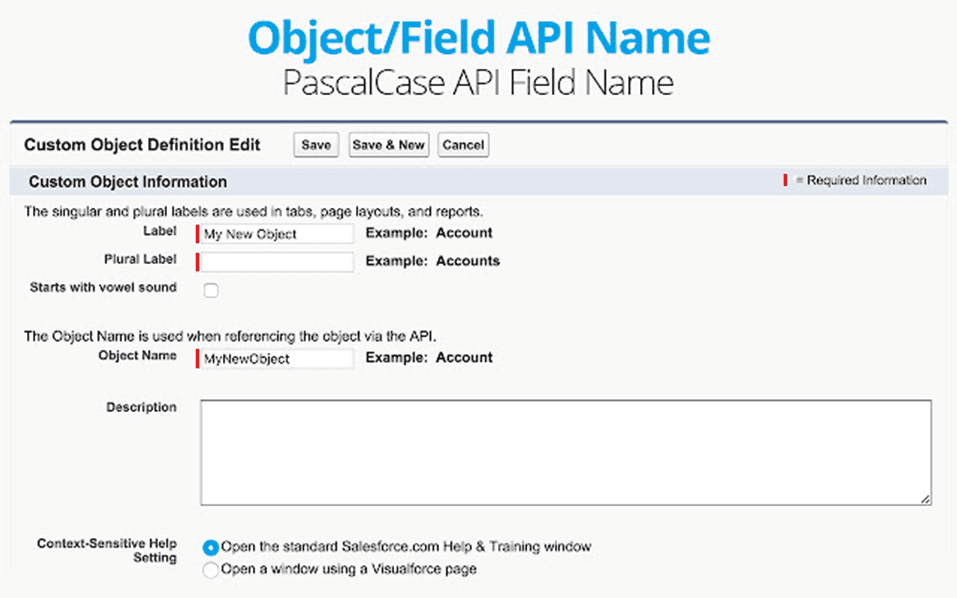
Source: Chrome Web Store
What it is: Boostr for Salesforce is designed to help Salesforce admins and developers boost their productivity.
Why it’s useful:
- Search and filter by type when adding items to a change set
- Show all items of a given type on one page when adding to a change set
- Display the API name next to field names when editing a field set
- Uncheck all page layouts by default when creating a new field
6. Salesforce Apex Debugger
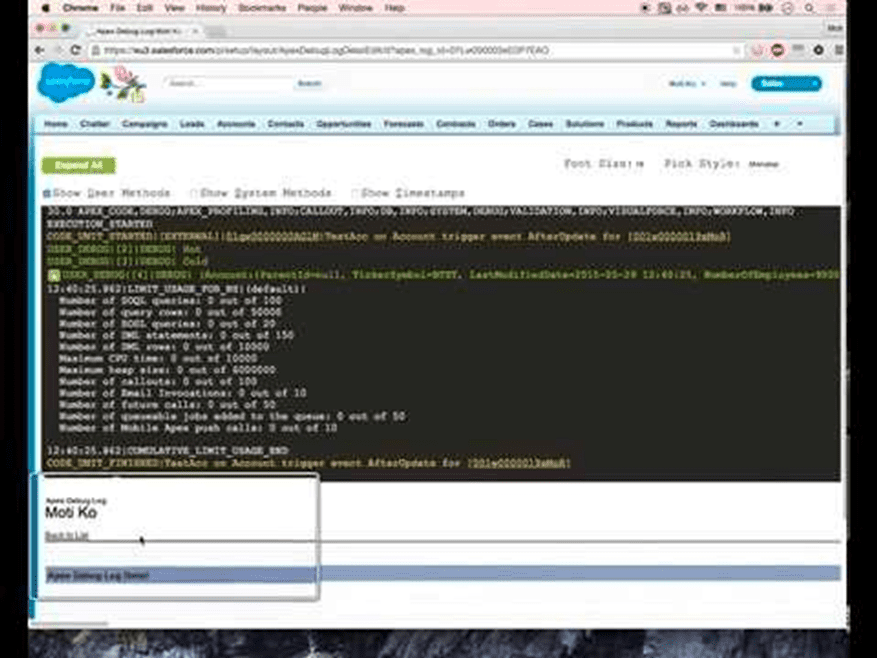
Source: GitHub
What it is: Salesforce Apex Debugger makes it easier for you to debug your Salesforce code.
Why it’s useful:
- Search for a string in the latest logs and quick to find relevant entry
- Filter logs by parameters like size and date
- Support keyboard shortcuts to quickly navigate to important pages and perform frequent actions
- Use predefined themes or configure your own
7. Salesforce Gmail Integration
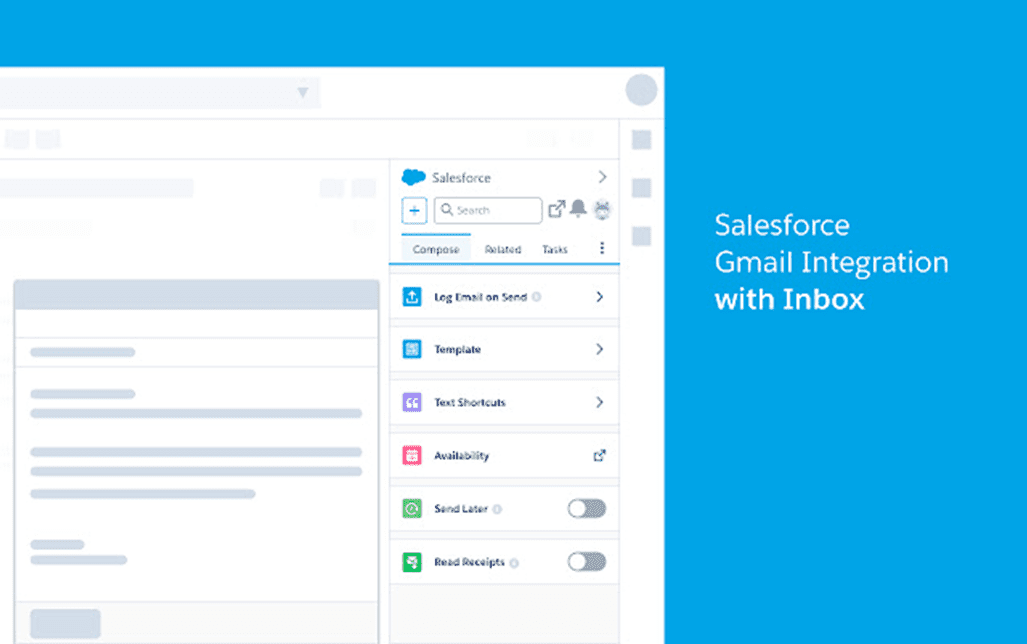
Source: Chrome Web Store
What it is: Salesforce Gmail Integration and Salesforce Gmail Integration with Inbox are Chrome extensions developed by Salesforce. These extensions allow you to work with Salesforce records directly in your Gmail account, create Salesforce records, and log emails back to Salesforce. Your teams stay in sync, and you don’t have to do manual data entry.
Why it’s useful:
- View all contacts, leads, accounts, and opportunities associated with emails and appointments
- Search and browse Salesforce records
- Create new records, including custom object records
- Add emails and meetings to records in one click, even when composing emails
- Quickly craft emails with email templates
- Easy to save and insert common phrases using text shortcuts
8. Revenue Grid for Salesforce and Gmail
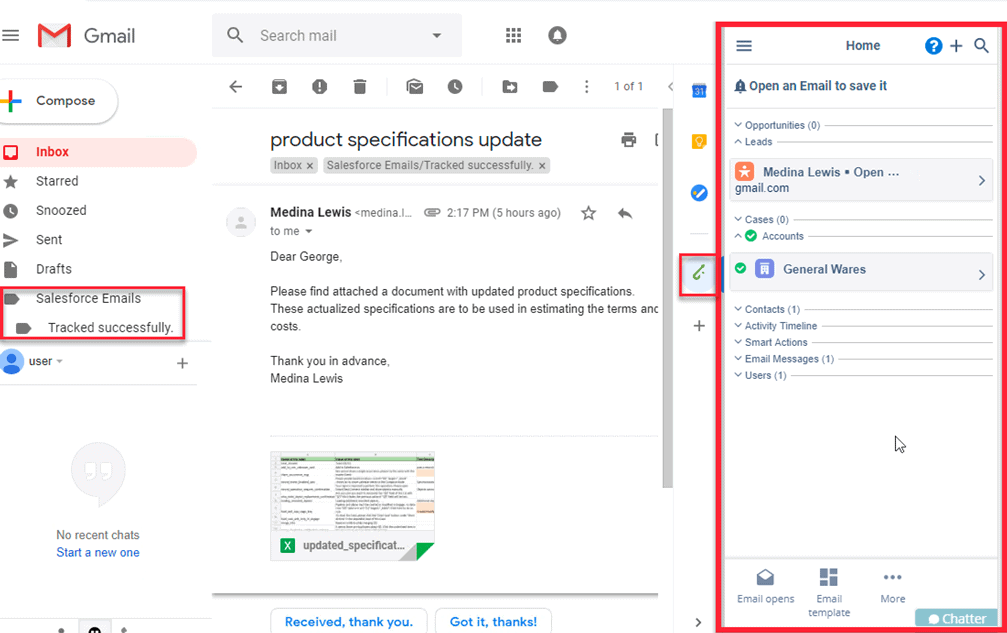
What it is: Revenue Grid for Salesforce and Gmail allows you to access and update any relevant Salesforce data like emails, events, contacts, tasks, and more right from your Gmail Inbox. It works on any device that can run Google Chrome browser.
Why it’s useful:
- Works with both Gmail and Google Workspace (G Suite)
- Automatically capture sales and communication data from Gmail and saves it to Salesforce
- Provide real-time insights into your Salesforce records
- View and edit any detail right within your Gmail
- Customize which objects and fields you want to see in a few clicks
9. Salesforce Mass Editor
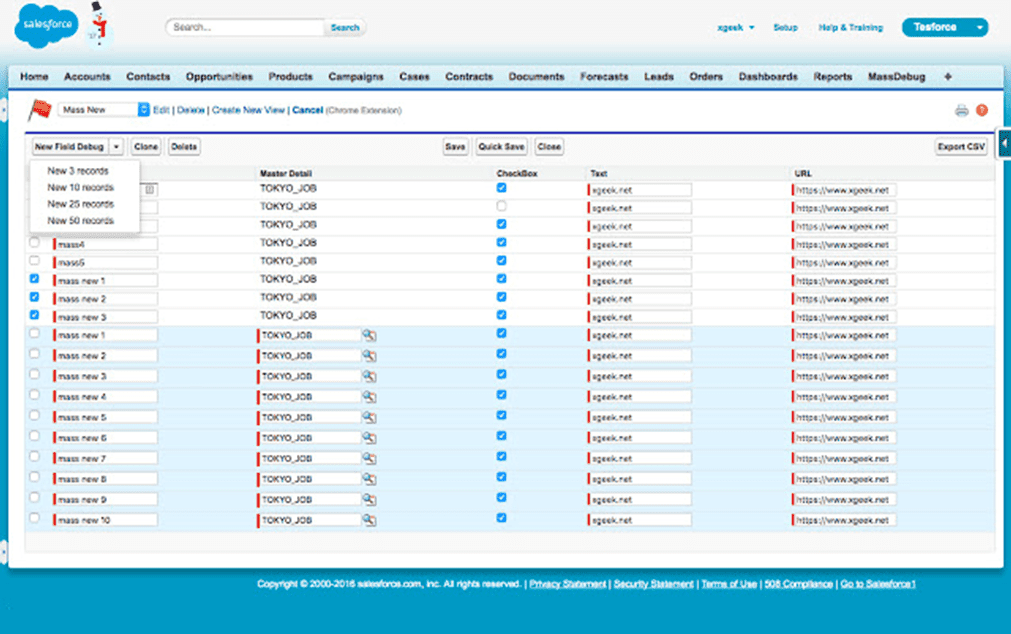
Source: Chrome Web Store
What it is: Salesforce Mass Editor is a Chrome extension that enables you to turn any Salesforce list view into a powerful mass editor. After that, you can quickly edit records in bulk.
Why it’s useful:
- Mass insert, mass clone, mass update, mass delete — all on one
- Support both Classic and Lightning
- Export record data to CSV file
- Mass copy and paste from Excel with multiple rows and cells data
10. Enhance Salesforce Dashboard
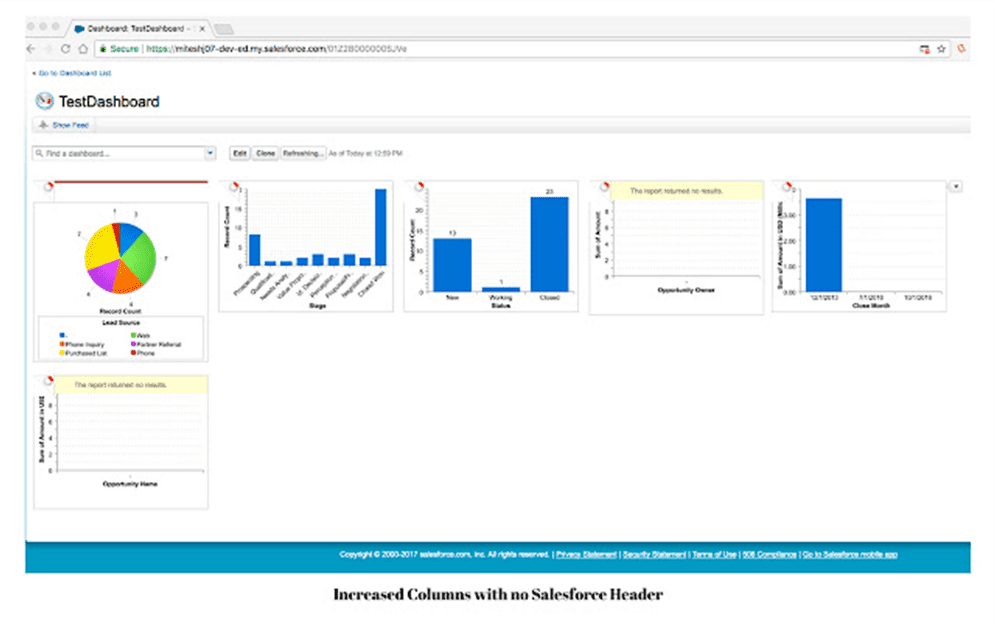
Source: Chrome Web Store
What it is: Enhance Salesforce Dashboard allows you to get “up to the second” real-time information.
Why it’s useful:
- Increase the dashboard columns from the default 3 columns to a full 7 columns
- Set up auto-refresh frequency/duration
Top Questions about Salesforce Extensions
1. How do I install a Salesforce Extension?
Go to Chrome, search for an extension you want, and click Add to Chrome to install it.
2. How to Use Salesforce Extensions?
Each Salesforce extension will have different instructions for use. For Revenue Grid for Salesforce and Gmail, you can access the Help Doc to learn how to use it.
3. Does Salesforce Have a Chrome Extension?
Yes. Salesforce supports Salesforce Gmail Integration and Salesforce Gmail Integration with Inbox Chrome extension.
Now that you’ve learned the top 10 Salesforce Chrome extensions for sales reps in 2022. Give them a try and discover how they can help improve your team’s productivity.