Key Takeaway
- Your Salesforce forecast is only as good as your setup. Choosing the right forecast types, aligning stage-to-category mapping, and segmenting by revenue stream ensures that your forecast reflects how revenue is actually earned—not just recorded.
- Forecasting accuracy depends on behavior, not just tools. Clean data, consistent cadences, and activity-based deal inspection are what separate teams who guess from those who know.
- Revenue Grid turns Salesforce forecasting into a strategic advantage. By layering in AI-driven deal health, real-time activity tracking, and pacing analytics, Revenue Grid helps teams move from gut-feel projections to precision forecasting.
Accurate sales forecasts shape everything from hiring and budgeting to investor conversations. But most teams still struggle to get it right. A 2025 report by CloudApps found that only 25% of companies forecast within a 5% accuracy range, while nearly half miss their targets by more than 10%.
Even with Salesforce, many organizations might fall short on accurate forecasting due to inconsistent CRM usage, unclear categorization, and a lack of pipeline visibility.
With thoughtful setup, regular pipeline hygiene, and the support of intelligent tools like Revenue Grid, teams can shift from reactive to predictable. This guide will show you how to get there, step by step.
What Are the Different Types of Salesforce Forecasts?
Salesforce supports several sales forecasting types, and each one serves a different sales motion.
Here’s what each is and when to use them:
1. Salesforce Revenue Forecasting (Most Common)
Revenue forecasts will look at the money you expect your team to bring in from open deals within a specific time period. This helps you identify how much revenue is likely to close and helps align your sales goals with business targets.
Use it when:
- Your sales strategy focuses on large or variable deal sizes
- Leadership needs visibility into bookings, ARR, or quota coverage
| 💡Pro Tip: Use weighted pipeline calculations (e.g., Stage x Probability) alongside revenue forecasts to gauge risk-adjusted revenue. |
2. Quantity Forecasting
This model counts how many deals are expected to close, without factoring in deal size. It’s best for high-volume or transactional sales where every deal is worth roughly the same.
Use it when:
- You sell standardized products
- Volume matters more than revenue per deal
Avoid mixing this with revenue forecasting unless you’re separating forecasts by team or segment—it can lead to confusing results.
3. Product Family Forecasting
It gives insight into wha product is expected to generate revenue, which helps with manufacturing, inventory, and marketing alignment.
Use it when:
- You offer multiple SKUs or service tiers
- Finance or supply chain needs category-level forecast visibility
4. Opportunity Splits Forecasting
Forecasting by Opportunity Splits enables teams to track contributions from multiple roles involved in a deal — such as AEs, SEs, or partners.
Use it when:
- You want to credit multiple reps for large deals
- You track rep performance beyond primary ownership
| 💡Pro Tip: Define clear rules for splits upfront, and automate them where possible to avoid end-of-quarter disputes. |
5. Custom Forecast Types
Salesforce also supports custom forecasting models—such as forecasting by territory, business unit, or customer segment.
Use it when:
- You need separate forecasts by region, vertical, or channel
- Your organization has specialized P&Ls or revenue targets
Choosing the right forecast type isn’t a one-time decision. It should evolve with your sales strategy.
What Are The Different Salesforce Forecast Categories?
Forecast categories in Salesforce guide everything from weekly pipeline reviews to board-level revenue projections.
Salesforce offers four default forecast categories:
- Pipeline. Early-stage deals with low confidence of closing this cycle.
- Best Case. Deals that could close if everything aligns, but still carry uncertainty.
- Commit. Deals the rep is confident will close this period. These should be your true forecast baseline.
- Closed. Deals that have officially been won.
You can identify rep behavior patterns or coaching opportunities using forecast category history in Salesforce to track when deals moved between categories.
Make Forecast Categories Work for You
Clean and consistent forecast categories create a common language across your entire revenue organization. For example, if a manager in New York says “Commit,” it should mean the same thing as when a manager in London uses that term. This consistency transforms forecast categories into clear objectives.
To keep your forecast categories clean and consistent:
- Set clear definitions. Align every category with specific deal attributes (e.g., proposal sent, verbal yes, contract out) and standardize it across teams.
- Inspect deals weekly. Ask reps to justify “Commit” deals—what’s the next step, and what’s the blocker?
- Use Revenue Grid. Our platform layers AI-powered deal health insights on top of forecast categories so you know which “Commits” are real—and which are just wishful thinking.
Don’t wait until the end of the quarter. Run mid-cycle category audits to course-correct before it’s too late. When used intentionally, forecast categories can drive stronger pipeline tracking discipline, better rep accountability, and more accurate forecasting.
Salesforce Forecasting Use Cases
Salesforce’s flexibility means you can (and should) align forecasts to match how your revenue is actually earned.
Below are four core use cases that showcase how to tailor forecasting in Salesforce to drive better precision, accountability, and visibility:
Read more: Best Sales Forecast Example for Your Sales Revenue Projections
1. New Business vs. Existing Business
Most B2B companies earn revenue from both new customer acquisition and existing customer expansion but treating them as one forecast stream can blur performance insights and lead to missed targets.
Separate the two to improve visibility:
- New business: net-new deals owned by AEs
- Existing business: renewals, upsells, and cross-sells owned by AMs or CSMs
In Salesforce:
- Use Opportunity Record Types (e.g., New, Upsell, Renewal)
- Add a Deal Source or Revenue Type field and make it required
- Set up forecast filters or custom forecast types to report on each stream separately
By doing this, you spot what is actually driving your business. For example, if a new business is thriving but renewals are slipping, or when expansion revenue is masking acquisition challenges.
| 💡Pro Tip: Automate this classification using Salesforce Flow by checking whether an Account has prior Closed Won deals. If it’s their first opportunity, label it as new business. Otherwise, tag it as expansion. |
2. Forecasting by Delivery Dates
In services or implementation-heavy businesses, revenue often starts when work begins—not when the deal is signed. Forecasting by Delivery Start Date gives Finance and Delivery teams a more accurate view of when revenue and resources will be needed.
In Salesforce:
- Add a Delivery Start Date field to Opportunities or Products
- Enable Custom Forecast Date Fields (Enterprise+ edition)
- Align forecast rollups to Delivery Date instead of Close Date
This avoids inflating forecasts in the wrong quarter and keeps pacing aligned with actual delivery timelines.
3. Forecasting by Revenue Schedule Date
For subscriptions, milestone-based contracts, or multi-year deals, revenue is earned over time—not all at once. Forecasting by revenue schedule lets you reflect this accurately.
Example: A $120K annual contract sold in April appears as $10K/month in your forecast, improving MRR visibility and pacing accuracy.
To enable in Salesforce:
- Turn on Revenue Schedules in Product Settings
- Define schedule types (monthly, milestone, etc.)
- Require reps to attach products with pricing and schedules to opportunities
| 💡Pro Tip: Use Price Book Entries tied to standard schedule templates to minimize manual input. You can also automate revenue schedule generation using Apex or third-party CPQ tools. |
Revenue Schedules only work if products are attached correctly. Track missing product data with dashboards and set alerts for incomplete entries.
4. Forecasting with Team Selling
Complex deals often involve multiple contributors, but standard forecasts only reflect the Opportunity Owner. Opportunity Splits ensure quota and forecast credit is shared based on actual contribution (e.g., AE 70%, Cloud Specialist 30%).
To set up in Salesforce:
- Enable Opportunity Teams and define roles
- Turn on Opportunity Splits (Revenue + Overlay)
- Use Forecast Types that roll up split revenue instead of owner-only totals
| 💡Pro Tip: If you’re using Revenue Grid, combine Opportunity Splits with activity scoring. You’ll not only see who’s credited—but who’s actually engaging and moving the deal forward. |
When Salesforce reflects your actual sales motion—delivery timelines, recurring revenue, or team selling—forecasts become real, not theoretical. That’s how you achieve true predictability.
The Salesforce Forecasting Implementation Guide
Setting up Salesforce forecasting isn’t just flipping a switch—it’s about building a foundation for reliable, scalable revenue insights.
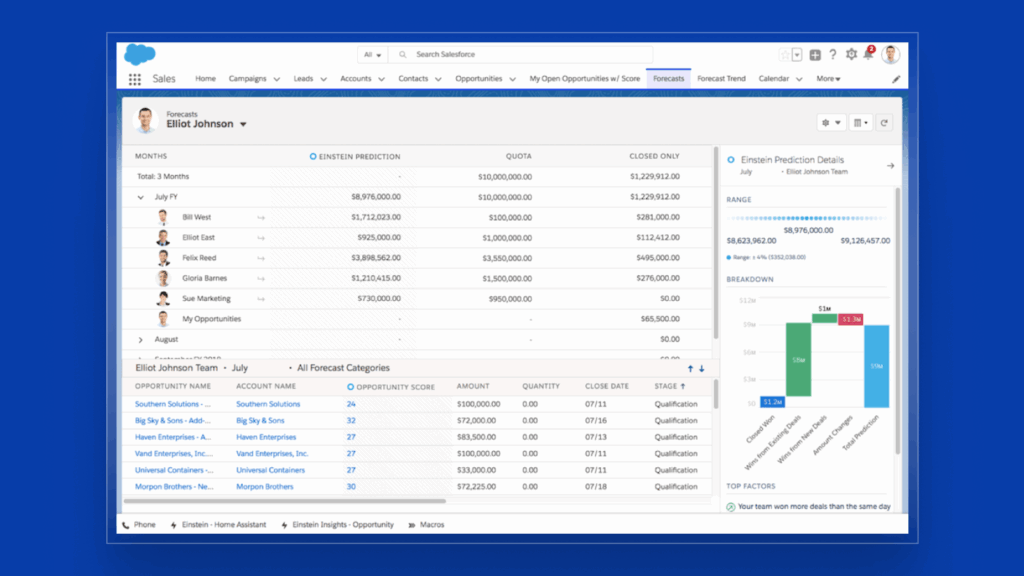
Here’s how to configure it to match your sales motion and drive accurate forecasts.
1. Add Users and Set Up Role Hierarchy
In Salesforce, forecasts roll up through the role hierarchy, not just opportunity ownership. Each user’s forecast contributes to their manager’s totals, all the way up the org chart.
To set it up:
- Go to Setup → Users → Roles and mirror your sales org structure
- Assign roles based on Salesforce reporting lines
- Ensure managers sit above their teams for proper rollups
A misconfigured hierarchy leads to incomplete or inaccurate forecasts. Keep the structure shallow to avoid performance issues and simplify visibility.
2. Choose Your Forecast Types
Salesforce supports several forecast types: amount, quantity, product family, and custom splits. The right type depends on your business model and what your leadership needs to track.
| Forecast Type | When to Use It |
| Revenue (Amount) | Standard B2B sales, large deal sizes |
| Quantity | High-velocity sales motions or renewals |
| Product Family | Multi-SKU businesses or product-led growth orgs |
| Opportunity Splits | Team selling, overlay models, channel co-selling |
Setup steps:
- Go to Setup → Forecast Settings
- Select the forecast type you want
- For Product Family, ensure Products and Price Books are set up
| 📌Remember: Once active, forecast types can’t be changed without resetting your entire setup. So, plan ahead. |
3. Enable Quotas and Forecast Adjustments
Quotas help managers track rep performance, while forecast adjustments let leaders fine-tune revenue projections based on deal context not captured in CRM.
To enable:
- Go to Forecast Settings and turn on Quotas
- Upload rep quotas manually or via the Data Import Wizard
- Enable Forecast Adjustments to allow manager-level overrides during forecast reviews
If a $100K deal in “Best Case” is essentially a lock, the manager can adjust the forecast to reflect it under “Commit” without altering the opportunity itself.
| 💡Pro Tip: Use Revenue Grid to analyze manager adjustments over time and compare them with actuals—it’s a great way to spot forecast inflation or overly conservative behavior. |
4. Decide Between Individual or Cumulative Rollups
Salesforce forecasts can be viewed by individual rep or as a cumulative team rollup, depending on the context.
| View Type | Best For |
| Individual | 1:1 coaching, pipeline inspection, rep-level accountability |
| Cumulative | Top-down revenue tracking, leadership reporting |
Use individual views for detailed rep reviews, and cumulative for big-picture pacing. You can toggle between them in the Forecasts tab—or lock defaults by role through admin settings.
5. Customize Forecast Categories (Optional but Recommended)
Salesforce’s default forecast categories—Pipeline, Best Case, Commit, Closed—can be customized to align with your sales stages.
To customize:
- Go to Setup → Forecast Category Mapping
- Map each Opportunity Stage to a relevant category
- Ensure logical progression (e.g., Discovery = Pipeline, Contract Sent = Commit)
| 💡Pro Tip: Review and update your mappings quarterly to keep pace with your evolving sales process. |
4 Ways to Improve Salesforce Forecasting Accuracy
A solid forecast needs more than setup; it needs discipline.
Even with mapped categories and polished dashboards, forecasts fall short when fed outdated close dates or gut-based sales projections.
Here’s how to make it a reliable strategic signal.
Start with a Data Detox
You wouldn’t trust a financial model with broken formulas—so don’t base forecasts on stale CRM data.
Start with hygiene:
- Close Date checks: If a deal’s slipped three quarters, it’s a ghost.
- Stage vs. category: Don’t let sales reps mark “Proposal Sent” as “Commit” to look good.
- Probability sanity: If everything’s at 80%, nothing is.
- Dead deal alerts: Flag deals with 30+ days of no activity.
Automate What Reps Won’t
Expecting reps to log every email or meeting is like expecting them to file expenses on time—not gonna happen.
That’s why automated activity capture is a game-changer. It brings real context into your forecasts. You’ll know when a $150K deal has gone cold, even if the rep swears “we’re in a good spot.”
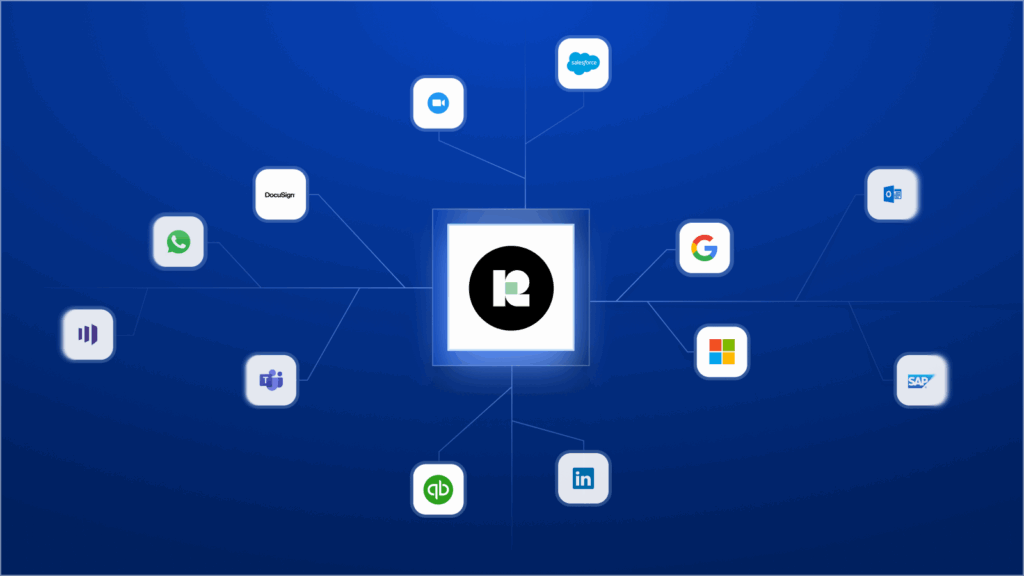
What’s worth automating:
- Calendar + email sync so nothing gets “forgotten”
- Call tracking to see real deal momentum
- Touchpoint history so you know if outreach was yesterday—or a month ago
And yes, Revenue Grid handles all of this for you, quietly in the background. No chasing, no plugins, no manual entry guilt.
Add Context: Not All Pipeline Is Created Equal
Two deals in “Proposal Sent” might look identical in Salesforce. But only one might close. That’s why forecast context matters. Salesforce doesn’t track nuance by default, so you need to layer it in.
Ways to add real-world signals:
- Tag deals facing blockers (legal, budget, vendor reviews)
- Segment by deal type or industry
- Account for sales cycle differences across products or sizes
- Add confidence indicators (last contact date, exec sponsor, legal review)
Build a Forecasting Cadence That Doesn’t Suck
If you’re only talking forecasts in the last week of the quarter, you’re not forecasting—you’re scrambling. Top teams treat forecasting like a well-known rhythm. It’s consistent, useful, and focused on action, not performance.
Here’s a cadence that works:
- Weekly: reps update deals, clean dead weight, and validate Commits.
- Biweekly: managers review changes, spot risks, and course-correct.
- Monthly: RevOps aligns pacing, quota coverage, and scenarios.
- Quarterly: you look back to understand what happened and why.
Want better forecasts? Track forecast accuracy in rep scorecards. When it’s measured, it matters.
4 Salesforce Forecasting Best Practices
High-performing teams build a forecasting culture that uses people, processes, and tools to create visibility that drives real decisions.
Here’s how you can go from reactive to revenue-resilient.
1. Use Historical Trends to Set a Forecast Baseline
Forecasting without history is like driving blind—you’re moving, but you don’t know if it’s fast enough or in the right direction.
Start by looking at:
- Conversion rates by stage
- Average sales cycle by segment
- Win rates by product, size, or channel
- Quarter-over-quarter trends
This gives you a baseline to answer: “Given where we are, where do we usually end up?”
2. Turn Forecast Reviews Into Deal Strategy Conversations
Forecast reviews serve as strategy meetings, not status updates. The focus shifts from “What’s closing?” to “What’s real?” and “What needs support?”
What that looks like:
- Reps justify their Commits, not just name them
- Managers inspect deal momentum, including touchpoints, buying signals, and blockers
- Sales leaders add context, sharing qualitative insights alongside the numbers
3. Align RevOps, Sales, and Finance on Forecast Inputs
Your forecast informs board decks, budgets, and hiring plans. But without alignment across Sales, Finance, and RevOps, it stops being a sales planning tool—and starts becoming a source of friction.
To stay aligned:
- Create a shared Forecasting Policy Doc—what counts as pipeline, commit, upside, etc.
- Use the same forecasting segments (e.g. region, product, new/expansion) across teams
- Run pre-quarter syncs to lock in methodology before the quarter begins
- Post-quarter, review actuals vs. forecast accuracy together—not in silos
When everyone plays by the same rules, you can trust the number and act faster.
4. Layer in AI and Deal Intelligence (But Don’t Over-Rely on It)
Salesforce forecasting tools have features that help with predictive scoring, pacing models, and activity heatmaps, and surface risks that static Salesforce fields miss.
What AI can help you catch:
- Deals in Commit with no recent activity
- Reps consistently over-forecast
- Pipeline segments falling behind pacing
- External blockers like legal or procurement delays
Revenue Grid excels here—scoring deals, flagging risks, and suggesting adjustments using real-time and historical data. But smart teams treat AI for sales as a second opinion, not a decision-maker.
When forecasting combines clean data, smart tools, and human ownership, it stops being a guess—and starts driving the business forward.
Here’s How Revenue Grid Helps You Forecast Deals and Capture Every Revenue Opportunity
Salesforce gives you the framework for forecasting. But how do you keep forecasts accurate, current, and tied to real buyer behavior?
Revenue Grid fills that gap turning your CRM data into real-time, actionable insights without burdening your reps.
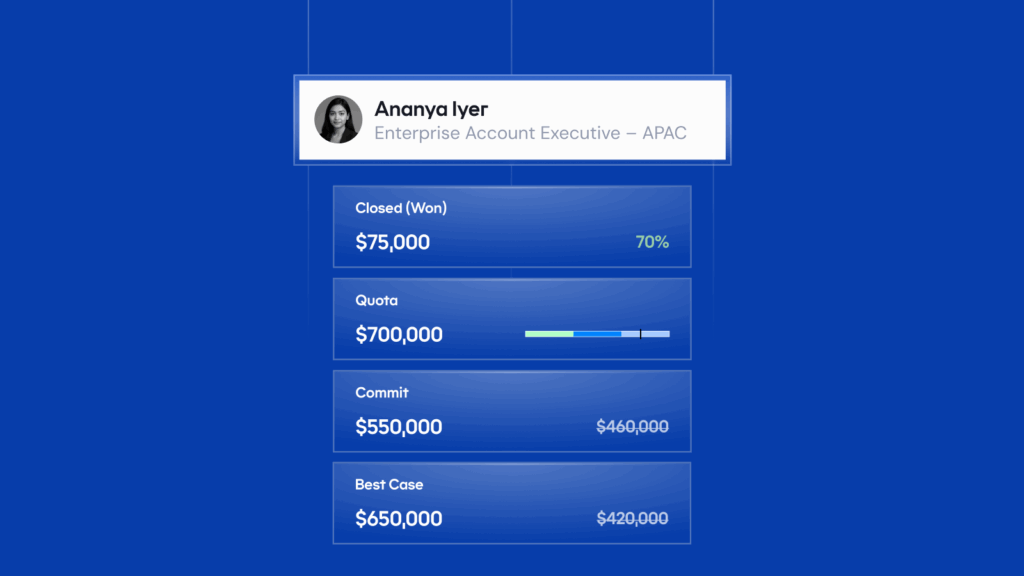
Every email, call, and meeting is logged automatically with automated activity capture, giving you a full picture of deal engagement. If a Commit deal has gone quiet for 10+ days, you’ll know automatically.
Revenue Grid’s AI-powered scoring engine analyzes deal health based on actual behavior.
It flags red flags like:
- Stalled deal stages
- Missing decision-makers
- Over-optimistic commits with no recent activity
These insights are shown directly within Salesforce.
It also tracks forecast accuracy over time—by rep, manager, and team—making it easier to identify patterns, improve accountability, and coach effectively. With built-in pacing dashboards, you can track pipeline movement, compare current performance to past quarters, and quickly spot slow-moving segments.
Reps stay focused on selling. You get clean, trustworthy data. And your forecast finally reflects reality.
Turn your Salesforce data into accurate, real-time forecasts powered by buyer activity and AI.
What Is The Difference Between Pipeline And Forecast In Salesforce?
Pipeline is the total of all open opportunities, regardless of likelihood. Forecasting refines that view, showing what’s expected to close within a specific period. Pipeline is what could happen; forecast is what’s likely to happen.
How Accurate Is Salesforce Forecasting?
Salesforce forecasting is only as good as your data and process. According to Xactly (2024), 43% of teams miss targets by 10%+ due to poor hygiene. With the right setup and tools like Revenue Grid, accuracy improves significantly.
What Are Quotas And Forecast Adjustments In Salesforce?
Quotas are targets used to track rep performance. Forecast adjustments enable managers to tweak forecast totals based on real-world context, such as delays or blockers, providing a more accurate picture than pipeline data alone. Adjustments roll up through the role hierarchy.


