Wouldn’t it be great if your sales and customer service teams could have all the information they need about your customers in one place? With Salesforce Lightning Sync, that’s exactly what you’ll get. This powerful CRM tool lets you keep your customer data in sync across multiple platforms, so everyone can access it from anywhere.
But what exactly is Salesforce Lightning Sync? How does it work? What are its advantages and disadvantages? And are there any better alternatives out there?
Keep reading to find out everything you need to know about Salesforce Lightning Sync, including an honest review of the tool, helpful tips on using it, and a few alternative options worth considering.
What Is Salesforce Lightning Sync?
Salesforce Lightning Sync is a tool that allows you to keep your customer data in sync across multiple platforms. It’s designed to help sales and customer service teams work together more efficiently by giving them access to the same information, no matter where they are.
How Did Salesforce Lightning Sync Work?
Salesforce Lightning Sync uses a two-way synchronization process to sync contacts and events. Any changes made on one platform will be automatically reflected on the other platforms.
There are plenty of benefits that come with using Salesforce Lightning Sync. For starters, it’s a great way to keep your sales, marketing, and customer service teams on the same page. Having all of your customer data in one place makes it easy for everyone to access the information they need when they need it.
Also, Salesforce Lightning Sync can help you save time. Rather than manually updating your data across multiple platforms, you can simply let the tool do all the work for you. This can free up a lot of your time so you can focus on other tasks.
That said, Salesforce Lightning Sync has some significant drawbacks that led to its retirement in Winter ’21.
Important Facts About Salesforce Lightning Sync
The following are some key facts about Salesforce Lightning Sync you should keep in mind:
- Lightning Sync is no longer available for new Salesforce customers. It’s replaced by Salesforce Einstein Activity Capture.
- Lightning Sync can only sync data for a single Salesforce organization. This means that if you have multiple Salesforce orgs, you’ll need to use a different sync tool for each one.
- Lightning Sync doesn’t support certain data types, such as attachments and notes.
- Lightning Sync doesn’t support real-time syncing, so you may need to wait a few minutes for your data to sync.
- Lightning Sync doesn’t work with custom objects. This means that if you have any custom fields or objects in your Salesforce org, they won’t be synced to Outlook.
- Lightning Sync can be challenging to set up. If you’re not familiar with how synchronization works, it can be hard to get everything up and running.
Best Solutions from Revenue Grid
Einstein Activity Capture vs. Lightning Sync
Salesforce provides customers with two tools to sync data: Einstein Activity Capture and Salesforce Lightning Sync. While these tools share some common functionalities, they also have significant differences.
Einstein Activity Capture is a 100% cloud-based solution that uses artificial intelligence (AI) to automatically identify and record important sales activities, like emails, calls, and meeting notes. This means your sales data is always up-to-date, without any manual effort required.
Salesforce Lightning Sync, on the other hand, is a hybrid solution that requires both a Salesforce org and an on-premises Exchange server. With Lightning Sync, you can choose which data to sync between the two systems. This gives you more control over your data but also means you’ll need to set up and manage the sync process yourself.
As you can see, Einstein Activity Capture outperforms Lightning Sync in many ways. However, it comes with limitations that might prevent your teams from working effectively and efficiently. For example, it stores data outside Salesforce and couldn’t trigger workflows. Read this article to learn more about Einstein Activity Capture differences’ drawbacks.
Salesforce Lightning Sync Alternative
Revenue Grid is the best alternative to Einstein Activity Capture and Salesforce Lightning Sync for several reasons.
First, Revenue Grid seamlessly synchronizes your Salesforce and Outlook emails, calendar events, and anything else that can be synced to your custom objects. It saves all data directly to Salesforce without any need for manual entry or data duplication. And with built-in reporting tools, you can build reports in just seconds!
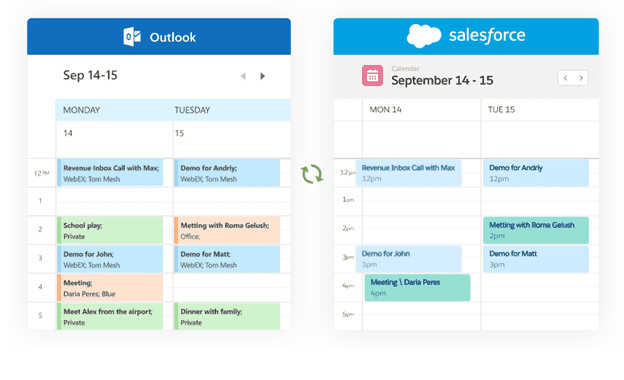
Second, using Revenue Grid, you won’t have to worry about losing your data. It’s always accessible in Salesforce and won’t be lost after 24 months or any other period. You can also auto-save all your past activities in bulk with historical sync.
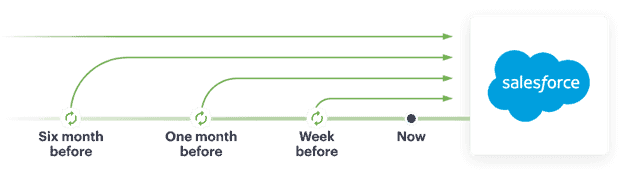
Finally, Revenue Grid offers features and benefits that Einstein Activity Capture and Salesforce Lightning Sync don’t, including the ability to track and manage multiple sales pipelines, advanced email tracking, on-premises deployment, and more.
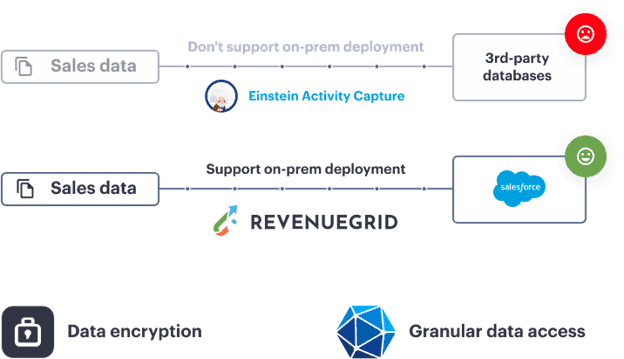
If you’re looking for a robust, reliable, and easy-to-use activity capture and sync solution, Revenue Grid can be your ideal option to streamline your customer data management process and improve your bottom line.