Pipeline Inspection is one of the top features of Salesforce Winter’s 22 release. It allows sales leaders, sales managers, and sales reps to quickly see insights into sales opportunities and the chance of a deal being closed.
In this article, let’s take a closer look at Salesforce Pipeline Inspection and how you can make use of it for your sales team.
What Is Salesforce Pipeline Inspection?
Salesforce Pipeline Inspection is where sales teams can find AI-driven data about sales metrics and opportunities. It gives you a consolidated view of pipeline metrics, stages of deals, opportunities, week-to-week changes, close date predictions, and upcoming and recent activities.
Salesforce Pipeline Inspection is available in Lightning Experience and Sales Cloud in Performance and Unlimited editions. It’s also available with Revenue Intelligence in Enterprise and Unlimited editions but requires additional costs.
Salesforce Pipeline Inspection Setup Steps
Follow these steps to set up Salesforce Pipeline Inspection:
Step 1: Go to Setup > Quick Find box > Enter Pipeline Inspection > Select Pipeline Inspection Setup.
Step 2: Turn on Pipeline Inspection.
Step 3: Verify that Historical Trending is enabled and configured for opportunities. This must be done if you want to view opportunity changes and insights when hovering over the Amount, Close Date, Forecast Category, and Stage fields. By default, the Amount, Close Date, Forecast Category, and Stage fields are trended.
Step 4: Add the Pipeline Inspection button.
Step 5: Assign the Pipeline Inspection permission access to users. You can activate the Pipeline Inspection Flow Chart if you have a Revenue Intelligence add-on license.
Why You Should Use Salesforce Pipeline Inspection
Salesforce Pipeline Inspection is useful in many ways. Here are some of its practical benefits:
- Get an all-in-one single pipeline view with multiple filtering options and key opportunity changes and insights. For example, see what next steps aren’t updated, changes in close dates, the number of times an opportunity’s close date is pushed out, and sales activities. From that, you can manage sales pipelines more effectively.
- Providing quick filters that allow you to narrow the view by time period, team, or sales rep. Hence, you can quickly find opportunities that meet your filter criteria. Greater pipeline visibility means sales managers and reps can forecast their revenue more accurately.
- Prioritize deals more effectively with tiered Einstein Opportunity Scores. In Pipeline Inspection, Einstein Opportunity Scores are grouped into tiers to give you a new way to see which deals are on track or spot deals at risk. High, medium, and low tiers, rather than numerical scores, help your sales team prioritize opportunities and decide which sets of opportunities to focus on.
Pipeline Inspection Metrics
The metrics shown in Pipeline Inspection are key performance indicators tracked in sales pipelines. The fields in the Pipeline Inspection opportunity list give more detailed information about the opportunities in the pipeline.
Pipeline Inspection metrics include:
- Closed Lost,
- Closed Won,
- Commit Forecast,
- Most Likely,
- Best Case Forecast,
- Moved In,
- Moved Out,
- Open Pipeline,
- Total Pipeline.
Pipeline Inspection Tools
While Salesforce Pipeline Inspection is great for managing your sales pipeline, you may want to consider other alternatives that offer more powerful features. Here are some pipeline inspection tools for your reference:
- Pipeline Visibility by Revenue Grid: It gives you complete visibility into your sales pipeline, knowing exactly which stage a deal is in and whether you’re having enough deals to hit sales goals and quota. With Pipeline Visibility by Revenue Grid, you can be confident that you always know your numbers and create more accurate sales forecasts.
- Akoonu for Pipeline Reviews: This easy-to-use tool allows you to quickly see new deals, wins, losses, pushes, changes in total value, and more. It also offers various filters to customize views as you want.
- Pipeline Analytics by InsightSquared: This tool allows you to visualize your pipeline history, compare sales performance between periods, and improve sales forecast accuracy.
Salesforce Pipeline Inspection with Revenue Grid
With Revenue Grid, sales pipeline management has never been easier. For example, you can click the Opportunity tab to see your sales dashboard, which consolidates all data gathered from Salesforce, Outlook, Gmail, and calendars of all involved in your sales activities.
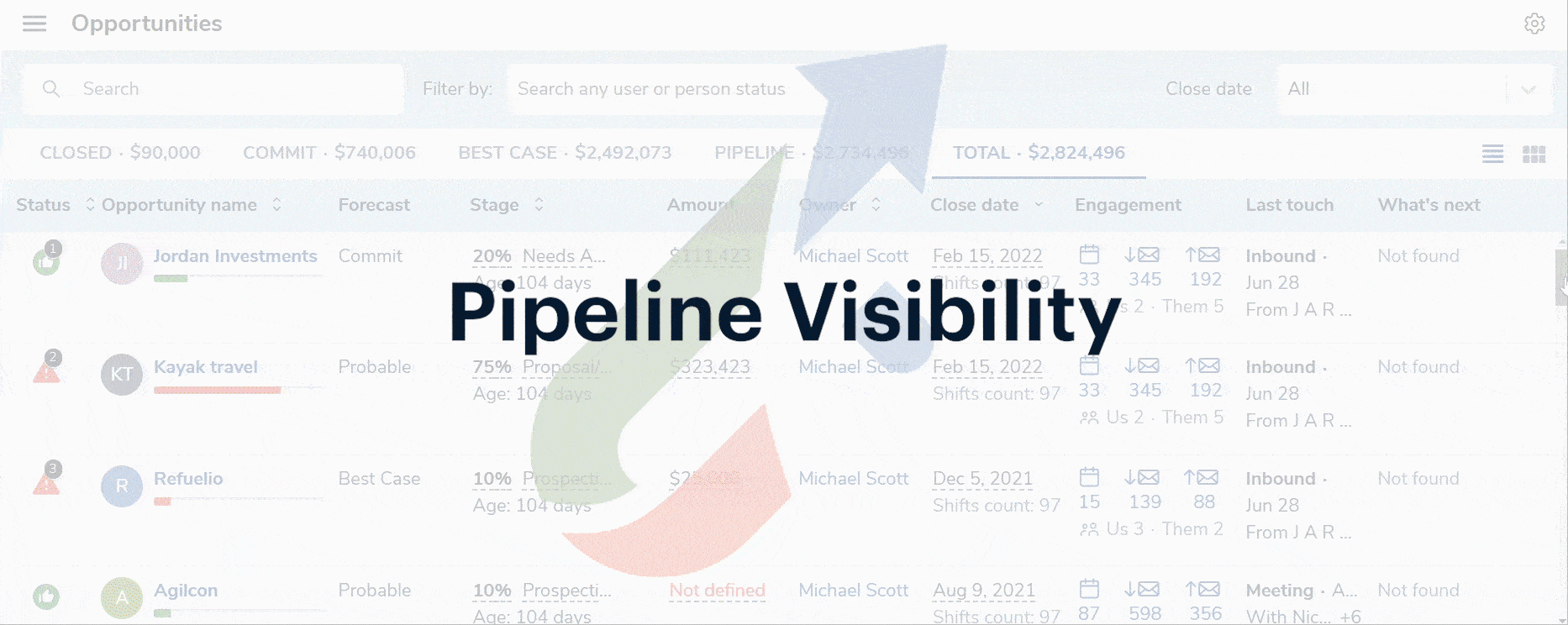
You can also access all emails, meetings, and attachments of an opportunity without having to back and forth between tabs or views. All opportunity insights will be displayed in one place.
