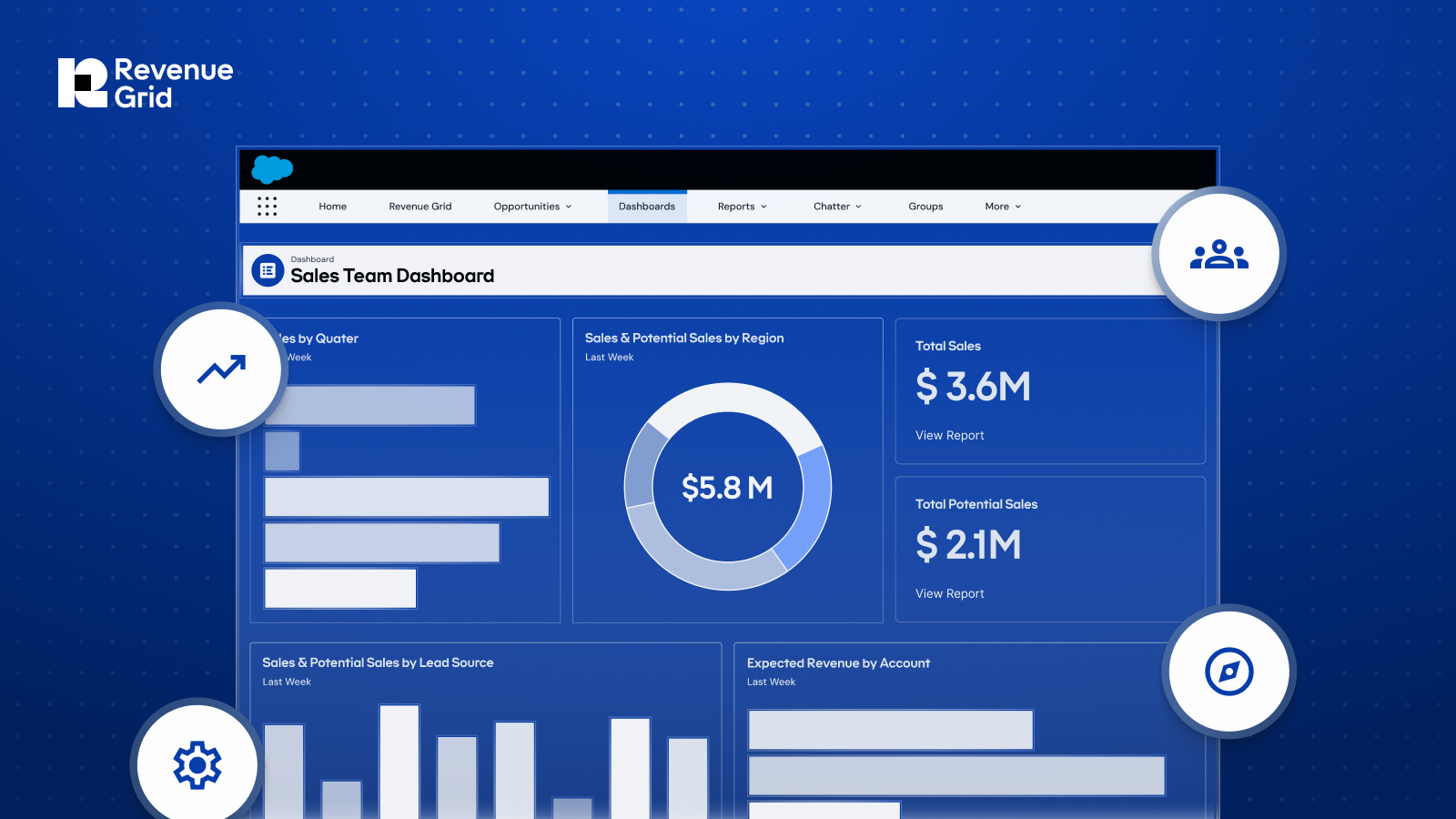Key Takeaway
- CRM adoption depends on making the system part of daily workflows, not just completing setup.
- Strong adoption improves data accuracy, sales forecasting reliability, and selling time, directly impacting sales revenue.
- Tailored training, role-specific workflows, and onboarding processes drive higher engagement.
- Automation and guided selling reduce manual effort, surface timely insights, and keep data current.
- Tracking usage, data quality, and performance metrics helps identify blockers and optimize adoption.
Getting a CRM is easy. Getting people to use it is not.
The numbers still look good on paper: Salesforce says CRM adoption can lift sales by 29%. But inside most teams, the story feels different. CRMs often become neglected databases instead of insight-driven engines, leaving you with unreliable data, inaccurate sales forecasting, and missed growth opportunities.
What’s missing isn’t the software. It’s buy-in.
This guide breaks down what CRM adoption really means, why it fails inside sales orgs, and how to fix it with practical, proven strategies powered by Revenue Grid.
What is CRM adoption and why does it matter for sales performance?
You’d think CRM adoption means everyone logged in today. It doesn’t.
Real CRM adoption is when the team actually lives in it—when reps update deals as they talk, managers check the same dashboard, and nobody has to ask, “Where’s the latest version?”
When that happens, the CRM stops being this annoying extra step and starts running quietly in the background like power or Wi-Fi. Deals move, reviews get faster, and the data finally lines up with what’s really happening.
But when it doesn’t? You see the collapse right away. Notes vanish; stages sit untouched. Someone starts another spreadsheet, and before long, no one trusts the numbers.
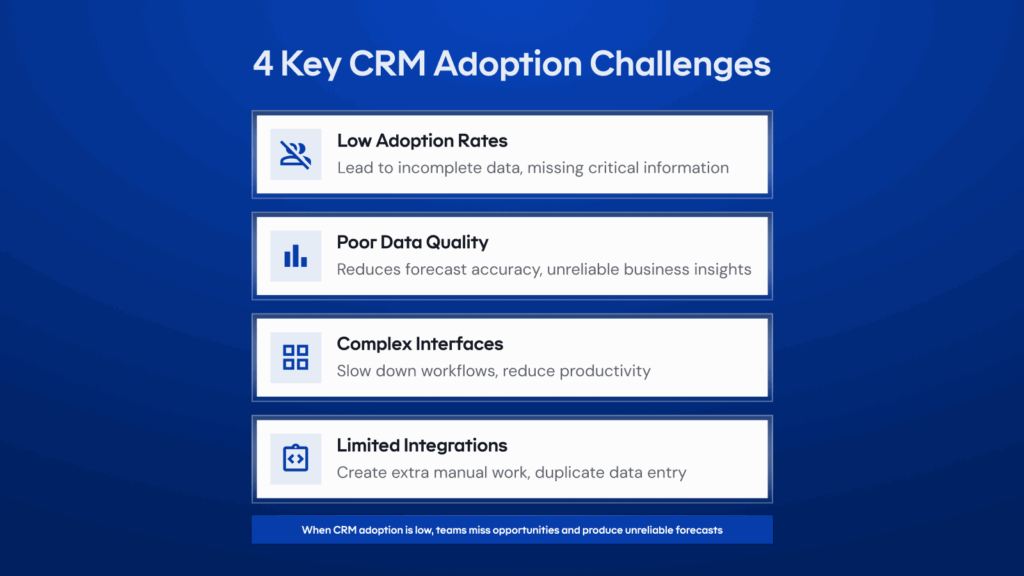
CRM adoption challenges
And here’s the thing: it’s not about automation or AI or whatever buzzword the vendor’s pitching this year. It’s about whether the tool fits. If it makes people’s day smoother, they’ll use it. If it doesn’t, no amount of training will save it.
That’s the difference between having a CRM and actually running on one.
8 proven strategies to improve CRM user adoption rates
So, how do you get there?
How do you make a CRM something people want to use instead of something they’re told to use?
You don’t fix it with another all-hands or another “CRM hygiene” reminder. You fix it by making the system feel human again.
These eight CRM adoption best practices are the small design, habit, and culture shifts that make adoption natural. Think of them as levers — each one tackling a different friction point until working inside the CRM feels like second nature.
1. Make training feel real
Often CRM rollouts fail before they even start—in training.
You’ve seen it: someone clicks through a deck, shows ten menus you’ll never use, and calls it “enablement.” Reps nod, forget everything, and go back to spreadsheets the next day.
Training should start where the work happens.
Show how the CRM saves them time and not how it connects to thirty other sales process tools. Pull up real deals. Let reps update their pipeline live. Let them see a follow-up reminder pop automatically or a call get logged without effort. That moment, when something tedious happens by itself, is when adoption begins.
Skip the classroom vibe. Give people space to experiment. Use a sandbox that feels like their world, not a generic demo. And instead of long sessions that feel like compliance, use short, role-based refreshers: a two-minute video on logging a call, a quick task on updating deal stages.
The point isn’t to teach software. It’s to prove the CRM is worth their attention. Once they see it helps them sell instead of slowing them down, you don’t need to chase adoption, they’ll do it themselves.
🔗 Read more: Why Revenue Grid is the best sales enablement tool for your business?
2. Involve your sales team when designing your CRM
Most CRMs are built backwards. Someone in Ops or IT sketches a setup to fit sales reports: neat fields, structured dashboards, and a clean funnel view. On paper, it looks perfect.
Then you hand it to the sales team, and everything falls apart. Half the fields make no sense. The dashboards don’t match how they plan their day. It feels like more admin, not more help.
🔗 Read more: Welcome intel assistant: Get real-time insights for your sales team
A better way is to design the CRM with sellers in the room. Map how they move deals from discovery to close, translate those steps into fields and workflows, test dashboards with a small pilot group, and keep a feedback loop open once the system is live.
When sellers see their feedback reflected in the system, it stops feeling like a mandate and starts feeling like their tool.
That’s when adoption stops being a checkbox and starts becoming a habit.
3. Tailor CRM workflows by role
Incorporate custom CRM adoption strategies to tailor usage by roles. A BDR wants lead status and next-step reminders, so give them simple list views, quick-add shortcuts, and automated reminders tied to next steps.
An AE cares about deal velocity and contract blockers, so set up a clean “deal desk” view: stage, last touch, decision maker, next meeting. Auto-flag stalled deals after seven days. And for managers, who care about trends, build dashboards that surface win rates, stage velocity, and forecast gaps at a glance.
Use role-based permissions so nobody sees what they don’t need. Hide empty fields, reorder dashboards by daily relevance, and test every setup with real users before rollout.
When each person logs in and instantly sees only what helps them close or coach, adoption takes care of itself.
💡 Pro tip: Document what each role should use the CRM for and build training around those expectations.
4. Make CRM usage part of onboarding
Here’s where CRM adoption really begins—day one.
When new reps join, they’ll build systems of their own if the CRM isn’t already part of the setup. A spreadsheet here, a notebook there, and suddenly, half your pipeline lives outside Salesforce. Once that happens, it’s hard to pull them back in.
A better way is to make the CRM part of onboarding from the very start:
- Provide CRM access as part of the IT setup on Day 1, with logins, permissions, and integrations ready.
- Walk new hires through real sales scenarios in their first week, showing how to log calls, update deals, and track next steps.
- Pair them with a peer who already uses the CRM effectively, so they have someone to turn to for informal questions.
- Track early CRM milestones in their ramp KPIs. For example, creating opportunities or updating deal stages.
- Reinforce usage in weekly check-ins and team standups.
When CRM habits are built early, they stick. New reps learn the system as the normal way of working. Managers get clean data from the start, and the team avoids months of re-training later.
💡 Pro tip: Use short, role-specific micro-training videos that reps can revisit any time. This reduces dependency on sales managers and speeds up adoption.
🔗 Read more: Meet Revenue Grid mentor: Now your CRM has a brain
5. Bring intelligence into the flow of work
You can almost see it happening. A rep juggling calls, prepping a deck, responding to Slack, and somewhere in between, trying to remember which deal went quiet last week. The CRM is open in another tab, but it’s not talking back. It’s just sitting there, waiting for input.
That’s the gap the Revenue Action Platform fills. It listens to what’s already happening: the meetings booked, the emails opened, the accounts slipping, and then it nudges. Quietly; precisely; right where you’re already working.
You’ll see something like:
🟡 “This deal is going cold—last touch was 8 days ago.”
🟢 “Proposal opened 3 times in 2 hours. Follow up now.”
🔴 “No activity logged on this high-value opp in over a week.”
These are Generative Signals: context-aware cues that surface inside Salesforce or Outlook, not on a dashboard you’ll never check. They scan real engagement patterns and point you toward what matters next, moment by moment.
The result is a calmer rhythm to selling.
Reps know where to start without thinking about it. Managers get updates without asking for them.
The CRM stops being a chore to feed and starts feeling like part of the team—quiet, reliable, always running in the background.
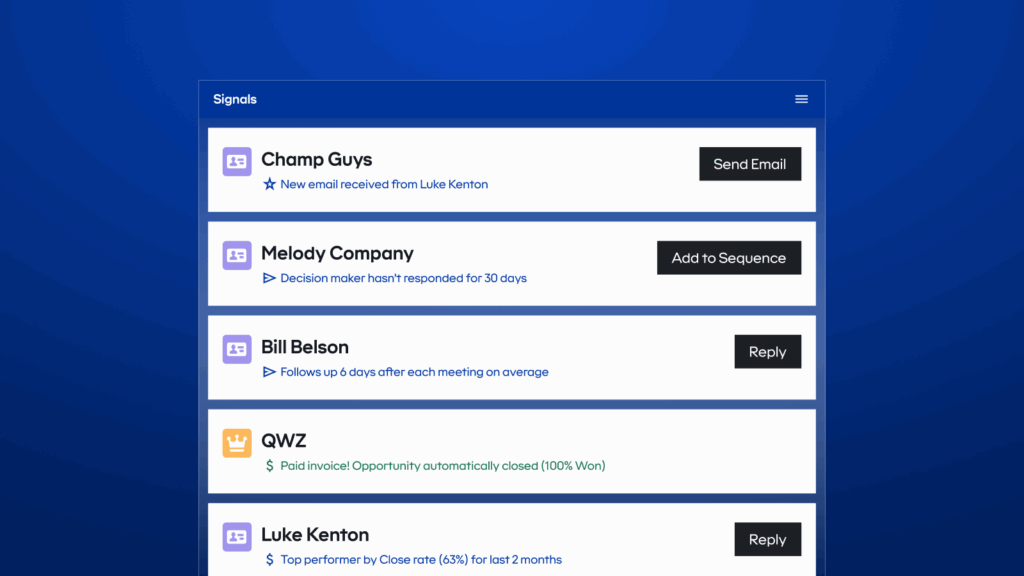
Get actionable, data-driven insights at every sales stage
🔗 Read more: What sales activity tracking is and how it can improve your sales
6. Automate the admin work that slows reps down
If you’ve ever shadowed a sales rep for a day, you already know the quiet villain in their workflow—data entry.
After every call, there’s a five-minute pause while they copy notes into Salesforce, log the meeting, attach the follow-up email, and pray it all syncs to the right record. By the end of the week, half the pipeline is out of date and no one remembers what actually happened on Tuesday.
Revenue Grid’s activity capture kills that friction at the source.
It automatically syncs every email, meeting, contact update, and call from your inbox to Salesforce, no toggling or double-logging. Reps just work inside Gmail or Outlook, and the CRM updates itself in the background.

Effortless activity capture solution by Revenue Grid
It’s built for scale, too: enterprise-grade architecture, flexible deployment, and full data ownership. That means no 24-month retention caps, no missing context, and no “where did that meeting go?” moments during forecast reviews.
7. Track CRM usage
Once your CRM is live, the real work begins: tracking who’s using it, how they’re using it, and where they’re falling off.
This is a thin line between micromanagement and monitoring to see if the software works for them. You need to ask questions about friction points and improving the system based on real behavior.
If your reps are inconsistent in their CRM usage, don’t apply top-down pressure. Dig deeper and ask questions:
- Is the interface confusing?
- Are the fields irrelevant?
- Is the mobile experience slow?
Combine this with data on basic usage patterns:
- Are reps logging in regularly?
- Are opportunities being updated on time?
- Are call notes and meeting outcomes being captured?
The data will also help you ask the right questions and understand what’s getting in the way.
8. Show what “good” looks like
The fastest way to shift that mindset is by showcasing what “good” looks like in practice. When your team sees real examples of reps using the CRM to close deals, move faster, and stay on top of their deal pipeline, they’ll start to connect usage with outcomes.
These aren’t stories about “being compliant.” They’re about winning smarter with the CRM at the center.
Internal benchmark table: Define what “good” looks like
| Behavior | What good looks like | Why it matters |
| Opportunity updates | 100% of open deals updated weekly | Keeps pipeline accurate and forecasting reliable |
| Contact logging | All key stakeholders added by stage 2 | Improves multithreaded selling |
| Activity capture | No gaps in email, call, or meeting history | Complete context for every deal |
| Follow-up task creation | Follow-ups logged for every high-priority opportunity | Ensures deals don’t go cold |
| Forecast submissions | Submitted on time with accurate stage-level revenue projections | Builds trust and accountability |
To reinforce it:
- Call out strong examples in weekly standups. Not just numbers – behavior.
- Ask high performers to walk through their CRM workflows during enablement sessions.
- Use dashboards to show who’s maintaining clean, up-to-date pipelines visually.
- Share simple win/loss comparisons to show how CRM usage impacts close rates.
Key metrics and kpis to track to monitor and improve CRM adoption rates
Improving CRM adoption means knowing how well the system is being used. Clear metrics give you visibility into adoption levels, highlight friction points, and show where additional support is needed. These KPIs typically fall into three areas: usage, data quality, and performance.
1. CRM usage metrics
Usage metrics tell you how often and how consistently the team interacts with the CRM. They help answer the most basic adoption question: Are reps actually using the CRM tool as part of their daily work?
What to track:
- Login frequency (daily, weekly active users)
- Time spent in the CRM per user
- Percentage of users logging activity consistently
- Number of opportunities updated per week
- Dashboard and report view
When monitored consistently, these metrics reveal early signs of adoption gaps. If usage drops, you know where to dig deeper, whether it’s training, workflows, or the user experience.
2. CRM data quality metrics
It’s not enough to know that people are logging into the CRM; you also need to know if what they put in is worth trusting. A pipeline full of half-filled opportunities or missing contacts creates the fastest path to lost deals. When reps don’t trust the data, they stop using the system, and CRM adoption stalls.
What to track:
- % of opportunities with next steps or close dates filled in
- Contact-to-opportunity linkage rate
- Data duplication rate (e.g. duplicate contacts or accounts)
- Activity logging completeness (e.g. how many deals have recent touchpoints)
| 💡Pro Tip: Make data quality part of pipeline discipline. For example, don’t let a deal sit in “Proposal Sent” without a logged activity in the last 7 days. It turns the CRM into a coaching tool instead of a filing cabinet. |
When data quality is high, forecasts become more accurate, coaching becomes more targeted, and reps start to see the CRM as something that helps them sell rather than a system they update under pressure. That’s when CRM user adoption sticks.
3. CRM performance metrics
Usage and data quality show whether people are in the system and entering the right information. Performance metrics show if that adoption is actually moving the needle. This is where CRM usage translates into revenue impact, forecasting reliability, and deal momentum.
| Metric | Why it matters |
| Forecast Accuracy | Are your CRM-based forecasts aligned with actual results? |
| Win Rate by Rep/Team | Do high CRM users close more deals? |
| Sales Cycle Length | Is consistent CRM usage helping move deals faster? |
| Lead Response Time | Are reps using the CRM to follow up quickly? |
When you correlate these outcomes with usage and data quality metrics, you move beyond compliance. You can see what “good CRM behavior” actually looks like, which teams are benefiting from it, and where targeted coaching or workflow adjustments are needed. That’s the point where CRM adoption best practices turn into measurable business results.
The Revenue Grid advantage: Make CRM work for your sales team
CRM adoption is a journey.
The strategies we explored earlier—automated data capture, guided selling, and personalized onboarding—are built into Revenue Grid by design. Rather than adding more tools or friction, Revenue Grid brings these capabilities into the daily sales workflow, making CRM adoption intuitive and consistent.
Here’s how those strategies come to life with Revenue Grid:
#1 Automated knowledge capture
Ask any rep what they dislike most about CRMs, and the answer is almost always the same: logging calls, emails, and meetings. It’s repetitive, time-consuming, and often the first thing they stop doing when pressure builds.
That’s why Revenue Grid eliminates that drag with Knowledge Capture, an evolution of traditional activity capture.
Every interaction: email, meeting, or attachment, is automatically synced to Salesforce and linked to the right record. But the real advantage lies in what happens next. Revenue Grid applies AI to extract context, intent, and meaning from those interactions, creating a centralized Knowledge Lake that turns raw data into actionable insight.
Instead of a CRM that simply shows what happened, you now see what was discussed, which pain points surfaced, what next steps were agreed upon, and where deals truly stand.
In short, you get an Activity Capture with intelligence that equips your team to coach, forecast, and close with confidence.
#2 Real-time signals
Even when CRM data is complete, it rarely tells reps what to do next. Traditional systems leave them staring at dashboards, second-guessing priorities, and missing critical engagement cues.
Revenue Grid changes that by turning raw data into timely guidance. Its Sales Signals surface the right alerts directly inside Salesforce, Outlook, or Gmail: when a deal is stalling, when buyer engagement spikes, or when follow-ups are overdue.
For example:
- “No activity on a priority deal in 7 days”
- “Proposal opened 5 times in 2 hours”
- “New decision-maker looped into the email thread”
Each signal gives reps a clear next step—right where they work, without switching tools or scanning dashboards.
For reps, that means less mental load. For managers, it means a team that spends less time reacting and more time advancing the right opportunities.

Real-time prompts to guide CRM user actions
#3 Native integrations
One of the biggest adoption killers is tool fatigue. Your reps are already juggling email, calendars, call platforms, and LinkedIn, asking them to jump into a separate CRM window only adds friction. The more switching required, the faster adoption drops.
Revenue Grid integrates with Salesforce, Outlook, Gmail, Zoom, and other core sales tools, ensuring reps work where they’re comfortable without duplicating effort. It cuts admin time in half with integrated scheduling and calendar syncing.
#4 Improved forecasting accuracy
With clean, consistent activity data and guided pipeline updates, sales managers get real-time visibility into deal health and more reliable forecasts.
When forecasts can’t be trusted, leaders make decisions in the dark, and reps lose confidence in the system.
Revenue Grid keeps pipeline data current in real time. With consistent activity data and guided pipeline updates, sales managers get real-time visibility into deal health and more reliable forecasts.
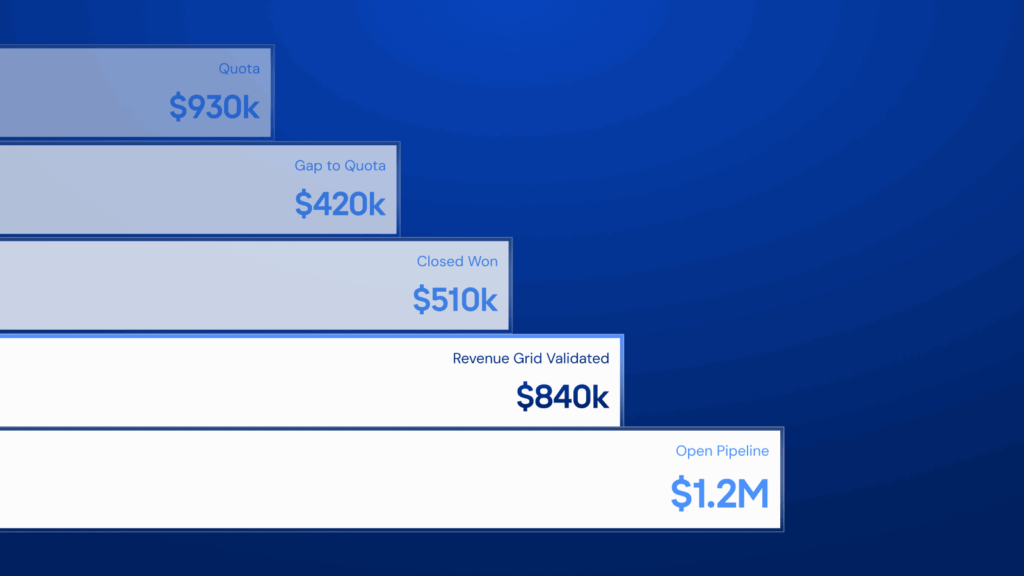
Accurate sales forecasts with complete, consistent CRM data
#5 Stack consolidation
Over time, sales teams tend to stack tool after tool onto their process: one for activity capture, another for pipeline tracking, another for forecasting. The result is a bloated tech stack that drains budgets, creates duplicate work, and leaves reps bouncing between logins instead of focusing on selling.
Revenue Grid replaces multiple disconnected tools in your sales tech stack by combining knowledge capture, pipeline visibility, guided selling, and forecasting support in a single platform.
The result: Higher CRM usage, better data hygiene, and more accurate, insight-driven sales and revenue operations without adding new workflows or tools to learn.
If you want CRM adoption to stop being a struggle and start being the natural way your team works, book a demo and see how Revenue Grid can help.
1. How does automated activity capture improve CRM adoption?
When reps aren’t required to log every email, meeting, or call manually, CRM usage increases naturally. CRM adoption solutions like Revenue Grid captures all this activity in the background and syncs it to Salesforce in real time, reducing friction, improving data accuracy, and encouraging consistent CRM use.
2. What metrics should I track to measure custom CRM adoption success?
When tracking CRM adoption, focus on three core areas. Usage measures how often the CRM system is accessed and updated, such as login frequency, opportunity changes, and dashboard views. Data quality looks at the completeness of contact and opportunity records.
Performance impact examines sales forecasting accuracy, win rates, and sales cycle length—linking usage to real outcomes.
3. How does Revenue Grid integrate with existing sales workflows?
Revenue Grid embeds directly into Salesforce, email (Outlook, Gmail), and calendar tools. Sales signals and activity capture run in the background—so reps don’t have to change how they work. This keeps the CRM updated without introducing new tools or requiring sales process changes.
The Revenue Grid advantage: Make CRM work for your sales team
CRM adoption is a journey.
The strategies we explored earlier—automated data capture, guided selling, and personalized onboarding—are built into Revenue Grid by design. Rather than adding more tools or friction, Revenue Grid brings these capabilities into the daily sales workflow, making CRM adoption intuitive and consistent.
Here’s how those strategies come to life with Revenue Grid:
#1 Automated knowledge capture
Ask any rep what they dislike most about CRMs, and the answer is almost always the same: logging calls, emails, and meetings. It’s repetitive, time-consuming, and often the first thing they stop doing when pressure builds.
That’s why Revenue Grid eliminates that drag with Knowledge Capture, an evolution of traditional activity capture.
Every interaction: email, meeting, or attachment, is automatically synced to Salesforce and linked to the right record. But the real advantage lies in what happens next. Revenue Grid applies AI to extract context, intent, and meaning from those interactions, creating a centralized Knowledge Lake that turns raw data into actionable insight.
Instead of a CRM that simply shows what happened, you now see what was discussed, which pain points surfaced, what next steps were agreed upon, and where deals truly stand.
In short, you get an Activity Capture with intelligence that equips your team to coach, forecast, and close with confidence.
#2 Real-time signals
Even when CRM data is complete, it rarely tells reps what to do next. Traditional systems leave them staring at dashboards, second-guessing priorities, and missing critical engagement cues.
Revenue Grid changes that by turning raw data into timely guidance. Its Sales Signals surface the right alerts directly inside Salesforce, Outlook, or Gmail: when a deal is stalling, when buyer engagement spikes, or when follow-ups are overdue.
For example:
- “No activity on a priority deal in 7 days”
- “Proposal opened 5 times in 2 hours”
- “New decision-maker looped into the email thread”
Each signal gives reps a clear next step—right where they work, without switching tools or scanning dashboards.
For reps, that means less mental load. For managers, it means a team that spends less time reacting and more time advancing the right opportunities.

Real-time prompts to guide CRM user actions
#3 Native integrations
One of the biggest adoption killers is tool fatigue. Your reps are already juggling email, calendars, call platforms, and LinkedIn, asking them to jump into a separate CRM window only adds friction. The more switching required, the faster adoption drops.
Revenue Grid integrates with Salesforce, Outlook, Gmail, Zoom, and other core sales tools, ensuring reps work where they’re comfortable without duplicating effort. It cuts admin time in half with integrated scheduling and calendar syncing.
#4 Improved forecasting accuracy
With clean, consistent activity data and guided pipeline updates, sales managers get real-time visibility into deal health and more reliable forecasts.
When forecasts can’t be trusted, leaders make decisions in the dark, and reps lose confidence in the system.
Revenue Grid keeps pipeline data current in real time. With consistent activity data and guided pipeline updates, sales managers get real-time visibility into deal health and more reliable forecasts.
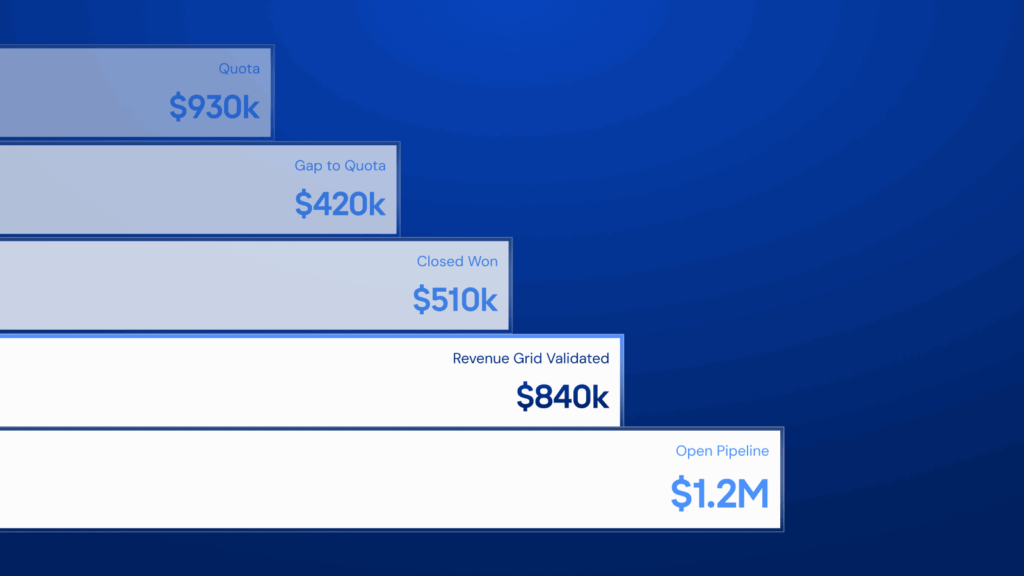
Accurate sales forecasts with complete, consistent CRM data
#5 Stack consolidation
Over time, sales teams tend to stack tool after tool onto their process: one for activity capture, another for pipeline tracking, another for forecasting. The result is a bloated tech stack that drains budgets, creates duplicate work, and leaves reps bouncing between logins instead of focusing on selling.
Revenue Grid replaces multiple disconnected tools in your sales tech stack by combining knowledge capture, pipeline visibility, guided selling, and forecasting support in a single platform.
The result: Higher CRM usage, better data hygiene, and more accurate, insight-driven sales and revenue operations without adding new workflows or tools to learn.
If you want CRM adoption to stop being a struggle and start being the natural way your team works, book a demo and see how Revenue Grid can help.