Salesforce is the undisputed king of sales tech, best known for its CRM and AI-driven insights and sales automation tools.
But there’s more to Salesforce than sales reports and customer contact info. It’s a vast ecosystem made to support the entire organization—sales, marketing, and customer service—under a unified, “360” view of each customer.
They’ve even got products for specific niches including e-commerce, financial services, and healthcare.
If you’re new to Salesforce, making sense of all the products, plans, and add-ons can be daunting.
There’s a lot of overlap between its core offerings and it can be tricky to determine the best mix of integrations and upgrades for your business.
Below, I’ll break down what’s included in the main Salesforce products (or Clouds), how the add-ons work, and what you need to know about 3rd party alternatives.
What are Salesforce products?
Essentially, the clouds represent Salesforce’s primary product offerings—foundational solutions that can be used on their own or with integrations from a brand’s existing sales stack.
Salesforce products break down into the following “Clouds”, which provide a selection of tools to support a specific function:
- Sales Cloud. A collection of features that support sales activities at both the rep and manager level.
- Service Cloud. A suite of productivity tools designed to streamline the omni-channel customer experience.
- Marketing Cloud. A selection of marketing, advertising, and content tools designed to support the entire customer journey.
- Commerce Cloud. A solution designed to help B2B and B2C e-commerce brands manage a customer-centric, cross-platform strategy.
Each Salesforce product–or “Cloud” includes its own tools and solutions, but they all run from a shared main framework, making it easy to ensure that the entire organization is working from a single source of truth.
Salesforce also offers products that support organizations in highly-regulated industries like financial services and healthcare, as well as Salesforce Essentials, a small business-oriented CRM with limited features.
7 Salesforce products
1. Salesforce Sales Cloud
Pricing: Plans start at $25 per user per month.
As you might imagine, one of Salesforce’s top products is its Sales Cloud, a CRM designed to support the data-driven sales team with AI-powered reporting tools, automated activity capture and sales cadences, lead scoring, and of course, contact & deal management.
Salesforce Sales Cloud features:
- Lead management
- Account & contact management
- Sales data provided by Data.com, social feeds, communication channels, and more
- Opportunity management
2. Salesforce Service Cloud
Pricing: Plans start at $25 per user per month.
The Salesforce Service Cloud is designed to manage customer support across all channels—email, live chat, SMS, social media, and more—from one central hub.
Service Cloud also allows service teams to automate workflows, create self-service solutions like portals and knowledge bases, and service analytics that allow you to measure agent performance and use insights to improve.
Salesforce Service Cloud features:
- Customer service management
- Omnichannel customer service & routing
- Case management
- Agent workspace
- Automated workflows
- Live agent & visual remote assistant
Note: Salesforce offers users the option to bundle the Sales and Service Clouds into a single hybrid plan that includes the core features of each product.
3. Salesforce Marketing Cloud
Pricing: Salesforce Marketing Cloud plans start at $4,800.00, though you’ll need to contact Salesforce for a custom quote.
Salesforce’s Marketing Cloud is a platform designed to help marketers manage customer journeys that span a dizzying, ever-expanding array of channels and devices.
The platform uses Einstein’s predictive analytics engine to determine the content and products that will perform best with individual users. You can also use this to deliver personalized content across channels and build individual behavior profiles for specific prospects or accounts.
Custom reporting tools use Einstein AI to score customers based on their likelihood to complete a specific goal—think opt-ins, conversions, or engaging with specific pieces of content.
While there’s no Marketing-Sales or Marketing-Service hybrid plan, there is a feature called Marketing Cloud Connect that allows users to leverage Salesforce data from the Sales and Service Clouds from inside the marketing dashboard.
Salesforce Marketing Cloud features:
- Content Builder. Create, organize, and deliver content
- Journey Builder. Build and automate customer journeys across every touchpoint from email, social, and SMS to IoT devices and chabots.
- Audience Builder. Create data-driven customer segments and individual profiles you can target with relevant messaging.
- Personalization Builder. Use predictive analytics & modeling to automatically deliver tailored content to individual customers.
4. Salesforce Commerce Cloud
Pricing: Salesforce offers B2B and B2C plans. Pricing available upon request.
Salesforce Commerce Cloud is an e-commerce platform that helps online retailers create a unified view of the customer, inventory, sales, online activity, and more.
The platform includes features like one-touch payments, mobile commerce, and allows retailers to launch and manage a storefront, build intelligent customer journeys, and connect shopping to Sales, Service, and Marketing activity.
Commerce Cloud features:
- Commerce Platform. Salesforce provides an out-of-the box framework for building digital storefronts, product pages, campaigns, and AI-driven recommendations.
- Order Management. Integrated order management software that provides real-time inventory data and enables online retailers to manage sales, service, and fulfillment in one place.
- Endless Aisle. Endless Aisle connects brick-and-mortar to the digital experience, allowing in-store customers to access online-only products or inventory not available at that location.
5. Salesforce Financial Services Cloud
Pricing: Available upon request.
Financial Services Cloud is one of Salesforce’s “Industry Cloud” solutions, designed to support the unique needs of financial institutions. While plans are customizable, this product aims to help banks, insurance companies, lenders, and wealth management firms cover the customer journey on both the sales and service sides.
Like the general sales & service product, the Financial Services Cloud is an all-in-one solution for creating a unified experience across all channels, geographic locations, and customer personas.
The baked-in features make it easy to comply with regulatory requirements that have historically made digitization difficult for the financial sector, as well as features that support industry-specific functions like loan applications, document management, and personalized financial reports.
Salesforce’s Financial Services Cloud features:
- Action plans
- Guided loan applications
- Relationship management center
With niche solutions, it’s worth considering whether it’s worth paying extra for a specialized plan when you can pick and choose integrations that support the unique requirements of banks or insurance providers.
6. Salesforce Essentials
Pricing: Salesforce Essentials is $25 per user per month
Salesforce Essentials is essentially the “Lite” version of Salesforce.
It’s an out-of-the-box CRM, with limited features designed for small businesses with up to 10 users.
Here’s how the Essentials plan compares to the other pricing tiers:
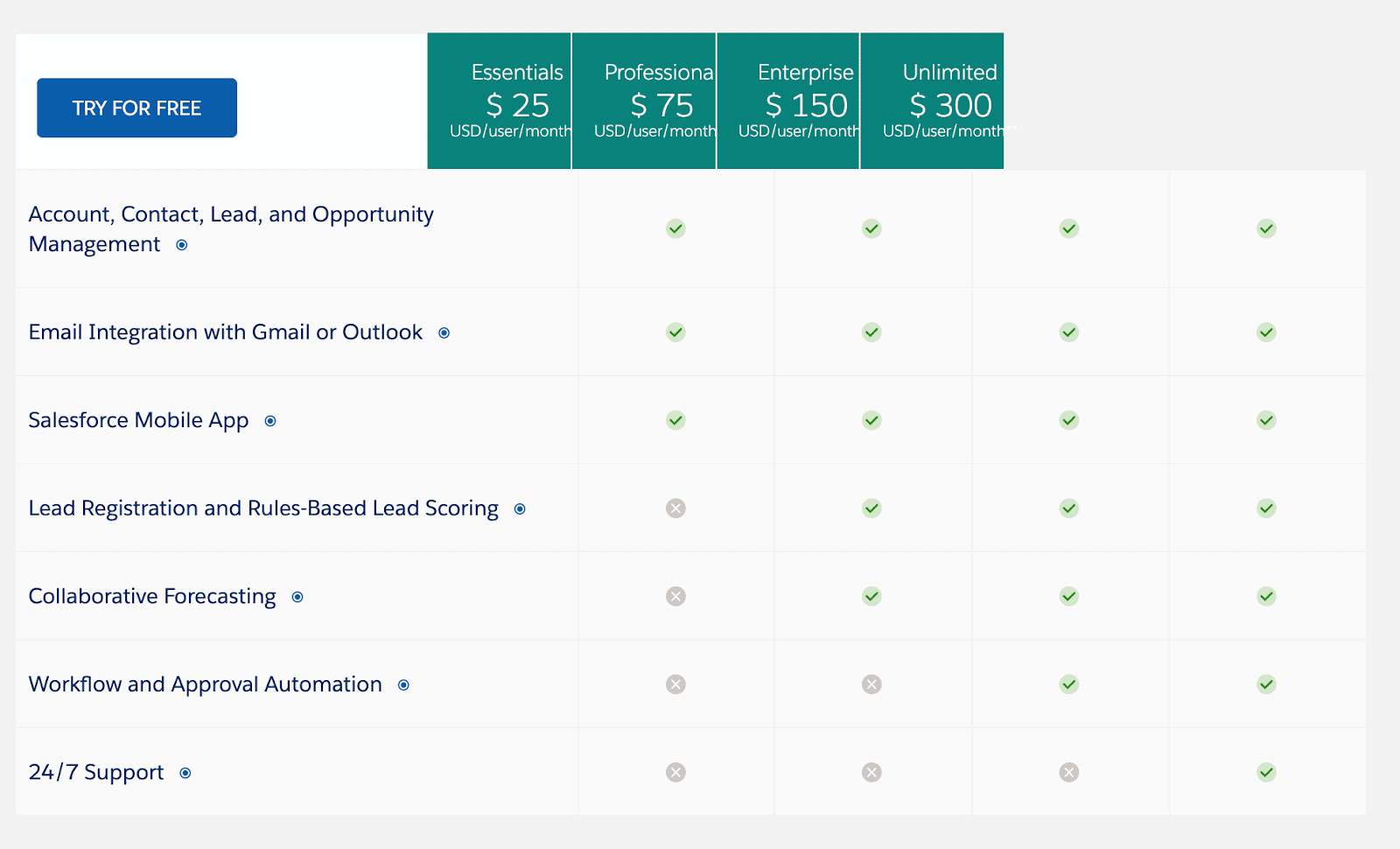
Salesforce Essentials includes features like opportunity tracking, task management, customizable workflows, and Einstein Activity Capture but you’ll need to upgrade to the Professional plan to access the full CRM.
7. Tableau CRM
Tableau CRM (formerly known as Einstein Analytics) is a Salesforce product that enables users to manage their data and surface real-time, actionable insights directly from their Salesforce CRM.
Tableau CRM features:
- Einstein Discovery—Uses machine learning to deliver predictive insights and guided recommendation in a no-code environment.
- Ethical AI—Explains the criteria used to make predictions/recommendations to create more confidence in the decision-making process.
- Action framework—Act on next steps recommended by AI like updating your records or sending a personalized report to a prospect.
Salesforce Add-ons
Salesforce products are generic by design and can be used by sales, service, and marketing teams in any industry.
What that means is, while these products offer several valuable tools right out-of-the-box, Salesforce’s primary product offerings are more of a foundation than a comprehensive solution. The platform actively recommends various paid add-ons to extend the value of their core offerings.
Here are a handful of add-ons available to Salesforce subscribers:
- Salesforce CPQ. CPQ is an add-on that allows sales teams to sell and invoice in a single interface. Plans start at $75 per user per month.
- Field Service. Salesforce Field Service helps service pros to access Service Cloud data from any device to provide more personalized service during field calls. Plans start at $50 per user per month.
- Salesforce Engage. Engage Campaigns gives your reps access to a library of marketing-approved email templates and nurturing tracks that they can use to connect with their prospects. Plans start at $50 per user per month.
- Pardot. Marketing automation platform with features like AI-powered lead scoring, email marketing, personalization, and more. Plans start at $1250 per month.
- Salesforce Partner Relationship Management. This add-on feature allows organizations to recruit, onboard, train, and provide ongoing support to channel partners. $25 per member per month, plus $10 per log-in.
- Einstein High-Velocity Sales Cloud. The Einstein High-Velocity Sales Cloud provides the sales team with AI-driven insights to help them boost their productivity. Plans start at $75 per user per month.
If you’re interested in checking out the full catalog, you can download all 31 pages right here
Research all possibilities before going all-in on Salesforce
To get the most value from your sales stack, you’ll want to map out your business requirements.
Then from there, look for tools that specialize in doing one or two things really well.
For example, if you’re interested in the Marketing Cloud, you might compare core features those offered by marketing apps like Sprout Social (social media), Marketo (marketing automation), Adobe (content creation) and compare the costs of individual subscriptions to the all-in-one solution—as well as key features.
You’ll also want to look for critical differences between similar sounding apps.
The Commerce Cloud appears to offer a similar set of features and add-ons as platforms like Shopify and BigCommerce—in that case, you’ll want to run a side-by-side comparison to make a decision.
Another example: Einstein Activity Capture and Revenue Inbox appear relatively similar, as well. Both allow you to sync Gmail, Office 365, and Outlook with Salesforce to save reps time on administrative work. Yet, Einstein doesn’t allow you to control which data is synced and which isn’t.
With Revenue Grid, you can use custom rules, allowlists, and deny lists to control which data is saved to Salesforce and which isn’t. It also comes with full data encryption and support for Microsoft’s Graph API—features that aren’t available in Einstein Activity Capture.
Discover all the benefits of Revenue Grid in action
Probably the biggest difference? Einstein Activity Capture doesn’t store your sales data in your Salesforce org, but on third-party cloud storage instead. This could be a problem for companies that need strict control of their data, those that want to continue using their Salesforce reporting, or just anyone that isn’t ok with rolling deletion of their historical sales information.
We offer a more detailed comparison between the two platforms here, but here’s a quick breakdown:
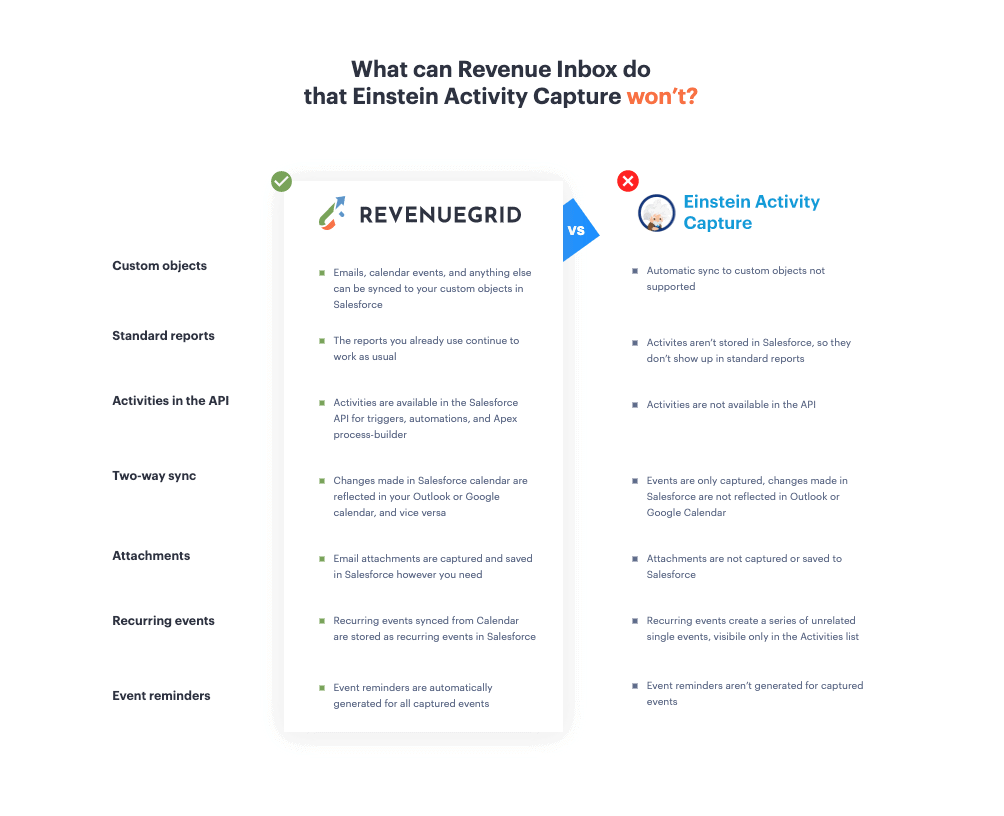
(We look at some of the best Salesforce integrations in another recent post if you’re looking for some solid recommendations).
Final thoughts
Salesforce Products offer organizations a simple, out-of-the-box solution for building out their tech stack—from the CRM on up.
But, relying on Salesforce products alone means some features in your stack will work better than others.
And while it may be tempting to take the company’s recommendations at face value, you’re better off investing more time into researching each tool one at a time.
Read also:
What is sales forecasting and how do you forecast sales?