If you’re looking for Salesforce integration tools to grow your sales, you’ve come to the right place.
Salesforce AppExchange offers over 5,000 powerful tools to help you find the solutions your sales team needs and expand Salesforce’s capabilities.
Some apps focus on email marketing automation like segmenting customers and creating targeted email sequences. Some offer customer service functionalities with omnichannel support, live chat, shared ownership, and workflow management.
Others aim to help sales teams generate more leads, build relationships with prospects across channels, and collect customer feedback through interactive surveys and polls.
By choosing the right solutions and integrating them into your Salesforce stack, you can improve your sales reps’ productivity and speed up your revenue growth.
However, because of the sheer number of solutions, it may be challenging to find Salesforce integration tools that work for your organization.
In this post, I’ll share six powerful Salesforce tools that will help boost your sales team’s performance and increase your sales along the way.
But first, let’s cover some basics.
What is Salesforce integration?
As your business grows and scales, you may need solutions outside of Salesforce’s capabilities such as email marketing, accounting, and real-time team collaboration. This is where Salesforce integrations come in.
Salesforce integration is simply the process of bringing data from a third-party app to Salesforce. The integration ensures these apps work together seamlessly to help you solve your problem and achieve your business goals.
Using Salesforce integration tools, you can automate tedious tasks, eliminate data duplicates, gain better insights, drive more leads, and have more time to interact with customers, which eventually improves your sales and bottom line.
Types of integration tools in Salesforce
Salesforce offers integration tools of many types, like marketing, sales, human resources, and analytics tools.
Some types have different subtypes. For example, the sales tool category includes tools for syncing email and calendar to Salesforce and tools for managing contracts with customers. Or, the finance category covers accounting tools, payment processing providers, budget management, cost controls, and more.
Top 6 Salesforce integration tools to boost sales
Check out the top Salesforce integration tools that help boost sales to get inspired to find the sales tools you need.
1. Revenue Inbox: Salesforce and inbox integration tool
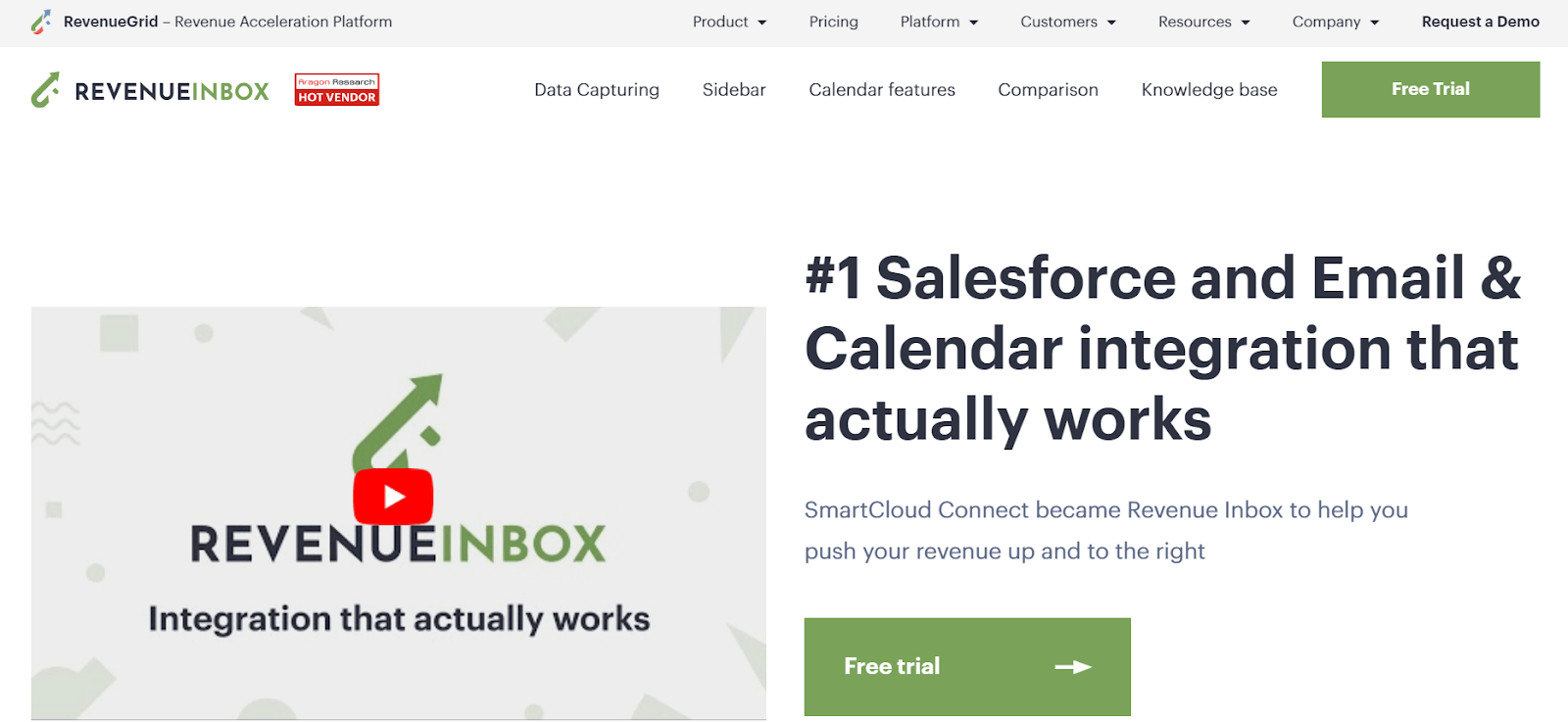
Overview: Developed by Revenue Grid, Revenue Inbox is one of the top-rated inbox integration tools in the Salesforce AppExchange. It allows you to synchronize emails, events, and tasks between your Salesforce CRM and Office 365, Outlook, and Gmail. Revenue Inbox is highly customizable, so you can configure it the way you want to make it sync well with your Salesforce.
Highlighted features:
- Data capture: Automatically capture and save all customer-related data from Office 365, Outlook, and Gmail to Salesforce.
- Email sidebar: View and update Salesforce data directly from your inbox in real time.
- Calendaring: Schedule meetings, invite leads to book appointments, and sync calendars easily.
- Sales dashboards: Track team activity, opportunity engagement, deals, and sales through comprehensive reports.
How to integrate: Revenue Inbox provides step-by-step tutorials for integrating the tool into Salesforce. Read these guides to learn more:
- How to Set Up Revenue Inbox for Salesforce and Gmail
- How to Set Up Revenue Inbox for Salesforce and MS Exchange or Office 365
2. Formstack
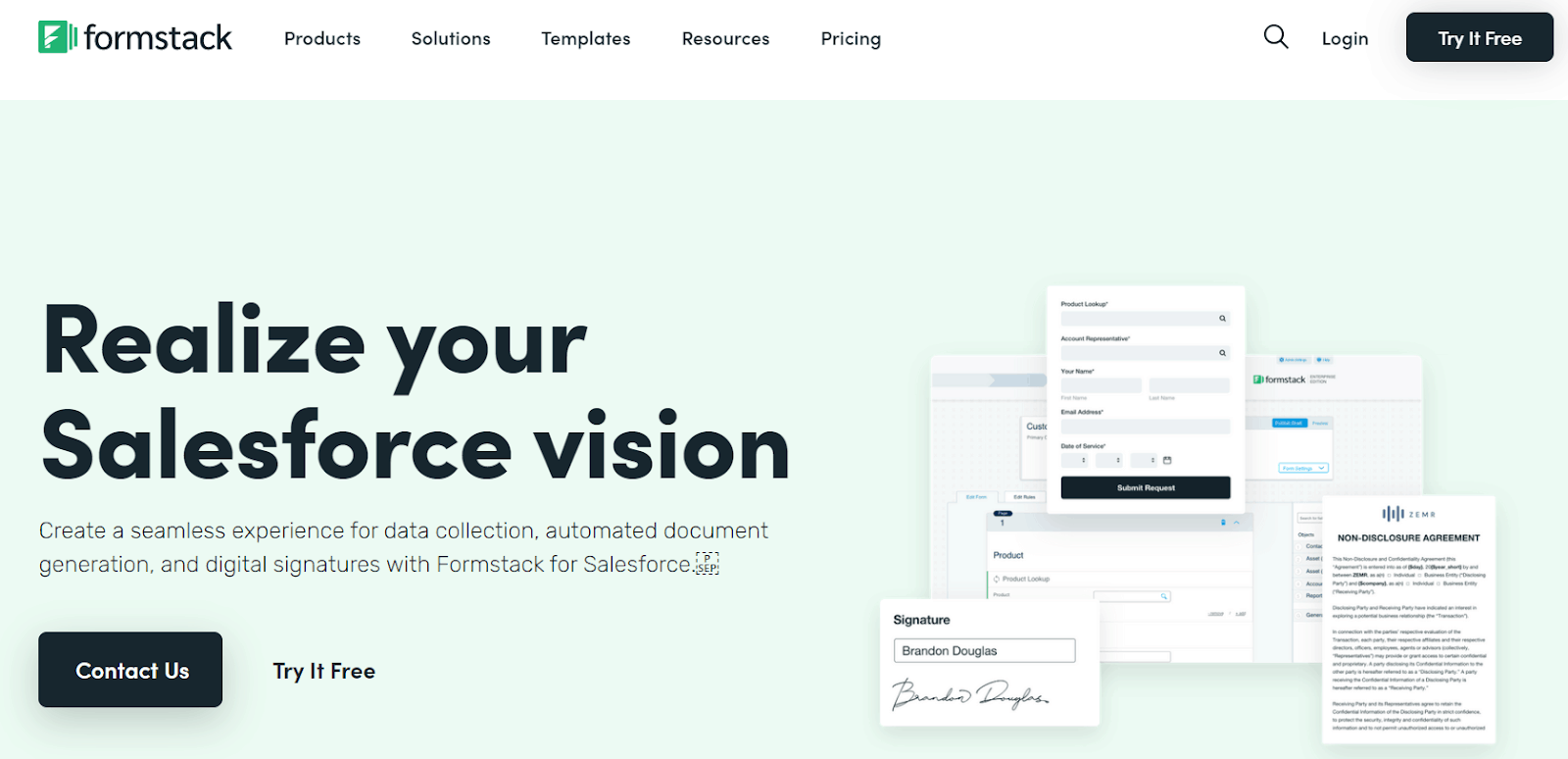
Cost: Starts from $249/month.
Overview: Formstack is an online form building and productivity tool that allows you to create custom forms, put them into digital documents, and collect e-signatures to streamline your workflow. The Formstack for Salesforce integration tool lets you access all of the Formstack capabilities and performs tasks right from your Salesforce account.
Highlighted features:
- Automate the process of collecting data and signing digital documents.
- Use automated rules to reduce repetitive tasks and save time for more important ones.
- Integrate Salesforce forms with many popular payment gateways like Stripe and Authorize.net.
- Support Salesforce drag-and-drop form builder, form templates, and powerful security.
How to integrate: You can integrate Formstack into your Salesforce from AppExchange. Read this official guide from Formstack to learn more.
3. SurveyMonkey
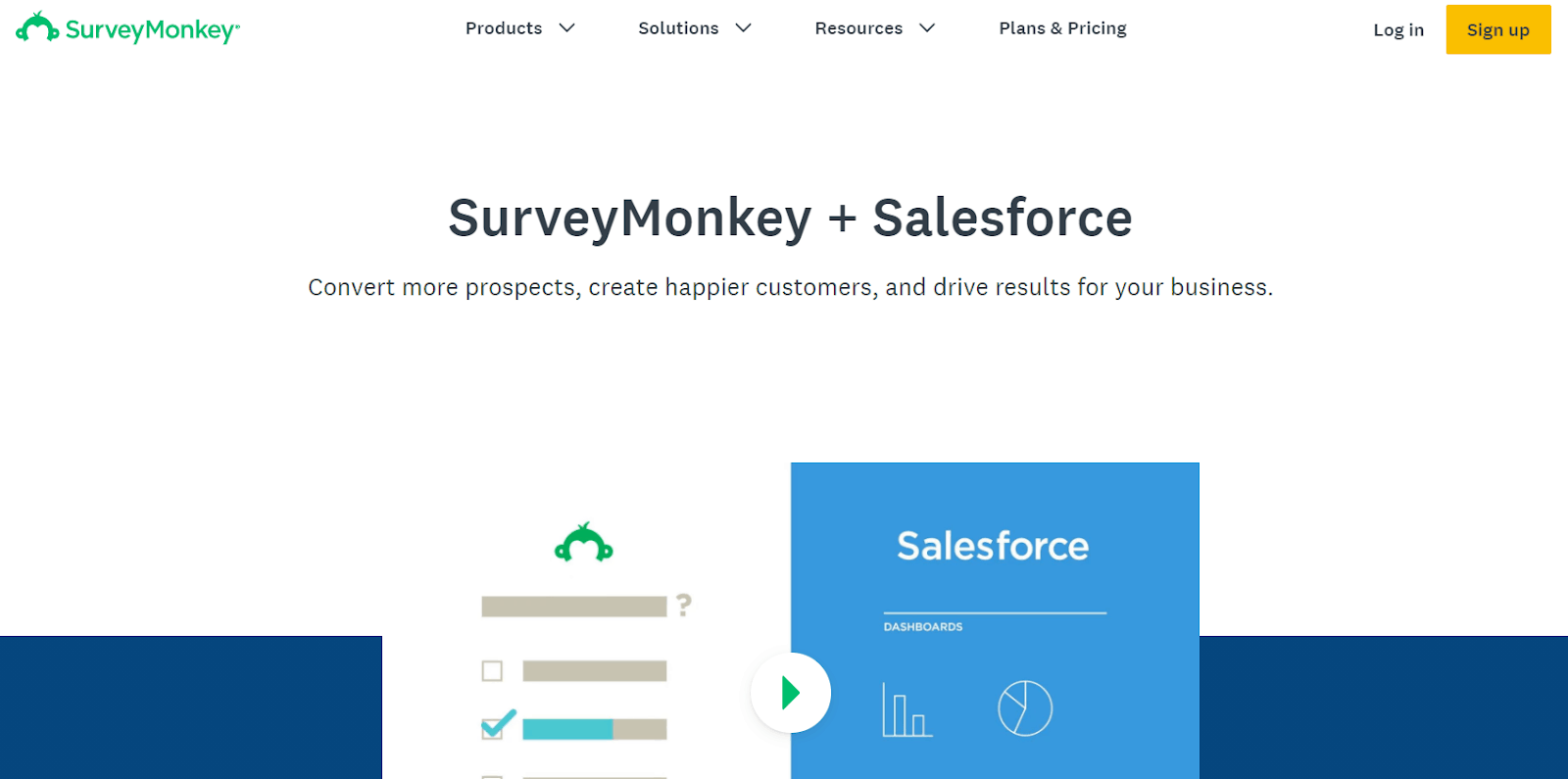
Cost: Contact SurveyMonkey for a quote.
Overview: SurveyMonkey is a top-notch online survey tool allowing you to create professional and stunning surveys for different purposes. The SurveyMonkey for Salesforce integration lets you create an automated workflow to send survey data to Salesforce so your sales reps can better understand customers and develop viable strategies to close deals with them.
Highlighted features:
- Set up triggers to automatically push data back to Salesforce.
- Analyze customer feedback without leaving Salesforce.
- Provide insightful reports to help your sales team make better decisions.
- View and manage all of your customer data in one place.
How to integrate: If you’re using the SurveyMonkey Enterprise plan, you can integrate it with Salesforce right within your SurveyMonkey account. Read this official tutorial from SurveyMonkey for more information.
4. ActiveCampaign Salesforce tool
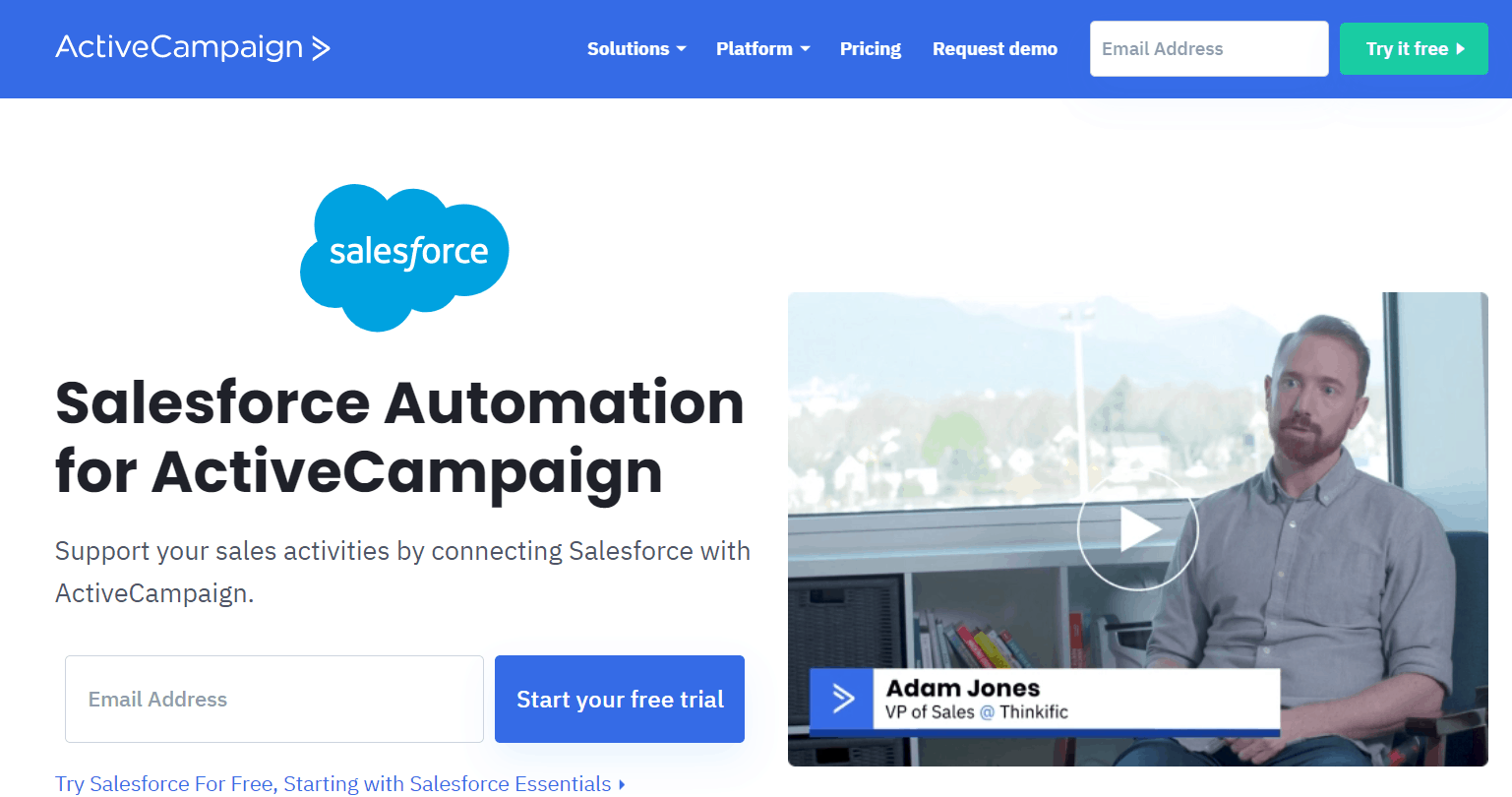
Cost: Starting from $49 per month with 500 contacts.
Overview: ActiveCampaign allows you to automate marketing, sales, and support activities to create a better customer experience. The ActiveCampaign for Salesforce integration tool is two-way data synchronization between your ActiveCampaign account and your Salesforce account. Using this integration, you can nurture and qualify leads and create personalized follow-ups to turn them into repeat customers.
Highlighted features:
- Update and sync customer data between ActiveCampaign and Salesforce.
- Create follow-up emails with ActiveCampaign and send them to Salesforce leads.
- Create an automated lead nurturing flow for Salesforce leads.
- Customize scoring criteria and set them to automatically qualify leads.
How to integrate: You can integrate ActiveCampaign into your Salesforce from Salesforce AppExchange. Read this guide to learn how.
5. LinkedIn Sales Navigator
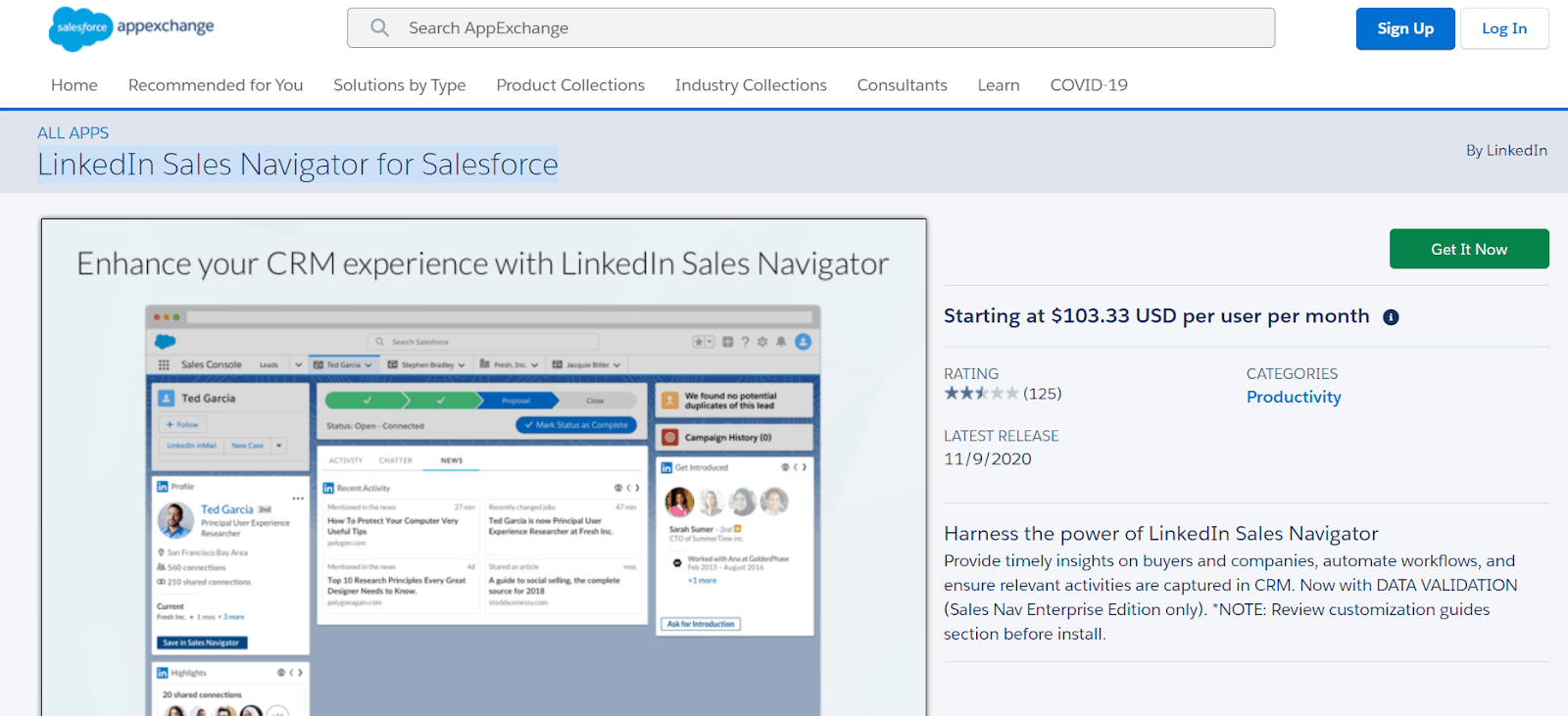
Cost: $134.99 per month for the Team plan. Contact LinkedIn for the Enterprise quote.
Overview: LinkedIn Sales Navigator allows you to get more information about your leads by accessing their LinkedIn profile directly within Salesforce. With those insights, you can create a clear picture of your cold prospects, understand their backgrounds/interests, and then develop an effective strategy to turn them into customers.
Highlighted features:
- Use LinkedIn data, insights, and actions to enhance your Salesforce experience.
- Research your existing leads with LinkedIn or use LinkedIn lead recommendations to find new leads.
- Perform several tasks on LinkedIn like sending connection requests and InMail messages without leaving Salesforce.
How to integrate: You can integrate LinkedIn with Salesforce from AppExchange, using API or a third-party integration tool like Zapier. Read this LinkedIn integration guide to learn more.
6. Zapier
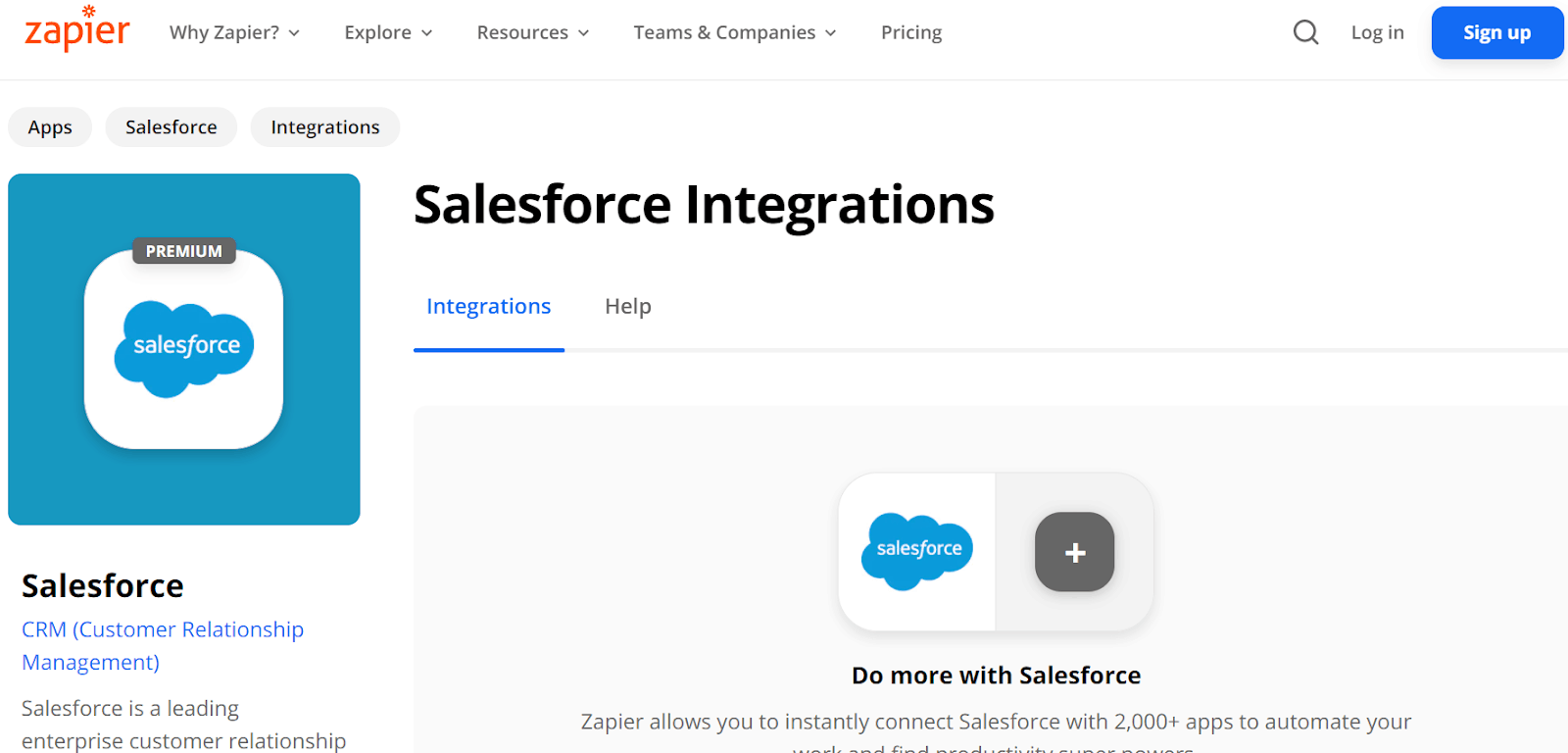
Cost: Starts from $24.99 per month.
Overview: Zapier is a perfect solution if you want to integrate third-party apps (e.g., Unbounce, Airtable) that aren’t available on AppExchange into your Salesforce. Zapier allows you to access more than 2000 apps from your Salesforce account, connect with them, and build automated workflows to assist your sales team.
Highlighted features:
- Connect your Salesforce with Trello, Airtable, Jotform, and more.
- Send new leads, contacts, events, and other data among apps.
- Support triggers, actions, and searches to automate workflows.
How to integrate: You can integrate Zapier into Salesforce from either your Zapier account or AppExchange. Read this guide to learn more.
How to choose a Salesforce integration tool
Which sales tools you should integrate into Salesforce depends on many factors, such as your sales team size, budget, IT resources, integration scale, current Salesforce plan, sales strategies, and more.
Take time to determine your needs or consult a Salesforce expert to choose the best tools that will help boost your sales.
Wrapping up
There are thousands of Salesforce integration tools available, making it challenging to pick ones that help solve your specific problem and achieve your goals.
The six tools above are a great way to start. Spend time learning about each tool and then take a free trial or get a demo to get an overview of how it works and find out if it will be beneficial to your sales team.