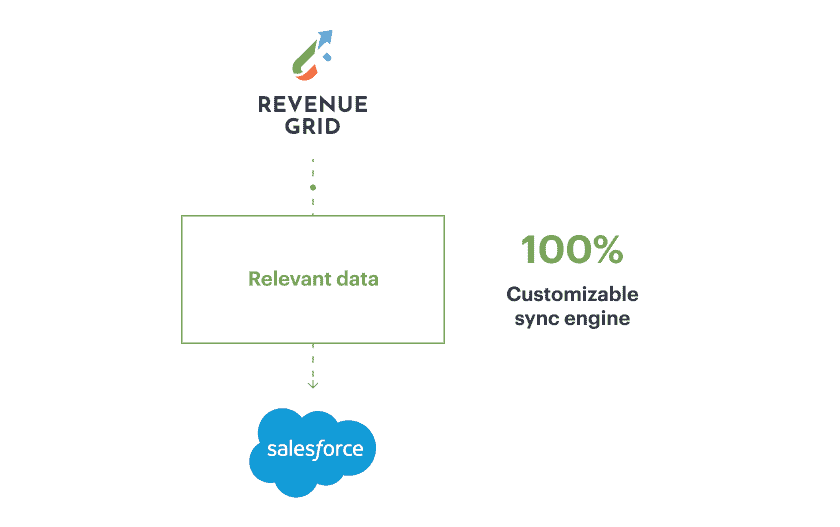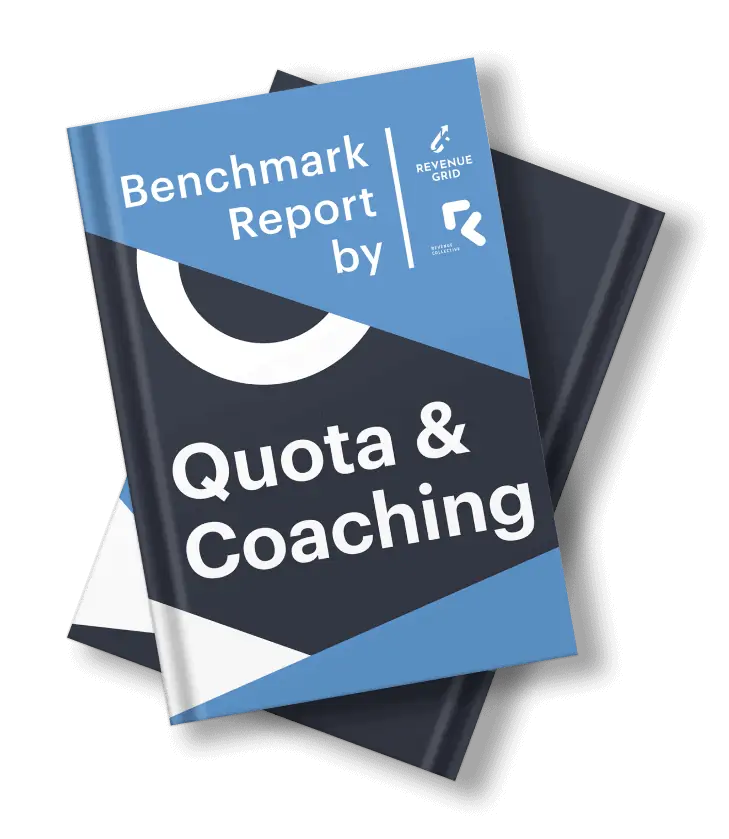Making sense of that data—and getting fast answers to critical business questions—is challenging. Many business leaders spend hours updating spreadsheets or waiting for answers from IT. Analytics tools have been around for decades, but they’re still designed for analysts, not the everyday business user. They’re disconnected from the CRM system and fail to engage today’s increasingly mobile workforce.
As a result, for many businesses, “big data” is a buzzword that’s failed to deliver the actionable insights they need, whereas the McKinsey research shows that intensive users of customer analytics are 23x more likely to outperform competitors in terms of customer acquisition than companies that do not utilize data. They’re also 19x more likely to be profitable. That is why many companies are in search of effective analytical tools to help them lead the market.
The solution lies in the modern tools like Tableau CRM (former Salesforce Einstein Analytics), which pulls all of your data into a single view and allows you to drill down, gain relevant insights, and take action right from where you work.
Salesforce Einstein Analytics is a set of intelligent tools that help your organization gain insights from data and make better decisions. Einstein Analytics provides data exploration, visualization, and predictive analytics capabilities for your business.
What is Einstein Analytics?
Salesforce Einstein Analytics is the cloud-based analytical tool that allows Salesforce users to understand, aggregate, and visualize data coming from different locations, such as Salesforce, ERPs, data warehouses, and log files. The aim of Einstein Analytics is to solve the challenge of combining all this information to analyze large volumes of data and generate powerful insights. Underneath the covers, the tool works applying the combination of such techniques as artificial intelligence, machine learning, and predictive modeling.
Einstein Analytics’ major components for Salesforce users:
- Reports and Dashboards
- Discovery
- Prediction Builder
- Voice
- Chatbot
- Vision
Einstein Analytics pricing
Einstein Analytics pricing depends on the number of components required for your organization’s purposes. Salesforce offers a free trial to Einstein Analytics and Einstein Analytics plus for 30 days, after which we can subscribe to the service and pay with a monthly or even multiyear payment option. The price starts from $75 USD/user/month on Einstein Predictions to $150 USD/user/month on Einstein Analytics Plus.
For simplicity within the scope of this article, we’ll limit our discussion to the first three: Reports & Dashboards, Discovery, and Prediction Builder. This functionality is essential for applying advanced analytics in Salesforce. You have to be aware that Einstein Analytics is not free even if you’re using other Salesforce products such as Sales, Service, or Financial Cloud. You have to buy a separate license for Einstein Analytics Plus or Einstein Analytics Growth, depending on the components you plan to use in your workflow.
Einstein Analytics benefits for your sales team
Once you’ve purchased the first three components of Einstein Analytics your organization will gain the following benefits:
- Get insights on the critical business metrics in real-time, see how your business is doing and make data-driven decisions on the next best steps in your Sales & Marketing activities
- Discover the key drivers of behavior for customers, channels where customers interact, and sales
- Predict and execute the right actions to grow customer value and incremental revenue
With pre-designed dashboards built for Sales Cloud data, sales execs, managers, and reps have the power to dive deep and explore, slicing and dicing data down to the individual record. It gives everyone in your sales organization the answers they need to make smarter decisions, faster.
What can each sales team member do with Einstein Analytics:
- Sales Executives can monitor the key sales KPIs in real-time and quickly pivot their strategy to grow sales and revenues
- Sales Managers get the full overview of the team performance and can track the pipeline changes over time, implementing effective sales coaching at the right moment
- Sales reps can track their own activities and prioritize the right opportunities to win deals faster
- Sales Ops can customize and build dashboards to get a 360-degree view of the sales pipeline and prepare comprehensive sales reports on the basis of this data
As you see Einstein Analytics can benefit your entire sales team and become the central source of truth for its members. At the same time, before purchasing your first license it’s essential to understand how to get the most out of Einstein’s investment and whether that’s the right decision for your business.
How does Einstein Analytics work?
Einstein Analytics is a Salesforce platform that provides data exploration and predictive analytics. It can provide instant answers to key business questions, allowing users to get smarter about their customers.
Einstein Analytics includes the following components:
- datasets, storing data from Salesforce and external resources
- lenses, defining logic in which data is stored
- dashboard templates, consisting of datasets and a visual display of analytics data)
- stories, providing statistical analysis of a dataset and giving insights on trends and future predictions
How to tell if you’re ready for Salesforce Einstein Analytics
One of the most crucial components of Einstein Analytics’ reliability is data. Until you perform data correction, transformation and enrichment it’s not likely that Einstein will add value to your business processes.
This kind of problem often starts with the data that’s extracted from source systems. Then, the problem is passed into Einstein. Data is like water flowing to your house from a source. Imagine if your municipality pulled water from a lake and piped it directly to your house. No, they don’t do that – it would be full of stuff you don’t want in your water. Instead, they invest in treatment facilities to clean and deliver safe water. When there are problems with water, usually the problem is not the delivery closest to you, like the faucet. The problem is further upstream, where the water comes from. If you have accuracy and reliability problems, look at the source data and automate real-time data capture from all communication channels. Here, the Salesforce and Email & Calendar integration tool can become your savior.
Using these tools you can get the most out of Salesforce Einstein Analytics and tackle most of the main data quality problems available nearly in every organization:
- Inaccurate data capturing – one of the problems, which Salesforce users typically face, is that not all contacts are automatically created in Salesforce. The solution here is to maintain the tool that automatically captures all the data from your email, calls, meetings, and auto-creates new Salesforce custom objects (Leads, Accounts, Opportunities) based on this data that previously were not present in Salesforce.
- Incorrect data synchronization – in many cases the auto-sync between email clients and Salesforce does not work properly and sales reps manually enter the information about the customer meetings to the corresponding Salesforce records. The other problem here is that Salesforce does not display data about meetings scheduled with Outlook or Gmail. As a result, this data is not reflected in the CRM. The solution is to introduce automatic two-way sync between Salesforce and Outlook / Gmail and guarantee the auto-saving of all business-related events to Salesforce.
- Conflicts in data and duplicates – it happens that data is coming to your organization from various sources and channels and depending on the specificity of your business process you might require specific custom rules to choose what data is stored and what is not. If these rules are not set properly, duplicates and conflicts in data frequently take place. To resolve this issue you have to sync emails, calendar events, and anything else to your custom objects in Salesforce. Once it’s done you’ll get full control over your data.
Remember that getting refreshed, updated data is the key to the effective implementation of Einstein Analytics. Because when the most recent or valid data is not available, the users may stop believing the output from Einstein. Hence, to get the most of Einstein Analytics it’s important to guarantee the accuracy and reliability of Salesforce data.
Make Salesforce Analytics Contextual
Once you’ve resolved all the data issues and are sure that it’s complete and reliable, it’s time to integrate Salesforce Einstein Analytics into your business workflow. At this point, you can frequently face a new challenge. Sales reps can think that Einstein is not for their benefit. They think it’s yet another tool pushed from above to monitor them.
To make your Salesforce Analytics actionable you can pair it with the more in-depth tool, placing it in the context of your sales workflow. This advanced analytical solution has to bring value to your sales team in the following directions:
- Advanced and reliable AI-forecasting – the analytical tool has to support your sales forecasts with real-time data and assess risks in the process, comparing forecast periods and providing actionable insights to coach your team.
- Interactive deal guidance – the effective analytical solution has to identify silent deals and provide your sales reps with recommendations on how to return them on track. Its role is to provide actionable insights on the best next step for each deal right into the palm of your reps’ hands.
- Full pipeline visibility – analytics is responsible for the visualization of your pipeline at every point in time, recommendations on the next steps to move along it, and inspection of each sale metric in the process.
Final thoughts
The entire team benefits from clearer forecast visibility, improved opportunity analytics, and the predictive insights needed to boost revenue and reduce time to close deals. But, before integrating specific analytical tools like Einstein Analytics within your organization you have to identify the weak spots in your data and eliminate them. Once done, you can incorporate Einstein into your workflow and pair it with more in-depth tools to make it contextual.
If you’re interested in using data to drive incremental revenue, greater profitability, and better customer experience, then an advanced Revenue Grid-guided selling solution is just the ticket. It can analyze large volumes of data and generate powerful insights. It can recommend specific actions to empower sales operations, managers, and executives to collaborate, align, and optimize their effectiveness.
Read also:
What Is Revenue Intelligence and How to Integrate It
Why Revenue Grid is a better alternative to Einstein Activity Capture