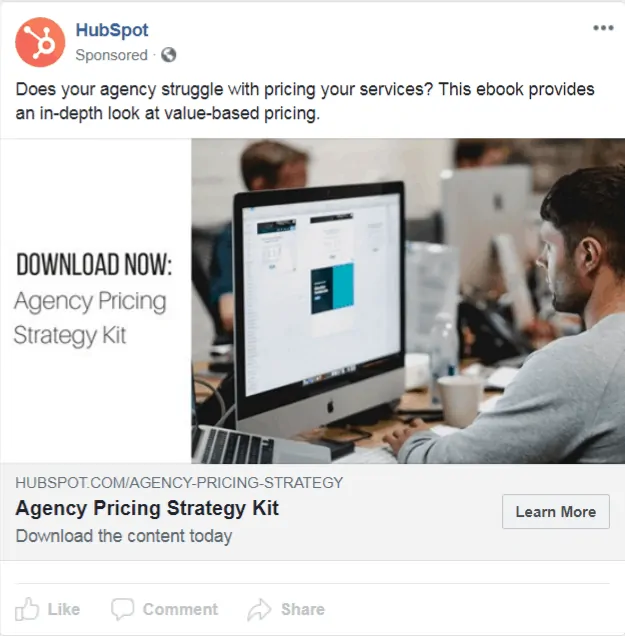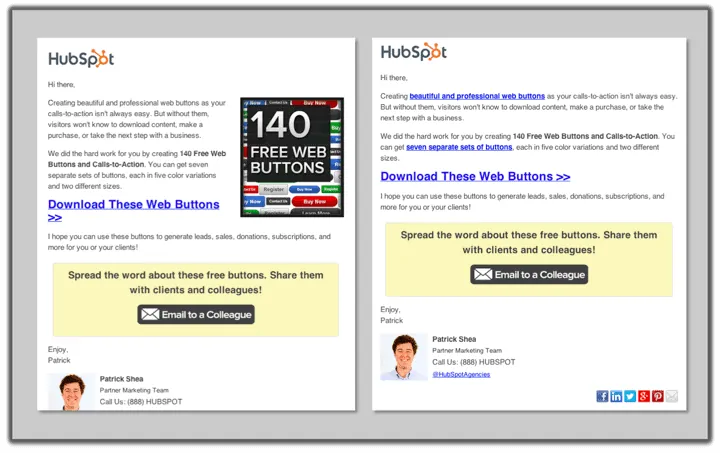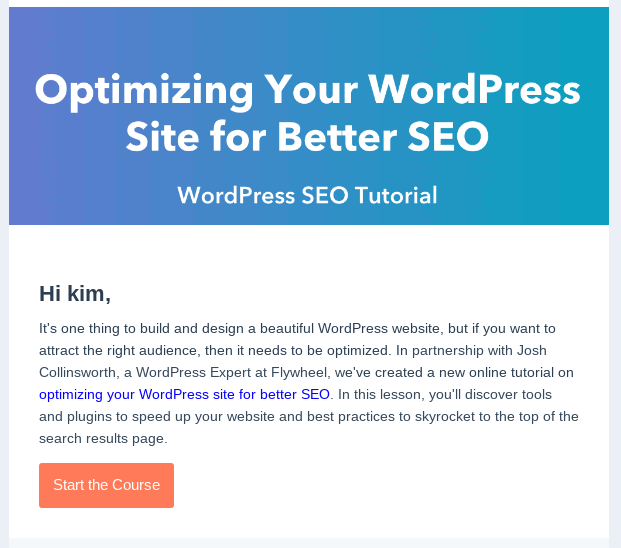A lot happens before a customer decides to buy a product.
They’ve been on a journey to make sure the product is worth handing over their hard-earned cash for. But what does their journey look like?
Well, they’ve probably visited a brand’s website. They might have contacted the product’s customer service staff to ask some questions. They’ve surely sifted through a product’s reviews before deciding whether they’re willing to buy (or not).
And here comes the problem most sales teams face: all these interactions need to be positive for it to end in a sale. If customers are looking to buy your product, and they’re let down by lousy customer service or a poor review, the sale could be lost forever.
These interactions have a name — they’re called “touchpoints.” If they’re optimized in your sales funnel, touchpoints can act as a catalyst to nurture potential customers down their buying journey.
Touchpoints that convert don’t just happen. They’re made. Let’s take a more in-depth look at how optimizing touchpoints can help your business dominate the industry (and maybe the whole world), and how to do it.
Touchpoints are scattered throughout
your sales funnel
Fergal Glynn, who headed Docurated’s marketing team, wrote that it takes between 6 to 8 touches from a customer on your brand for them to be considered a viable lead.
“With the advent of the Internet, blogging, social media, and a myriad of digital communications channels, the path to purchase is not a simple, straight line, but a complex and varied web of twists and turns – and touchpoints,” he said.
So, what does that mean for the modern sales team?
First, let’s define “touchpoint”. Any time a potential customer comes in contact with your brand (at any stage of the buying journey), it can be classed as a touchpoint.
In sales, we normally stick to two key touchpoints: phone calls and emails. In reality, there are a ton of other touchpoints to consider. For example, each of these can be a touchpoint:
- Blog posts
- Attending a webinar
- PDF brochures / downloads
- Feedback
- Email newsletters
- Contact form
- Downloads (Case studies, eBooks)
- Social media feeds/sites
- Trial sign-up
- Forums
- Purchase
- Demo/ video
That list might seem overwhelming, but if we place them on a customer journey map, they start to make sense.
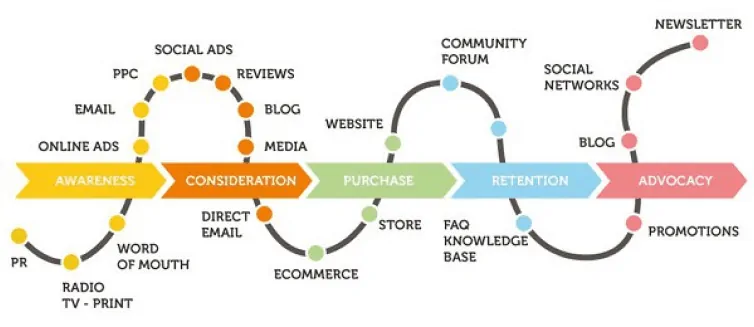
A customer can touch your brand from print to promotion. Make sure their experience isn’t blah.
It’s on this journey where a customer will ‘touch’ your brand in some way. It’s these touches that you need to focus, optimize, and ultimately — convert on.
That doesn’t mean you should expect every touchpoint to lead to a sale. But if a customer touches on your blog, you should at least aim to get them onto your email list or download an eBook. Otherwise, they might leave your website and forget you (and your product) exist.
It’s these touches that you need to focus, optimize, and ultimately — convert on. That doesn’t mean you should expect every touchpoint to lead to a sale.
A study by Aberdeen Group uncovered the importance of weaving customer touchpoints into a customer journey map. The study found that companies who actively manage their touchpoints and customer journeys have a 54% greater return on marketing investment.
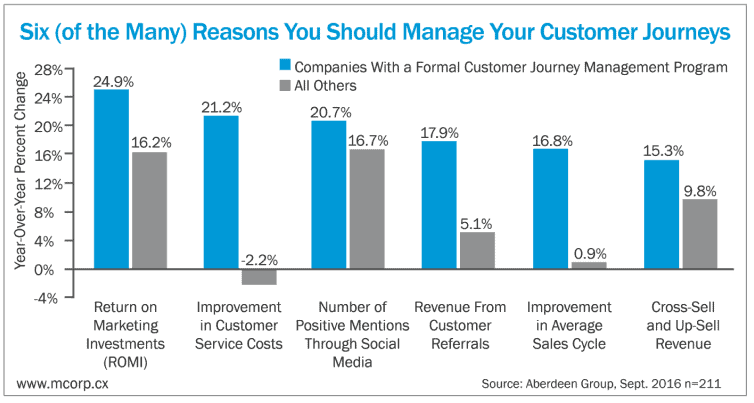
The blue companies are crushing their customer journeys. The grey companies— not so much. Which color would your company be?
We can hear you screaming already: “Yeah, well our sales budget is tiny!” and also: “We can’t afford to put that much effort into our touchpoints, our sales team are already overloaded!”.
Sure, managing your customer journey is easier said than done. But if you’re at the point where your customer journey is too much to manage, it’s time to cut the fat from your touchpoints and start prioritizing. To figure out which touchpoints to prioritize, you need to put yourself in your customer’s shoes.
Not all touchpoints are made the same
So, let’s roleplay.
Start where your customer might start: in the beginning of the typical journey a customer might take when buying one of your products. Look at what touchpoints have more meaning and impact to you as a customer—not as a salesperson.
You might come up with something like this:
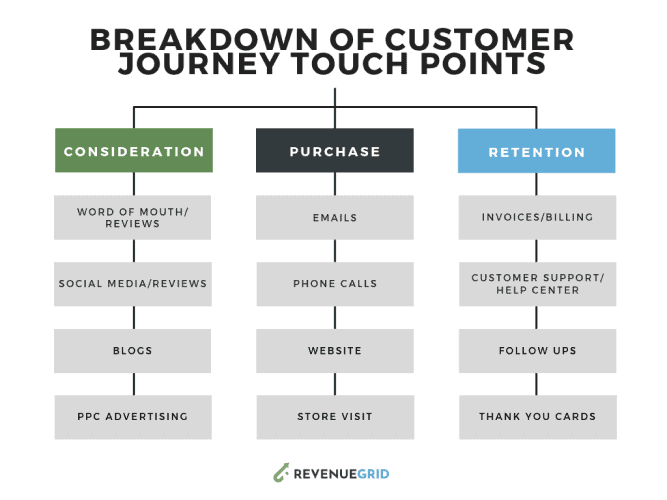
Identify key touchpoints and break them down to understand which of them have bigger influence on your customer.
Already, the touchpoints are less overwhelming. From a customer’s perspective, it’s easier to realize that an email interaction with a salesperson may be a more significant part of a buying decision than, say, signing up for a webinar.
Once you’ve narrowed what touchpoints have more weight on a customer’s journey, look at each of them separately and examine for yourself what you as a customer will experience during each of them. For each touchpoint, ask yourself:
- Does the touchpoint identify what goal the customer is trying to accomplish?
- Does it empathize with the pain points the customer may be experiencing and trying to solve?
- Is there a way the company could improve this touchpoint to give an even better customer experience?
- Are we measuring this touchpoint with a KPI and are we hitting our desired targets for this touchpoint? If not, what can we do to change it?
Once touchpoints are broken down like this, they take on their own individual goals. It’s essential to do this because each touchpoint needs to be strong enough to deliver your brand’s message on its own.
If that doesn’t happen — improve it or shelve it.
Break through 2021 with
Guided Selling: free e-book
Create a mind map for each touch point
At the start of their buying journey, your customer’s first touch point might be when they make contact through your website. Let’s say they’ve downloaded an eBook, and they’ve handed over their email to gain access.
This is your brand’s chance to act on that first touchpoint. But what does that interaction look like?
A lot of brands will follow up with an email looking to sell. It’s simply logical. However, it’s more strategic to look deeper at the resource the customer touched on, and why they’re downloading it in the first place. Ask yourself:
- What made the customer visit our website?
- What blog post were they reading and what problem are they trying to solve with the resource they downloaded?
- What other pages/blogs did they interact with when they were on the website?
- Have they touched on our brand before?
Understanding why they touched on your brand at that point will make it easier to follow up with them in a more meaningful and sincere way (rather than focusing on selling).
After you break it down, you’ll have a deeper understanding of what your customer was looking for at the touchpoint, and how to optimize the interaction to solve their problem.
Understanding why they touched on your brand at that point will make it easier to follow up with them in a more meaningful and sincere way (rather than focusing on selling).
Next, look at their tech.
Make your touchpoints easy for your prospects
One of the best ways to entice your customers along their buying journey is mapping out how they will interact with your business.
But how much thought have you put into what tech they’re using looking at you?
You already know that a customer’s touchpoints are vast. However, so is the tech they’re using. A customer might be getting in touch with your brand on an iPhone or a laptop. However, they may also be “touching” it through a magazine, an advertisement at the bus station, or even from a friend’s recommendation.
And each device they use to “touch” your brand has multiple interaction channels, that might look like this:
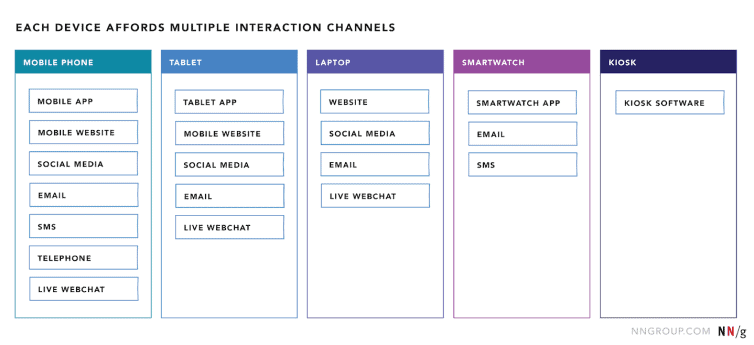
Don’t treat every interaction channel the same. An email is going to look a whole lot different on a smartwatch than it is on a tablet.
The first touchpoint you might look at is how your brand’s emails look on different models of smartphones. Are the images optimized to each device? Or is there a product video you could include to make an email pop on a laptop, that wouldn’t translate onto a mobile device?
If a video or image only works well on a particular device, then only use it on that channel. Don’t push it across every device for the sake of it. If in doubt, think of your customer’s experience at each touchpoint to decide what content should go where.
Cut out the touchpoints that aren’t delivering (and optimize the ones that are)
By now, you know that not all touchpoints are made the same. This is especially true when it comes to prioritizing which ones you need to optimize.
It’s better to have a few key touchpoints that are converting well, than a ton of mediocre touchpoints that are pulling poor conversion rates. A study by McKinsey found that companies with greater digital capabilities were able to convert sales at a rate 2.5 times greater than companies at the lower level did.
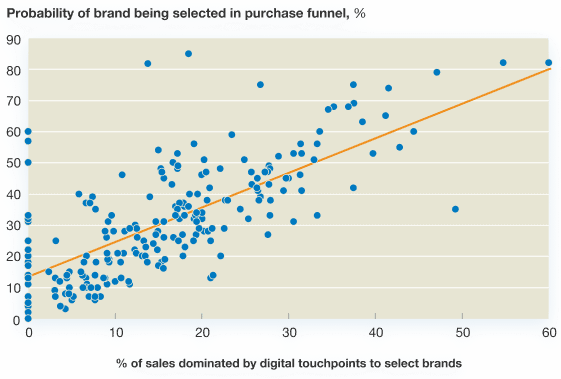
Digital touchpoints can help engage your visitors more than old school methods like print ads.
Does that mean you should only focus on your digital touchpoints? Not necessarily. It’s crucial, however, to understand which touchpoints are converting more than others. Break down the touchpoints in each phase of your customer journey and ask yourself:
- Are some touchpoints leading to more conversions than others? Which ones are they?
- Are we spending money on touchpoints that aren’t delivering sustainable conversion numbers?
- Is the company’s branding, messaging, and concept consistent across every touchpoint?
- Are our touch points unique and engaging? Or are we spreading ourselves too thin trying to have more touchpoints than we can handle/afford?
Looking at conversion rates for each touchpoint will make it clear which ones you should be focusing on, and which ones aren’t working.
For example, let’s say you’ve put a chunk of your marketing budget into hosting weekly webinars. Each week, they take 10 hours to advertise, edit, and produce. However, after a year, you’ve only landed 100 conversions from them. Your email marketing, on the other hand, has landed 10x the amount of conversions as your webinars, but with the same budget.
It’s clear which touchpoint you should be investing in and optimizing.
Or, maybe your sales reps are stretched too thin. Instead of having a rep focus on one or two touchpoints like emails and calls, they’re also expected to follow up on customers who signed up for a trial or downloaded an eBook.
It’s a lot to ask of them, your customer touchpoints will suffer because of it. The leads won’t respond or react in a way you want them to (or at all) and overall engagement will decline.
This doesn’t mean you shouldn’t follow up on trial sign-ups or visitors who downloaded a lead magnet (of course you should, it’s why they’re there in the first place). It just means you have to follow-up with them smarter, so your other touchpoints don’t suffer. Bringing in some software to help your reps automate follow-ups can help free up their time so they can focus on key touchpoints, thus getting leads to engage with them more, converting and increasing return on every engagement.
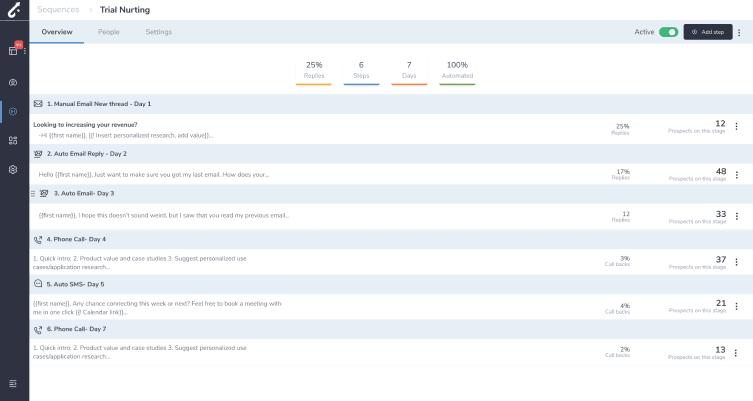
A tool like RevenueGrid can automate touchpoint interactions like trial sign-up follow-ups so your sales team can focus on their emails and phone calls.
How HubSpot uses touchpoints to dominate their industry
HubSpot go the extra mile with their social media touchpoints.
Case on point: this Facebook ad:
Not only are they providing value right off the bat by offering a downloadable strategy kit, they segment their ads based on a prospect’s job role.
Agency materials for agency employees. Marketing materials for marketing employees. You name it, HubSpot segments it. Optimizing social media touchpoints like this can make the ads more relevant to their target audience and boost conversion rates.
Touchpoint #2: Personalized landing pages
Same goes for HubSpot’s landing pages.
Depending on a prospect’s lifecycle stage (visitor, lead, customer), they will each see slightly different content on a landing page.
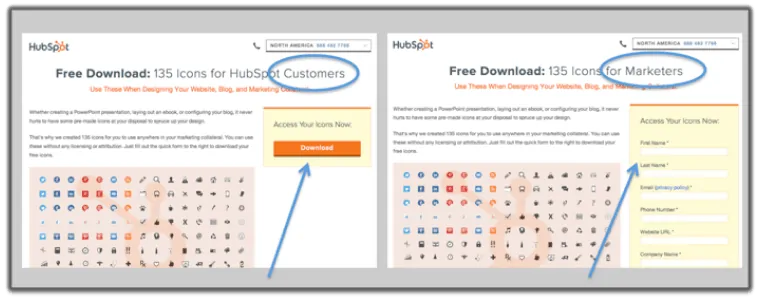
A customer can touch your brand from print to promotion. Make sure their experience isn’t blah.
Sibley says HubSpot customizes the title and form of each landing page depending on the prospect.
“On the post-download page, the personal experience is taken one step further, and the “downloaders” name is actually addressed,” she says.
Genius.
Touchpoint #3: On-point email marketing
Email marketing is a funny one.
It can either work totally in your favor as a customer touchpoint or have the opposite effect and get you flagged as spam.
HubSpot rigorously tests each and every one of their email campaigns to make sure they don’t end up in a prospect’s spam folder.
Sibley says that HubSpot regularly experiments with email campaigns and tests out things like removing images in the emails to see if they get better results from prospects.
“Contrary to what you might think, we found that removing images from our marketing emails actually increased click-throughs by 60%,” she said.
“We’ve since optimized our customer emails accordingly–removing images and focusing on the text our audience prefers.”
By doing this, HubSpot is able to offer clean-cut emails with clear CTAs. Their emails clearly show the reader what value they’re going to get from their material.
Like this:
Focus on the touchpoints that work
for your brand
Knowing which touchpoints to leverage and focus on can be a game-changer for your optimization rates and engagement.
A lot of sales teams fail because they spread their optimization efforts too thin across too many touchpoints. They try to make them all great. Your first step is understanding what touchpoints are most important to your customers on their buying journey. Then, find out which ones are already working well for your sales team, and if there are any that are draining your budget without much to show for it.
If you’re looking for a bit of inspiration on what a great touchpoint looks like, steal some from brands like HubSpot. They’ve mastered what personalized customer touchpoints should look like, and we think their sales numbers would agree.
For your sales team to be successful with customer touchpoints, focus on the basics first. No magazine ad can replace a call or email from a sales rep that’s on point. Remember—quality over quantity.
Read also: