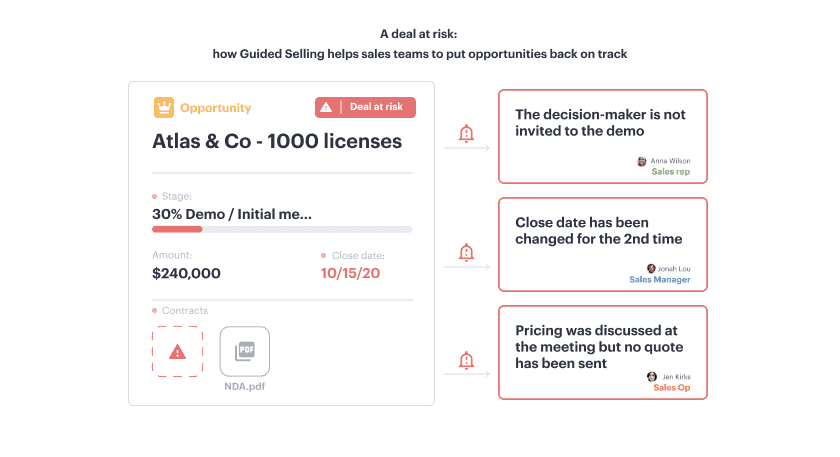In today’s competitive business landscape, finding the right sales management software can be overwhelming. With countless options promising to transform your sales operations, how do you identify which solution will truly drive results for your team? If you’re feeling anxious about making the right choice among so many alternatives, you’re not alone.
Sales management software has evolved from simple contact databases to sophisticated platforms that automate workflows, provide actionable insights, and help sales teams consistently hit their targets. The right tool can be transformative—eliminating manual data entry, improving pipeline visibility, and providing accurate forecasting that leads to predictable revenue growth.
What is Sales Management Software?
Sales management software refers to specialized tools designed to help sales teams organize, track, automate, and optimize their sales processes from lead generation to closing deals. These platforms centralize customer data, streamline workflows, provide analytics, and enable teams to collaborate effectively while maintaining visibility into the entire sales pipeline.
Unlike basic CRM systems that primarily store contact information, comprehensive sales management software integrates multiple functionalities—pipeline management, forecasting, activity tracking, communication tools, and analytics—into a unified platform that serves as the command center for your entire sales operation.
Modern sales management software leverages artificial intelligence and automation to reduce manual tasks, surface actionable insights, and guide sales representatives through optimized selling processes that have been proven to drive results. This technology has become essential for organizations looking to scale their sales efforts while maintaining consistency and improving performance metrics.
Why Sales Management Software is Essential for Sales Teams
The days of managing sales through spreadsheets and disjointed tools are long gone. Today’s complex sales environments demand sophisticated solutions that can handle multiple touchpoints, buyer journeys, and data streams. Here’s why implementing dedicated sales management software is no longer optional for teams serious about growth:
| Benefit | Impact on Sales Performance |
|---|---|
| Enhanced Pipeline Visibility | Complete transparency into deal status, allowing managers to identify bottlenecks and prioritize opportunities that need attention |
| Data-Driven Decision Making | Access to real-time analytics and insights that inform strategy adjustments and resource allocation |
| Improved Forecasting Accuracy | AI-powered predictions based on historical data and current sales activities rather than gut feelings |
| Streamlined Communication | Centralized platform for internal collaboration and external customer engagement |
| Automated Administrative Tasks | Reduction in manual data entry, allowing reps to focus on selling rather than paperwork |
| Consistent Sales Processes | Standardized workflows that ensure best practices are followed across the entire team |
| Accelerated Onboarding | Guided selling features that help new reps become productive faster |
Organizations that implement effective sales management software typically report significant improvements in key performance indicators. Sales teams using these tools see an average 29% increase in revenue, 34% better sales productivity, and 42% more accurate forecasting, according to recent industry research.
For sales leaders struggling with fragmented data and limited visibility into team activities, sales management software provides a unified view of performance metrics and customer interactions. This comprehensive insight enables more effective coaching, better resource allocation, and the ability to identify both risks and opportunities before they impact the bottom line.
Key Features to Look for in Sales Management Software
When evaluating sales management software for your organization, certain features stand out as particularly valuable for driving team performance and revenue growth. Understanding these core capabilities will help you identify platforms that align with your specific needs:
CRM Integration and Data Management
The foundation of effective sales management is accurate, accessible data. Look for software that offers:
- Seamless integration with your existing CRM system
- Automated data capture from emails, calls, and meetings
- Contact and account management with complete interaction history
- Data enrichment capabilities that supplement internal information with external insights
- Real-time synchronization across all connected platforms and devices
Pipeline Management and Visualization
Effective pipeline visibility is crucial for prioritizing opportunities and identifying potential issues:
- Visual pipeline dashboards that show deal progression
- Customizable sales stages that match your unique sales process
- Deal scoring and prioritization based on value and probability
- Bottleneck identification and resolution tools
- Historical pipeline analysis for trend identification
Sales Forecasting and Analytics
Data-driven decision making requires robust forecasting and analytics capabilities:
- AI-powered sales forecasting based on historical data and current activities
- Customizable reporting dashboards for different stakeholders
- Performance metrics tracking at individual, team, and organizational levels
- Trend analysis and opportunity identification
- Revenue attribution modeling
Communication and Collaboration Tools
Sales is a team sport that requires effective internal and external communication:
- Email integration and tracking
- Meeting scheduling and calendar synchronization
- Internal messaging and collaboration features
- Document sharing and co-editing capabilities
- Mobile access for on-the-go communication
Automation and AI Capabilities
Modern sales management software leverages automation and artificial intelligence to enhance efficiency:
- Automated workflow creation for repetitive tasks
- AI-driven recommendations for next best actions
- Intelligent lead scoring and prioritization
- Automated follow-up sequences
- Deal risk detection and opportunity identification
Sales Coaching and Performance Management
Developing team capabilities is essential for long-term success:
- Sales coaching tools with personalized recommendations
- Call and meeting recording with AI-powered analysis
- Performance benchmarking against top performers
- Skills gap identification and training recommendations
- Goal setting and tracking at individual and team levels
Mobile Accessibility
Today’s sales teams need access to their tools wherever they work:
- Fully-featured mobile applications
- Offline access to critical information
- Push notifications for important updates
- Mobile-optimized interfaces designed for on-the-go use
Integration Capabilities
Your sales management software should connect seamlessly with your broader tech stack:
- Native integrations with popular business tools
- API access for custom integrations
- Data synchronization across platforms
- Single sign-on capabilities
8 Best Sales Management Software and Tools in 2025
After analyzing dozens of platforms based on feature sets, user reviews, and performance metrics, we’ve identified the top sales management software solutions for 2025. Each offers unique strengths that may align with your specific business needs:
| Sales Management Software | Best For | Key Differentiators | Pricing Model |
|---|---|---|---|
| Revenue Grid | Enterprise sales teams seeking AI-driven guidance and forecasting | Revenue Signals, Guided Selling, Salesforce Integration | Custom quote-based |
| Pipedrive CRM | SMBs focused on visual pipeline management | Intuitive interface, Visual reporting, Activity tracking | $12-$99 per user/month |
| OnContact CRM | Manufacturing and product-based businesses | ERP integration, QuickBooks connectivity | $60+ per user/month |
| People.ai | Large enterprises with complex sales cycles | Activity intelligence, Revenue analytics | Custom quote-based |
| Zoho CRM | Budget-conscious SMBs seeking all-in-one solution | Extensive feature set, Affordable pricing | Free-$12+ per user/month |
| Boxxstep | Teams selling to multiple decision-makers | Relationship mapping, Feedback collection | $78+ per user/year |
| Bombora | B2B companies with ABM strategies | Intent data, Audience verification | $25,000+ per year |
| Chorus | Teams focused on call coaching and conversation analysis | Call recording, AI conversation analysis | Custom quote-based |
1. Revenue Grid: AI-driven Sales Management Software
Pricing: Contact Revenue Grid for a quote
Overview: Revenue Grid is an all-in-one sales acceleration platform that brings complete visibility to the sales process by syncing data across communication channels, CRM, and other connected sources. The platform’s built-in AI automates engagement sequences and provides data-driven recommendations to help sellers predictably achieve quick wins and grow revenue.
Best for: Revenue Grid is designed to support enterprise sales teams drive predictable wins in key deals by making it easy for reps to consistently follow playbooks and engage buyers with the right message, at the right time. It also provides insight into what strategies are working–or not–allowing teams to adjust their approach as needed.
Key features:
- Automated data capture. Automatically capture sales data from all connected sources including the CRM, support desk, and the full spectrum of communication channels. Revenue Grid also automatically captures complete sales data from email, calendar, and other communication mediums, analyzes it and provides a complete picture of where each deal stands.
- Guided selling. Revenue Grid guides sellers through the sales process using proactive Revenue Signals, based on AI analysis of historical sales data, communications records, and the playbooks that define the strategy.
- Intelligent sequences. Users can build nurturing sequences from inside Salesforce to automate follow-up emails, send call reminders and post to social media, using real-time data to ensure messaging feels both personal and timely.
- Pipeline visibility. Revenue Grid helps sales leaders identify relationships between sales activities and success rates, which they can then use to improve sales plays, coaching, and training for even better results.
- AI deal risk detection. The platform automatically identifies stalled deals and potential risks early, allowing sales managers to intervene before opportunities are lost.
- Manager dashboards. AI-driven coaching signals help sales leaders identify coaching opportunities and performance trends across their teams.
Pros:
- A complete view of prospect/customer interaction history, deal status & engagement data enables better conversations with buyers
- Seamless Salesforce integration allows organizations to bring all sales data into one central location
- Automatic syncing with Outlook or Gmail
- Responsive support team
- AI-driven insights help identify deal risks before they impact revenue
Cons:
- Smaller organizations might not have the resources to invest in both Revenue Grid and a CRM
- Some users reported having issues implementing customizations and configurations
2. Pipedrive CRM: User-friendly Pipeline Management Tool & CRM
Pricing: Plans range from $12 per user per month to $99 per user per month
Overview: Pipedrive is a comprehensive CRM known for its intuitive pipeline management tools, interactive visual reports and countless integrations. The platform automatically tracks emails and calls and syncs conversational data across devices and connected apps.
Best for: Pipedrive is ideal for small to midsize organizations looking for a modern, intuitive CRM that helps sellers stay focused on the right activities. While some users weren’t impressed with the platform’s automation capabilities, its visual reporting and organizational tools are perfect for small teams short on time.
Key features:
- Visual sales pipeline. Pipedrive’s visual sales pipeline management features help sales managers and reps manage leads, and deals and track progress toward key milestones. The platform includes an activity & goal tracking feature that helps teams stay focused on revenue-generating activities.
- Lead capture & management tools. Pipedrive offers several features that center on managing leads including web forms, lead qualification & routing, chatbots/live chat, booking, and a lead’s inbox designed for follow-ups and qualification.
- AI sales assistant. Pipedrive’s AI assistant provides behavior-based recommendations to help improve rep performance. This feature also helps sellers focus on the most valuable deals and surfaces features and shortcuts that can save them time.
- Detailed visual reporting tools. Pipedrive’s reporting tools track sales activities, revenue, deals and leads and can be customized based on your sales process. Additionally, interactive dashboards provide a real-time view of team progress toward critical KPIs.
Pros:
- Easy set-up and intuitive interface
- Allows users to visualize the entire pipeline
- Cross-device syncing helps reps stay organized
- Customizable pipelines
- Supports a long list of third-party integrations
Cons:
- No distinction between leads and contacts
- The email marketing feature has a 1000-name limit
- Automation features could be better
3. OnContact CRM: A Sales Management Tool That Aligns Around the Entire Business
Pricing: Plans start at $60 per month per user
Overview: OnContact is a CRM that combines sales management, marketing automation, and customer service features into a single, intuitive platform and integrates with ERP software, Quickbooks, and the full range of Microsoft products.
Best for: OnContact CRM is best suited for companies that deal with a lot of parts, raw materials, or product lines–think manufacturing or healthcare companies. Support for ERP software and Quickbooks link sales data to inventory counts and company financials, enabling business leaders to make more informed decisions about where the organization is headed.
Key features:
- Sales automation suite. OnContact’s sales automation suite includes contact, opportunity & quote management tools that streamline sales tasks, sync sales data across platforms, and guide reps through the entire sales cycle.
- A unified view of the organization. OnContact provides a 360-degree view of all contact records and pipelines, while integrations with QuickBooks and ERP systems offer business leaders a better understanding of the big picture–improving forecasting, inventory management, and growth strategy.
- QuickBooks & ERP integration. Users can view real-time financial and product data from the CRM, allowing sellers to provide accurate pricing and inventory information, as well as generate invoices & estimates from OnContact CRM.
- Email marketing. OnContact CRM includes a built-in email marketing tool that allows users to design emails with a drag-and-drop editor and send them to contacts directly from the platform.
Pros:
- Easy-to-use
- Responsive, helpful support team
- Connects sales data to inventory & financials
Cons:
- Few automation capabilities
- No mobile app
- Doesn’t integrate with social media channels
- No lead gen tools
- Requires manual updates
4. People.ai
Pricing: Contact People.ai for a quote
Overview: People.ai is a revenue intelligence tool that helps sales, marketing, and customer support teams by capturing, syncing, and managing customer activity data and surfacing AI-driven insights that reveal how reps spend their time.
Best for: People.ai is ideal for enterprise organizations with large sales and support teams. The platform provides deep insights into sales activities and customer interactions–offering granular analytics that managers and mentors can use to improve coaching & onboarding strategies, 1:1s, and the tactics used to engage consumers.
Key features:
- CRM automation. People.ai automatically captures and syncs leads to your CRM, creates contacts & opportunities and continuously verifies & updates records so that users are working with the most recent insights.
- Activity intelligence. This tool provides granular insights into sales team performance and activity metrics–how many calls were made, emails sent, etc., and even track how much time reps spend on each activity.
- PeopleGraph. People.ai’s PeopleGraph is an AI-enabled map of the “professional world” (their words) that tracks relationships between people and organizations and works behind the scenes to enrich CRM records.
- Revenue analytics. This sales management tool uses AI-driven intelligence to optimize revenue-generating activities and assemble playbooks based on the actions most likely to deliver the best possible results.
Pros:
- Automatically captures, records & organizes data pulled from a variety of data points
- Provides detailed engagement & activity analytics
- Visibility into rep activity is great for sales managers & coaches
Cons:
- Doesn’t support full Salesforce integration, requiring users to work from multiple windows
- No mobile app
- Some users report occasional data syncing delays
5. Zoho CRM: Most Features at the Lowest Price
Pricing: Free version available, paid plans start at $12 per year, per user
Overview: Zoho CRM is a user-friendly CRM that provides a massive feature suite to small to mid-sized businesses (SMBs). Zoho CRM integrates with a ton of third-party applications, though it’s worth noting that users stand to get more out of the platform if they’re also using other tools from the Zoho ecosystem like Zoho Desk, Zoho Books or Zoho Docs.
Best for: Organizations looking for an all-in-one sales tool at a reasonable price. That said, for those working with more resources, it might be worth focusing on choosing a few dedicated tools that provide specialized insights that support specific business goals.
Key features:
- Sales force automation. Zoho CRM offers several features that streamline the sales process: workflow automation, plus lead, contact and deal management tools that offer real-time insights into your audience, activities and progress.
- Journey orchestration. Zoho CRM also includes a Command Center for tracking customer journeys across multiple channels and orchestrating personalized experiences via rules-based workflows. There’s also the option to build self-service portals where customers can find information or complete a purchase.
- Built-in presentation hosting. Users can host meetings, webinars and presentations from inside the CRM.
- Omnichannel insights. Zoho CRM collects conversational insights from calls & emails, chat logs, social media channels and more. Additionally, the platform offers journey analytics that can help you improve journeys—with the option to focus on specific touchpoints or channels.
Pros:
- An affordable, all-in-one option for SMBs
- Long feature list that extends beyond what’s offered in a typical CRM
- Integrates easily with other tools
Cons:
- Customer support isn’t always responsive
- Voice assistant isn’t quite there yet
- Requires a ton of customization during the initial setup process
- Workflow automation is limited to the Professional plan
- Some users report having difficulties locating features in the app
6. Boxxstep: Sales Tracking Tool for Accounts with Multiple Decision-Makers
Pricing: Plans start at $78 per year, per user.
Overview: Boxxstep represents a newer category of sales tracking software called “BRMs” or buyer relationship managers, that focus on helping developers understand and manage people, not opportunities.
This platform is part buyer intelligence platform, part project management tool–ideal for helping sales teams align around the buying process by helping them understand the decision-maker dynamics of each account, collaborate on an action plan and enhance the sales strategy by incorporating buyer feedback.
Best for: Boxxstep is an affordable solution for any organization working long, complex sales cycles with multiple decision-makers. Boxxstep integrates with your existing sales stack and helps reps quantify and improve the “intangibles” of selling and stay focused on the buyer.
Key features:
- Relationship & account mapping. Boxxstep gives users a tool for understanding what matters to each member of the buying team. The platform allows users to create visual org chart maps for each target account which can be used to track reporting lines, roles, responsibilities, and even the internal political climate.
- Collaborative action planning. Boxxstep makes it easy to schedule the next steps with each contact, assign tasks, and sync follow-up plans to your calendar. Users can create mutual action plans that include target outcomes, milestones, and responsibilities and map needs, insights, and org charts.
- Feedback collection & review. This platform also allows you to create automated questionnaires to collect feedback from buyers and gauge the impact of your sales engagement strategy. Users can analyze win-loss data in context and use buyer comments to improve.
Pros:
- Easy-to-use
- Fills gaps in CRM data
- Built-in feedback capture
- Syncs insights, feedback, and action plans to CRM & other connected apps
Cons:
- Occasionally requires double data entry
- Analytics could be more comprehensive
7. Bombora: Deep B2B Sales Tool for Orgs Serious About ABM
Pricing: Packages targeting startups and SMBs start at $25,000 per year which covers unlimited users and reports, Enterprise & Agency pricing is available upon request.
Overview: Bombora is a B2B intelligence platform known for being the largest source of B2B intent data, designed to eliminate guesswork from sales and marketing strategies. The platform identifies organizations that are actively engaged in the buying process and helps teams prioritize the accounts most likely to result in a win.
Best for: Bombora is an effective tool for sales and marketing teams that follow an account-based marketing (ABM) strategy.
Key features:
- Visitor Insights. Bombora visitor insights allow organizations to identify the characteristics of unknown web visitors and gain visibility into how they engage with your content–allowing you to validate the efficacy of your lead gen efforts, content strategy, and paid campaigns.
- Audience Verification. This feature measures the brand impact of digital B2B campaigns by adding a tag to your creative assets–allowing you to learn more about who is seeing your message and how campaign performance tracks against broader ABM goals.
- Audience Solutions. Bombora’s digital audience builder allows users to assemble detailed audience profiles by selecting demographic and firmographic attributes with the platform’s intent data, as well as custom criteria sourced from outside channels.
- Data science. Bombora’s intent data can also be applied to other tools with ML or predictive modeling capabilities to further enhance sales and marketing strategies.
Pros:
- Effective tool for identifying in-market accounts
- Reviews indicate Bombora’s insights get results
- Helps reps understand buyer mindset/priorities/interests
Cons:
- Price point puts this solution out of reach for a lot of companies
- Entry-level plan puts a 25-topic limit on searches
- Many users reported minor challenges defining search
- Reports don’t provide historical data that tracks changes in demand over long periods
- The platform requires users to rely on Excel to upload/download lists
8. Chorus: Sales Management Tool That Uses Conversational Data to Improve Rep Performance
Pricing: Contact Chorus for a quote.
Overview: Chorus is an AI-driven conversational intelligence platform that automatically records and analyzes sales conversations, then provides insights into what behaviors drive performance. The platform allows managers to measure performance based on real interaction data and focus on developing the skills with the greatest impact on revenue.
Best for: Chorus works best for enterprise organizations that rely on outbound sales tactics or host a lot of guided demos or Zoom meetings. The platform’s built-in collaboration tools and easy file-sharing make this a solid bet for those looking for a remote coaching tool.
Key features:
- Capture & analyze interactions. The platform’s focus on analyzing phone calls, meetings and presentations makes it a valuable tool for 1:1 coaching, onboarding new hires and continuously fine-tuning your communication tactics.
- Automatic transcriptions. Chorus records, transcribes, and analyzes sales calls, meetings and demos–eliminating the need to take notes during the call so you can stay focused on the customer. Notes are later sent to the CRM, automatically syncing next steps and insights to account records.
- Recommended next steps. Chorus AI analyzes sales calls to identify the next steps discussed during the conversation–later, the platform automatically emails you a detailed reminder, so that you always follow up as promised.
- Get help during calls. Chorus includes a built-in collaboration tool that allows you to @Mention colleagues during calls if you run into trouble, without derailing the call.
Pros:
- Automatically records and analyzes sales conversations
- Provides insights into what behaviors drive performance
- Helps managers measure performance based on real interaction data
Cons:
- Pricing is not transparent and can be expensive for smaller teams
- Focuses mainly on conversation intelligence, lacking broader sales management features
- Requires consistent call recording for AI insights to be effective
- Steep learning curve for new users
Why Revenue Grid Stands Out for Modern Sales Teams
In the crowded landscape of sales management software, Revenue Grid offers a unique combination of features specifically designed to address the challenges facing today’s sales organizations. What sets Revenue Grid apart is its comprehensive approach to revenue intelligence, combining automated data capture, AI-driven insights, and guided selling capabilities in a seamless Salesforce-native experience.
Revenue Grid’s platform is built on the understanding that actionable data and seamless workflows are essential for predictable revenue growth. By automatically capturing every customer interaction across channels, analyzing engagement patterns, and providing contextual guidance to sales teams, Revenue Grid eliminates the guesswork from sales management.
For sales leaders struggling with forecast accuracy and pipeline visibility, Revenue Grid’s AI-powered analytics provide unprecedented clarity into deal health and team performance. The platform’s Revenue Signals proactively alert teams to risks and opportunities, ensuring no deal falls through the cracks due to missed follow-ups or changing buyer dynamics.
Most importantly, Revenue Grid is designed to work the way sales teams do – integrating seamlessly with existing workflows rather than forcing users to adapt to yet another system. This approach dramatically improves adoption rates and ensures organizations realize the full value of their investment.
Ready to see how Revenue Grid can transform your sales management process? Request a demo today and discover the power of AI-driven sales management for yourself.
Frequently Asked Questions
What is sales management software?
Sales management software is a platform that helps organizations manage customer relationships, track sales activities, forecast revenue, and improve team productivity by automating workflows and providing real-time insights.
Why do companies need sales management software?
It improves pipeline visibility, eliminates manual data entry, enables accurate forecasting, and helps sales teams focus on the right activities that drive revenue growth.
Which is the best sales management software in 2025?
There isn’t a one-size-fits-all answer. Tools like Revenue Grid, Pipedrive, and Zoho CRM are top choices, but the best option depends on your company size, budget, and sales process.
How much does sales management software cost?
Pricing varies widely—from free plans (Zoho CRM) to enterprise solutions that require a custom quote (Revenue Grid, People.ai, Chorus). Entry-level plans for SMBs often start around $12 per user/month.
What features should I look for in sales management software?
Key features include CRM integration, pipeline management, forecasting, AI-driven insights, automation, sales coaching tools, mobile accessibility, and strong integration capabilities.