What’s New?¶
RG Sequences: Latest Release Notes
Note
Also see this Revenue Grid Docs article for full Revenue Grid solution release notes
Feb 2024 (2402 release)¶
Released on: March 2, 2024 (Fast prod environment)
• Access the Actions menu more conveniently
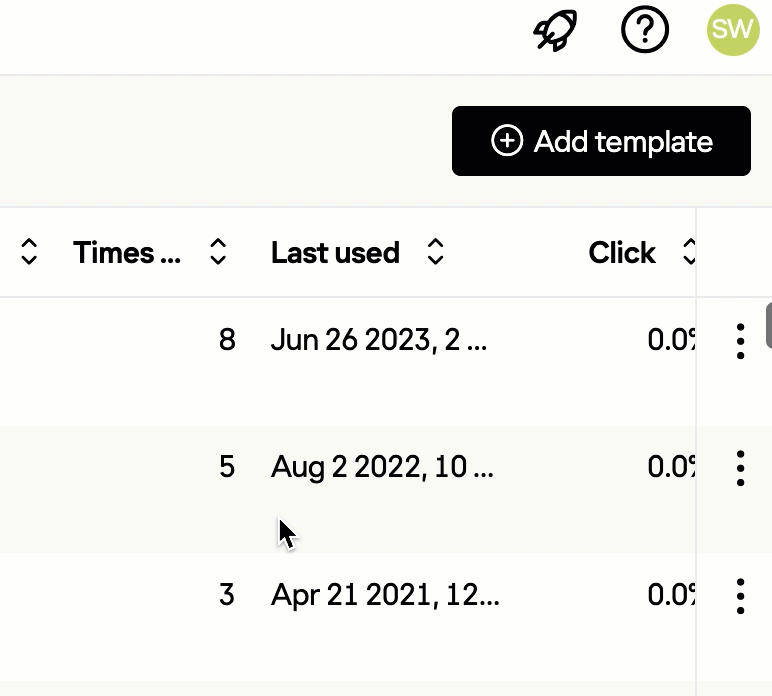 Now the "three dots" (Actions) menu icon in lists is “pinned” (always visible) on the right-hand side of the interface. So, you can conveniently access it without excessive side-scrolling.
Now the "three dots" (Actions) menu icon in lists is “pinned” (always visible) on the right-hand side of the interface. So, you can conveniently access it without excessive side-scrolling.
• Preview email templates when editing them
Now, when editing the body of a step template, you can preview how it will look like. The step templated will be prefilled with the data of the default example contact.
To see the template preview, click on the Preview button in the lower right-hand corner of the text area.
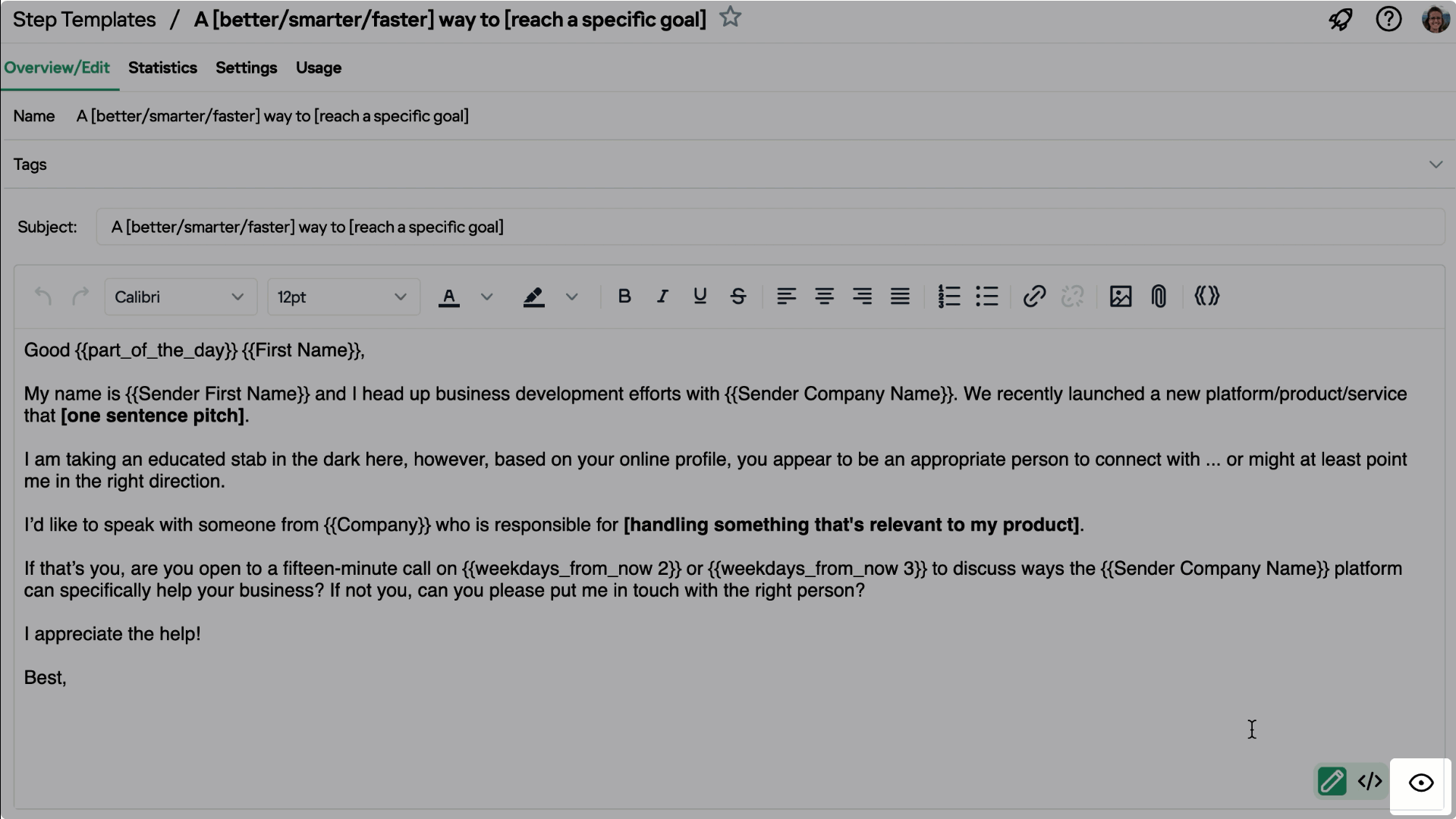
• Interact with tables in RG more conveniently
We have improved the layout of the tables, so that it’s more convenient to use them.
Jan 2024 (2401 release)¶
Released on: February 3, 2024 (Fast prod environment)
• Enjoy the improved performance
In this release, the primary focus for the RG team was performance improvement. Now, the pages and data load faster than before. Additionally, the actions and commands are performed quicker.
Dec 2023 (2312 release)¶
Released on: January 6, 2024 (Fast prod environment)
• Customize the width of the columns in tables
 Now, you can adjust the width of the columns in tables. To do this:
Now, you can adjust the width of the columns in tables. To do this:
- Hover over the column name line. You will see the column borders appear
- Hover over the border you want to adjust
- Click on the border and drag it to the necessary position
• Quickly identify step owner
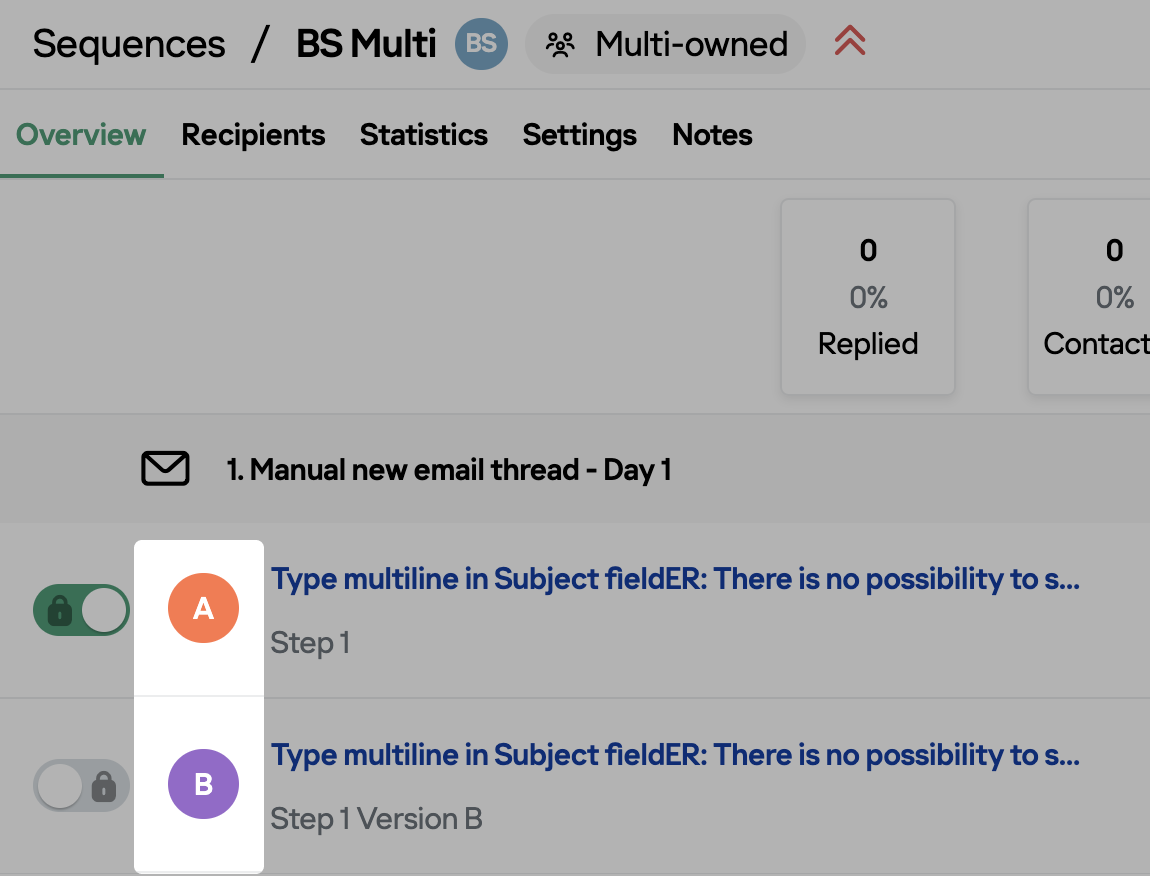 Now, you can quickly identify the step owner in the list of sequence steps by the icon with the owner’s initials. Hover over the icon to see the owner’s full name.
Now, you can quickly identify the step owner in the list of sequence steps by the icon with the owner’s initials. Hover over the icon to see the owner’s full name.
• See the letters on the dialer pad
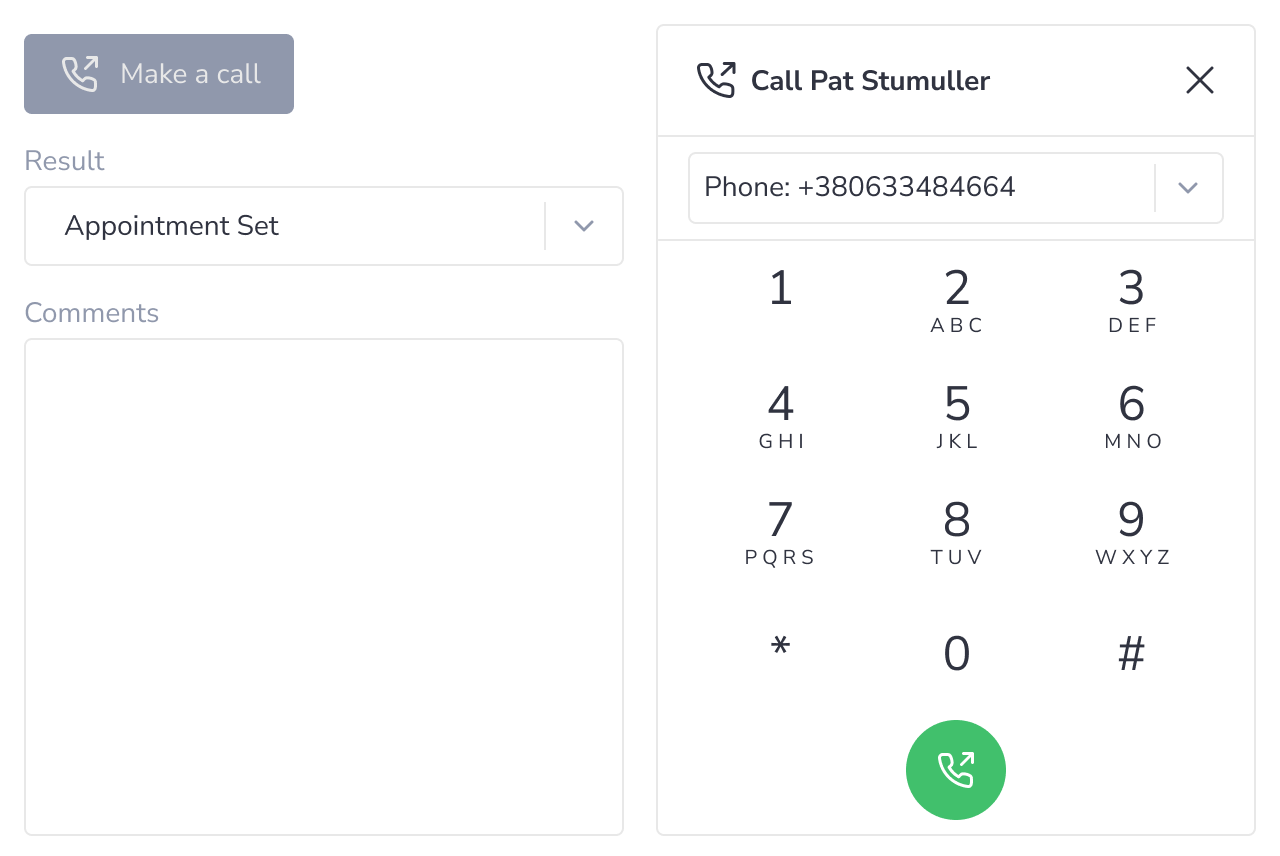 Now you can see the letters on the dialer pad when making calls from Revenue Grid's interface.
Now you can see the letters on the dialer pad when making calls from Revenue Grid's interface.
Nov 2023 (2311 release)¶
Released on: December 2, 2023 (Fast prod environment)
• Set up the default creation of Salesforce campaigns for sequences
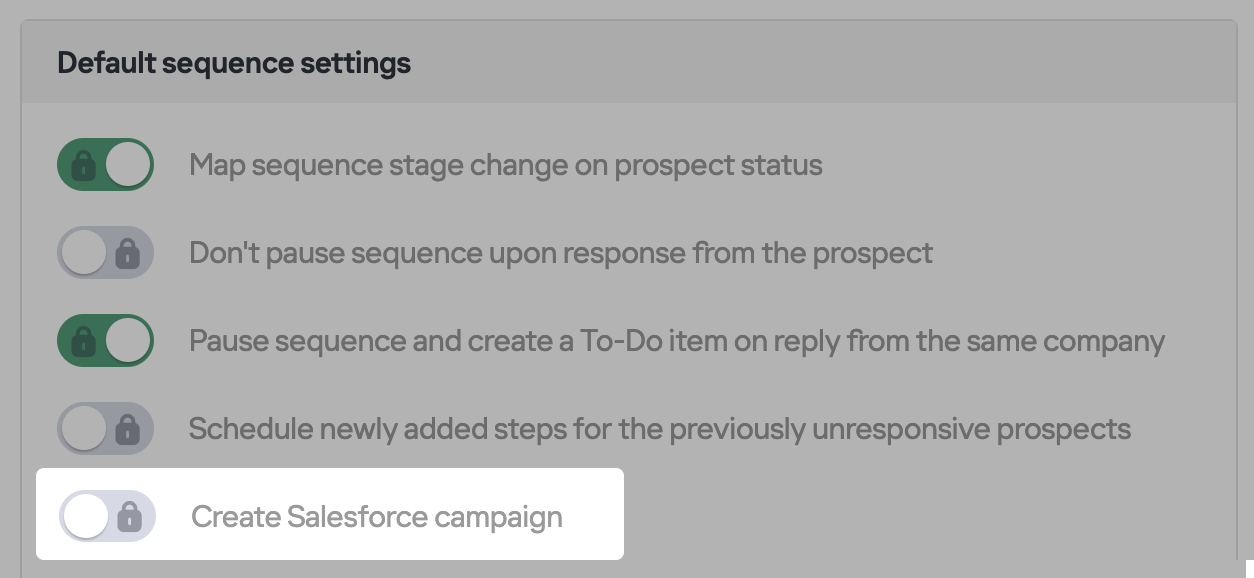 Admins can set up the default auto-creation of a Salesforce campaign for all new sequences in Platform settings > Sequences > Defaults.
Admins can set up the default auto-creation of a Salesforce campaign for all new sequences in Platform settings > Sequences > Defaults.
Learn more about using this feature...
• Review recordings of your and your team’s Twilio calls
Now, all Twilio calls made from Revenue Grid or RG’s Salesforce widget/app are recorded. You can review them on the Recordings tab in Revenue Grid.
Learn more about using this feature...
• Export tables in the CSV format
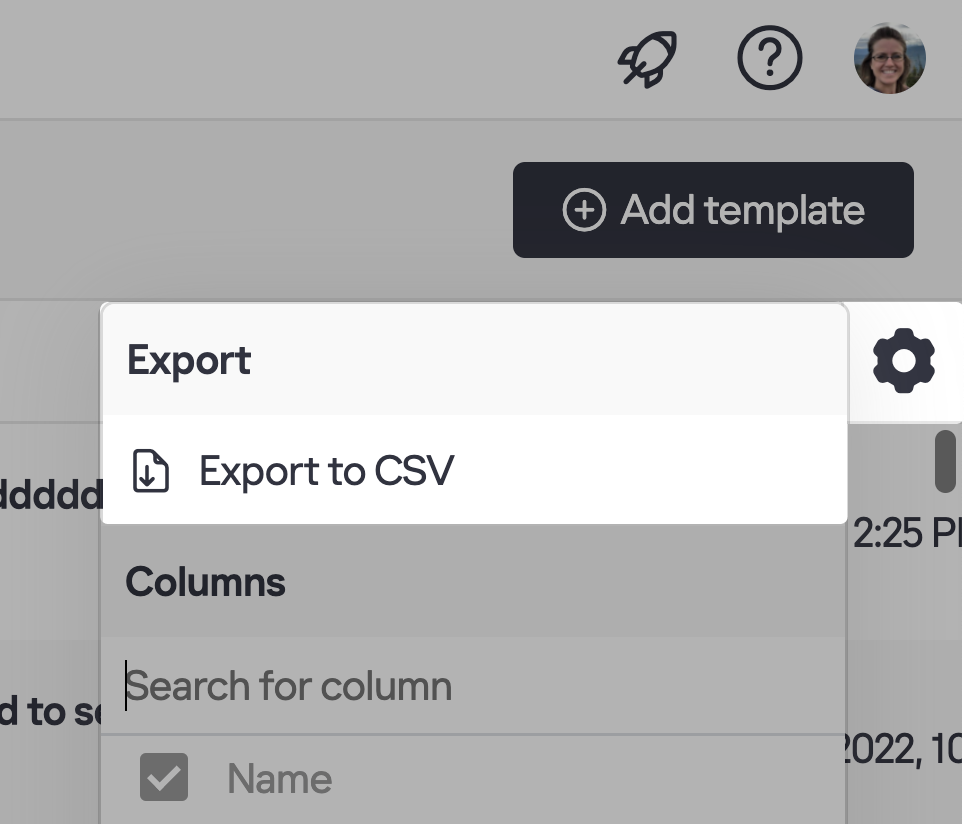 Export the list of templates and the columns selected in the columns display selector in the CSV format.
Export the list of templates and the columns selected in the columns display selector in the CSV format.
Oct 2023 (2310 release)¶
Released on: November 4, 2023 (Fast prod environment)
• Select a Google alias for sequences sending
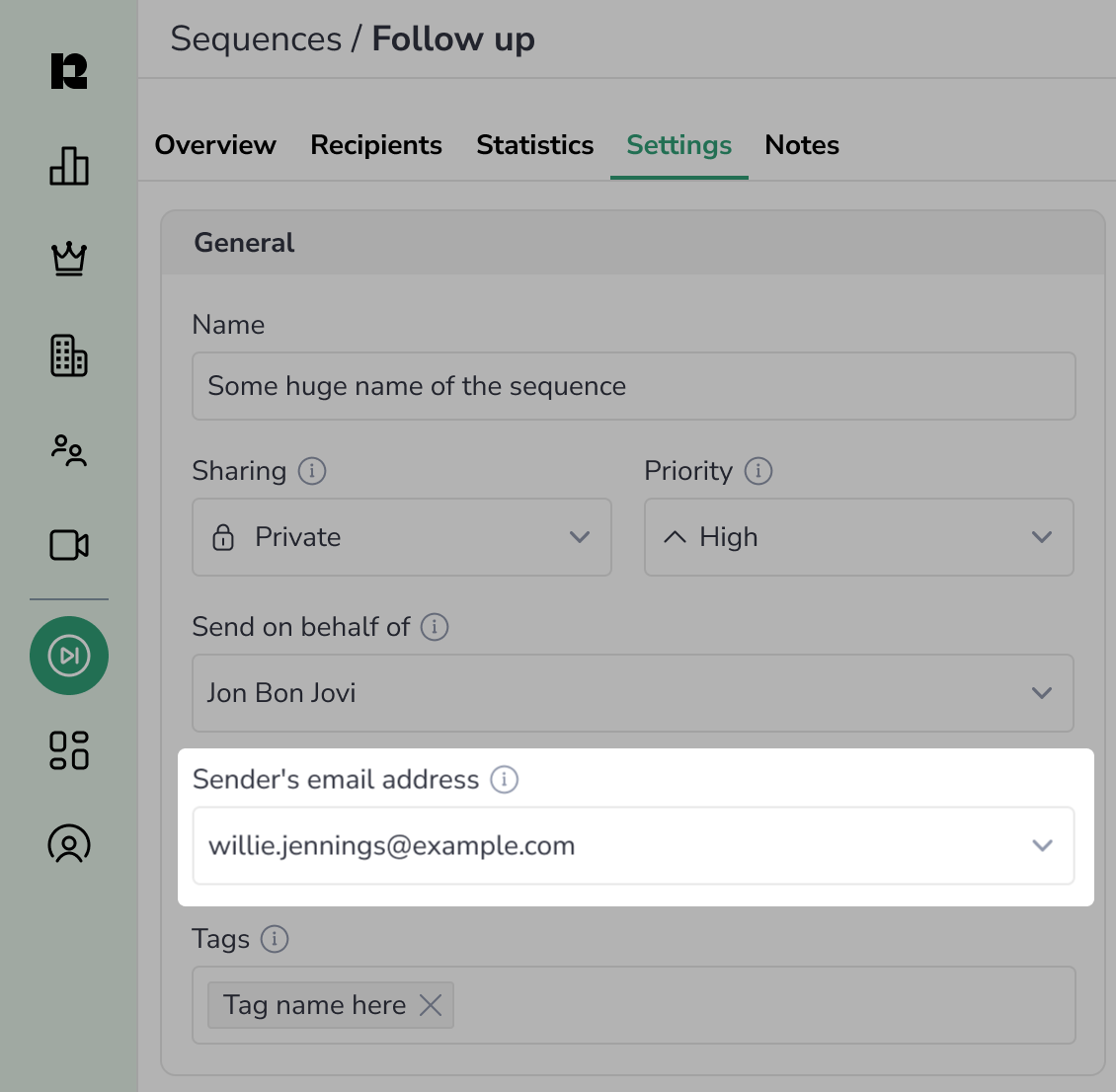 Users can select the preferred alternate email address (email alias) for sending out sequence emails. This feature is available only for private sequences and users with more than one email alias in Google.
Users can select the preferred alternate email address (email alias) for sending out sequence emails. This feature is available only for private sequences and users with more than one email alias in Google.
Users can select the preferred alias in the Sender's email address field.
Learn more about using this feature...
• Stop saving Misc. steps in Salesforce
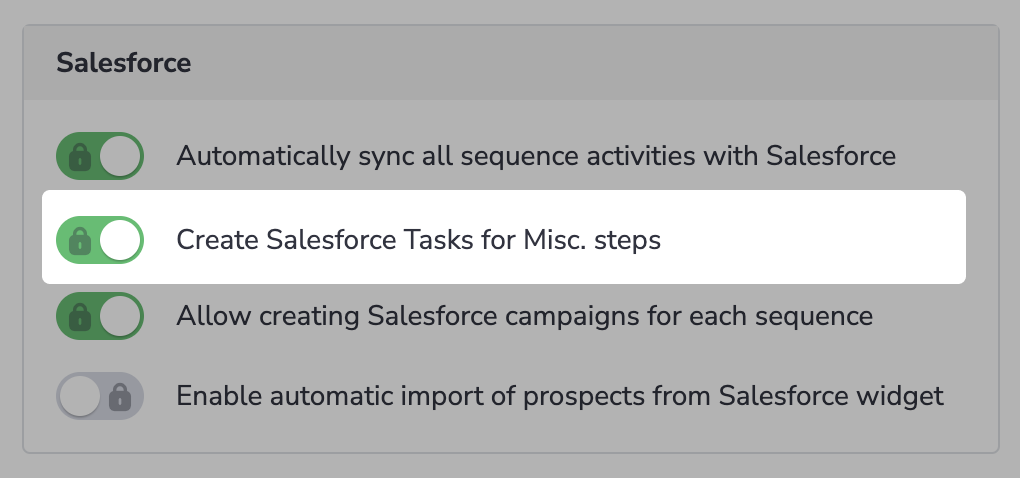 Now, admins can disable auto-saving of misc. steps to Salesforce. This functionality is managed with the Create Salesforce Tasks for Misc. steps switch button in Platform settings > Sequences > General.
Now, admins can disable auto-saving of misc. steps to Salesforce. This functionality is managed with the Create Salesforce Tasks for Misc. steps switch button in Platform settings > Sequences > General.
Learn more about settings controlling what to sync with Salesforce...
• Change the order of the columns in the tables
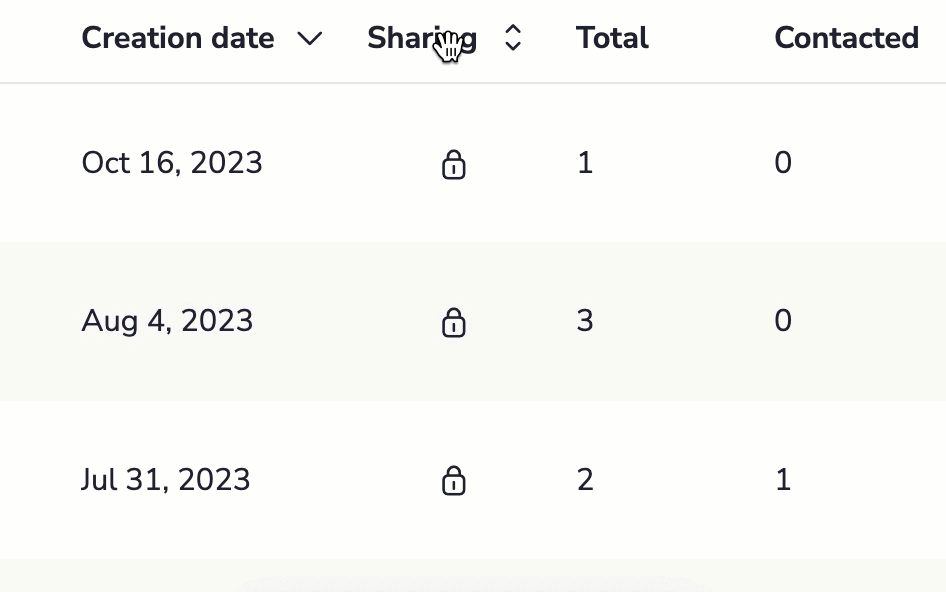 Now, you can change the order of the columns in all tables. To change the order, hover over the necessary column, click on it, and drag it to the preferred position.
Now, you can change the order of the columns in all tables. To change the order, hover over the necessary column, click on it, and drag it to the preferred position.
September 2023 (2309 release)¶
Released on: September 30, 2023 (Fast prod environment)
• Review your employee and team's activity
Now, the Team Activity and Employee Engagement tabs are available for sequence users. On the Team Activity page, managers can review each employee's statistics – the number of meetings, calls, and emails an employee completed over the selected period. While on the Engagement page, they can also see the employee's activities trends.
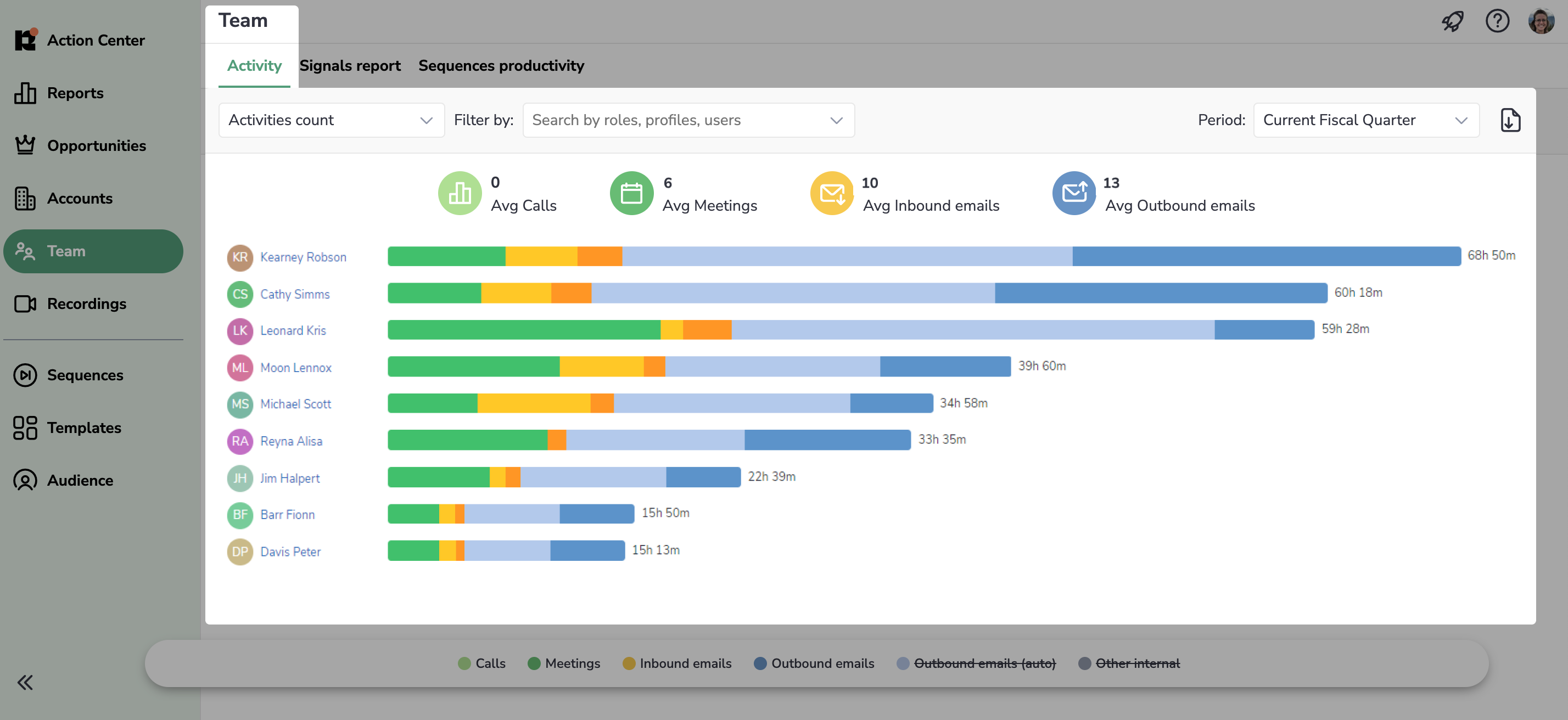
• Select on whose behalf sequences are sent out
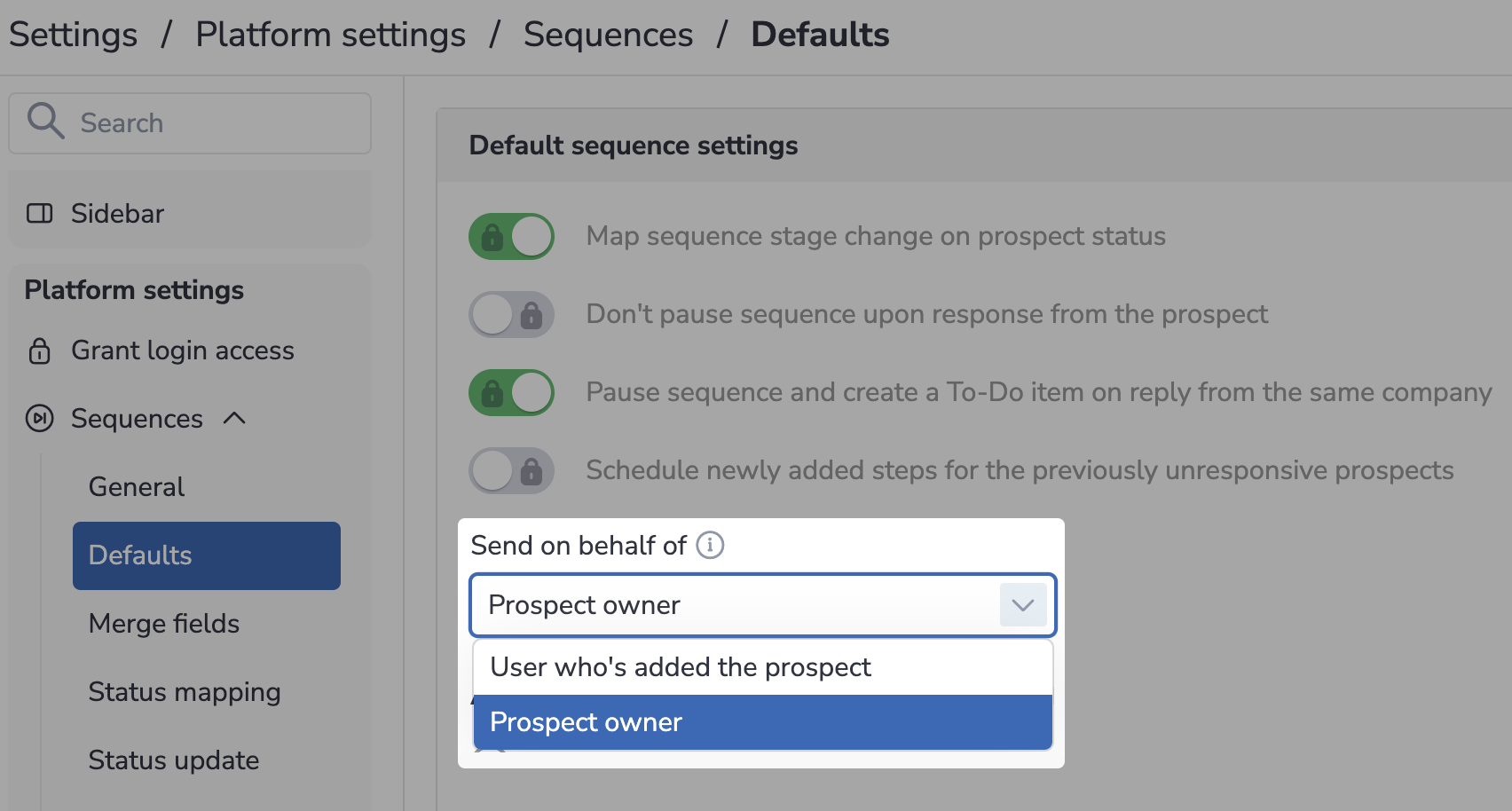 Added a new setting "Send on behalf of" in Profile > Sequences > Defaults. So, now admins can configure from whose name (email address and phone number) the sequence outreaches will be sent out to the recipients in Shared sequences: prospect owner or user who's added the prospect to sequence.
Added a new setting "Send on behalf of" in Profile > Sequences > Defaults. So, now admins can configure from whose name (email address and phone number) the sequence outreaches will be sent out to the recipients in Shared sequences: prospect owner or user who's added the prospect to sequence.
Learn more about Default settings for sequences...
• Re-import prospect's data in Action Center
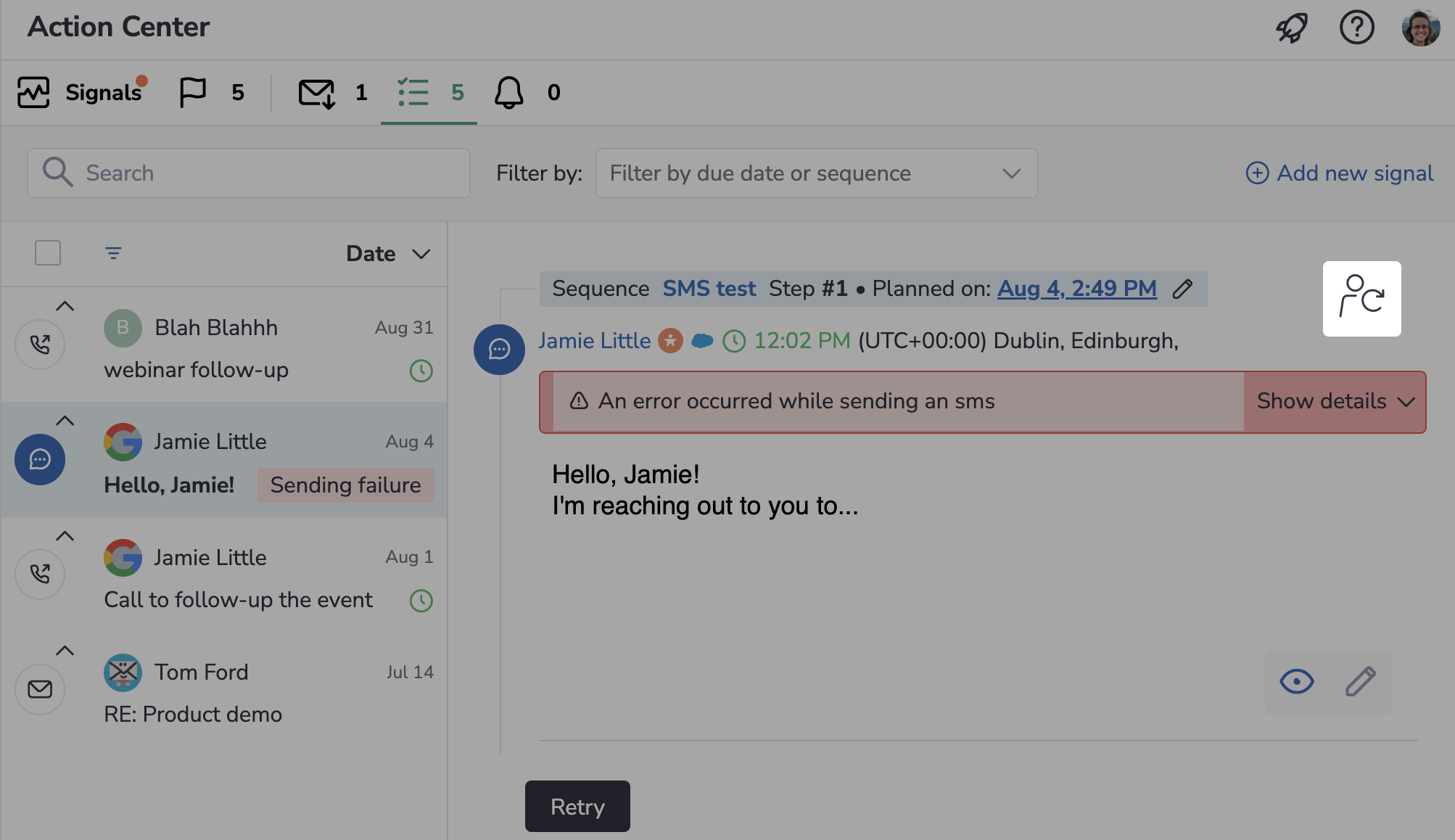 Now, you can retrieve the latest recipient's data from Salesforce right in Action Center. It can help you resolve the issues if the missing recipient's data was added in Salesforce. This feature is only available on calls to Salesforce prospects.
Now, you can retrieve the latest recipient's data from Salesforce right in Action Center. It can help you resolve the issues if the missing recipient's data was added in Salesforce. This feature is only available on calls to Salesforce prospects.
• Configure Sequence settings more conveniently
Updated the design of the Sequence settings page and Sequence creation dialog to simplify the process and highlight the most important settings.
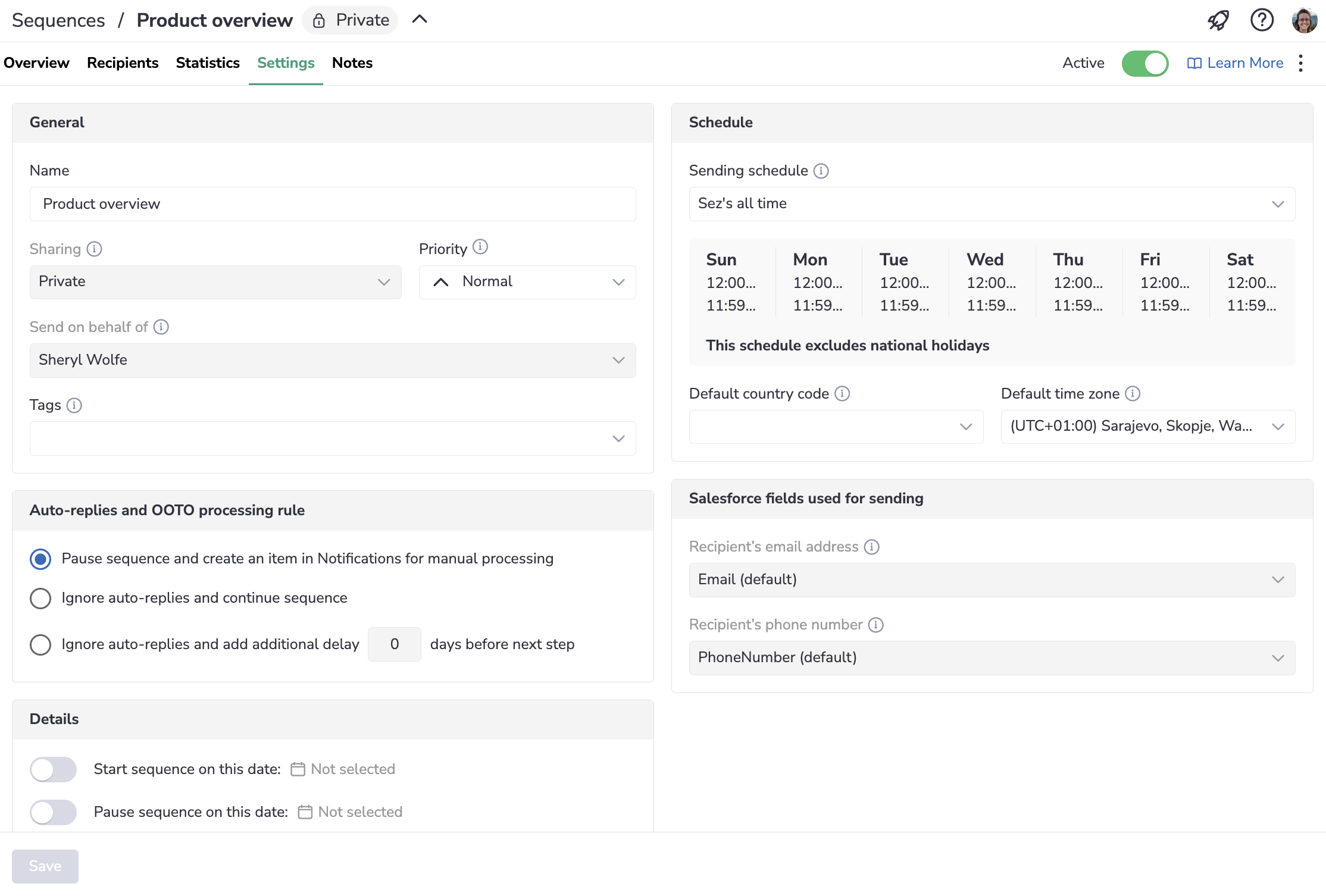
August 2023 (2308 release)¶
Released on: September 2, 2023 (Fast prod environment)
• Pause multi-owned sequences upon a reply
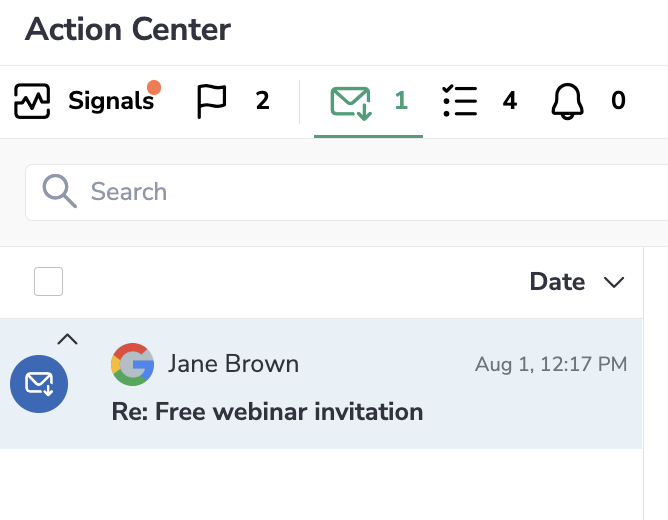 Now, if a recipient replies to a multi-owned sequence, all step owners of the sequence get a corresponding item on their Replies tab in their Action Center. If one of the step owners processes the received reply, the to-do item disappears from the other sequence owners’ Replies tab.
Now, if a recipient replies to a multi-owned sequence, all step owners of the sequence get a corresponding item on their Replies tab in their Action Center. If one of the step owners processes the received reply, the to-do item disappears from the other sequence owners’ Replies tab.
The same sequence pausing mechanism is implemented for standalone emails.
Previously, replies and standalone emails did not pause multi-owned sequences.
Learn more about processing replies...
• Change user roles platform wide
We have implemented a new roles assignment mechanism. Now, to change the user’s role, an admin needs to:
1. Go to the Users page under Administration
2. Find the necessary user on the list
3. Click on the user’s name to open the Details page
4. Select the required access permission in the Role drop-down list
Note that depending on the license, access permissions for a role may vary.
Important
If before the introduction of the platform-wide roles, an employee had been an admin in sequences and user in sync, such employee becomes a user on the platform level.
If an employee had been a user in sequences and an admin in sync, such employee becomes an admin on the platform level.
July 2023 (2307 release)¶
Released on: August 5, 2023 (Fast prod environment)
• Add comments to auto-saved Twilio calls
We implemented the possibility to add comments to the Twilio calls that have been automatically saved in Salesforce. The comments will appear on the completed task (logged call) in Salesforce after the next synchronization session.
Learn more in this article...
• Disable the possibility to log calls from another device
[admin-level setting]
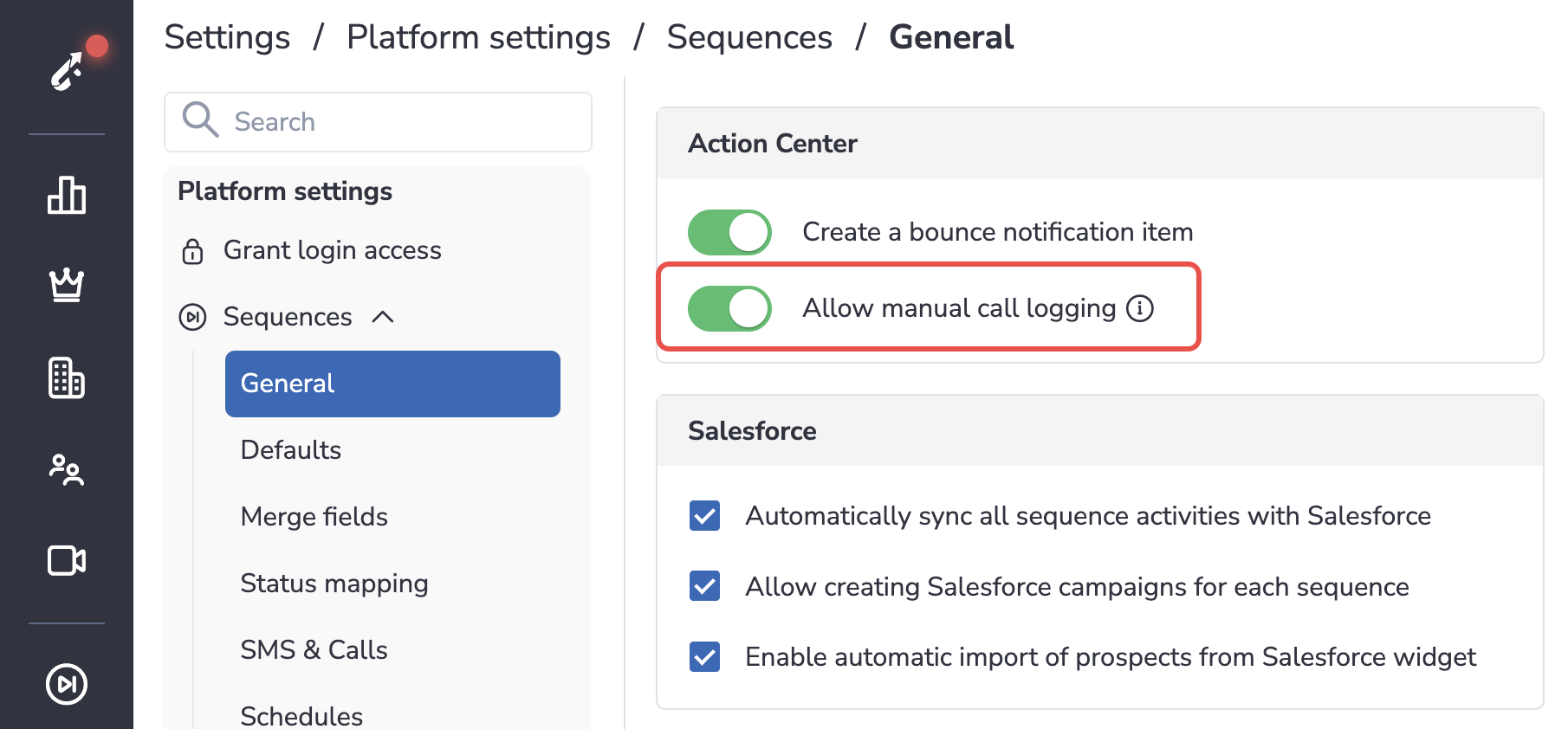 Admins can disable the possibility for users to manually log calls made from another device without using Twilio. This functionality is controlled with a new switch button “Allow manual call logging” on the General page in Platform settings.
Admins can disable the possibility for users to manually log calls made from another device without using Twilio. This functionality is controlled with a new switch button “Allow manual call logging” on the General page in Platform settings.
Learn more in this article...
• Sync more information about replies to your sequences
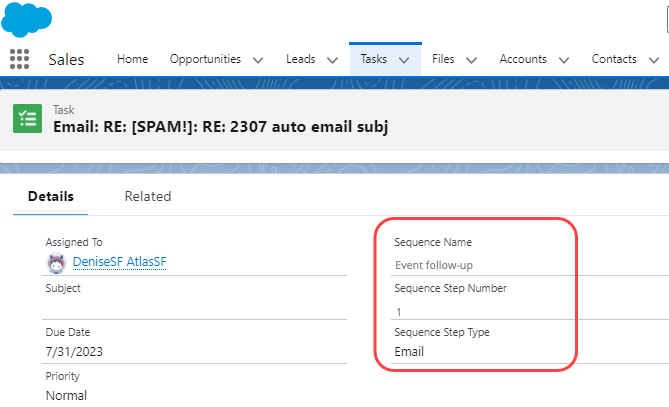 All replies to sequence outreaches you receive from prospects get logged into Salesforce as Tasks. Now, such tasks created for replies form prospects include more details about the sequence to which it is a reply:
All replies to sequence outreaches you receive from prospects get logged into Salesforce as Tasks. Now, such tasks created for replies form prospects include more details about the sequence to which it is a reply:
• Sequence Name
• Sequence Step Number
• Sequence Step Type
• Process multiple Replies in the Action Center
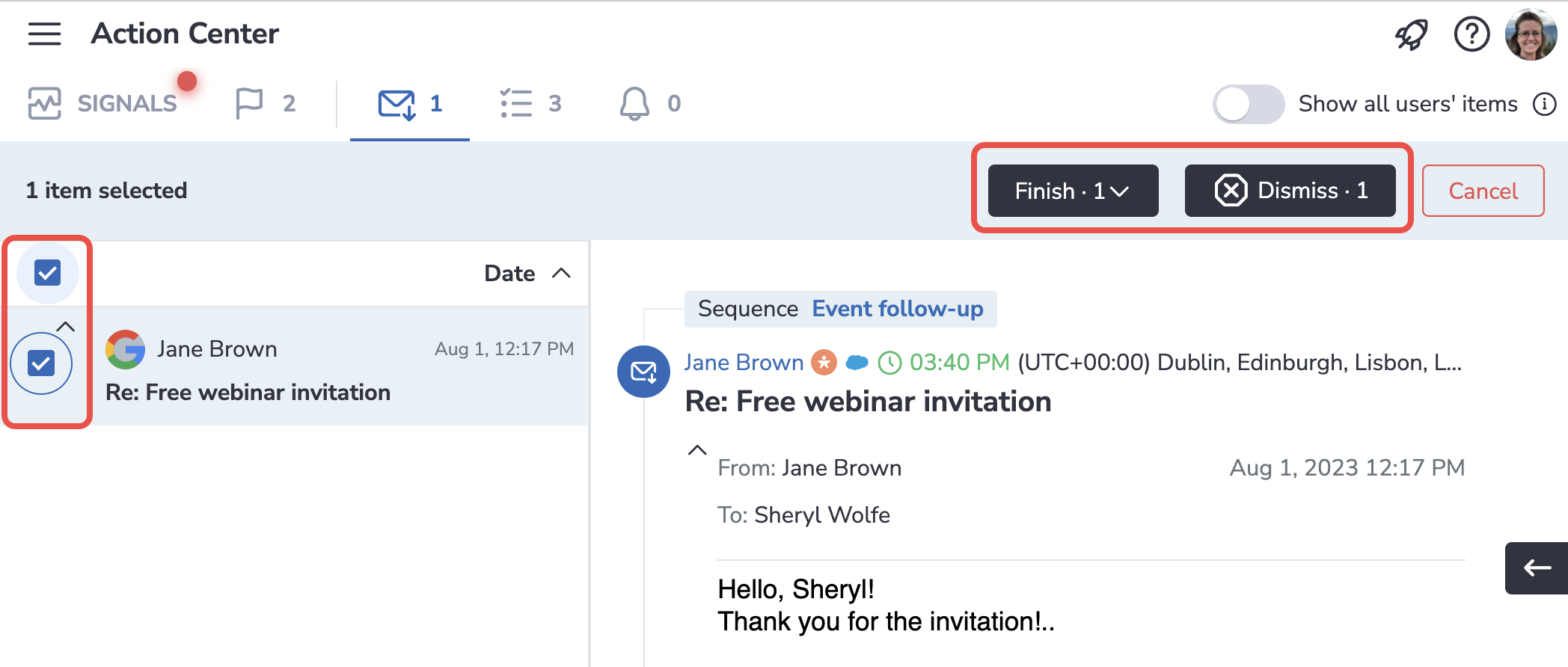 Now, you can select several items on the Replies tab in the Action Center and resolve them all at once:
Now, you can select several items on the Replies tab in the Action Center and resolve them all at once:
• Finish the sequence for prospects
• Dismiss and continue sequence
• Manually change owner for prospects
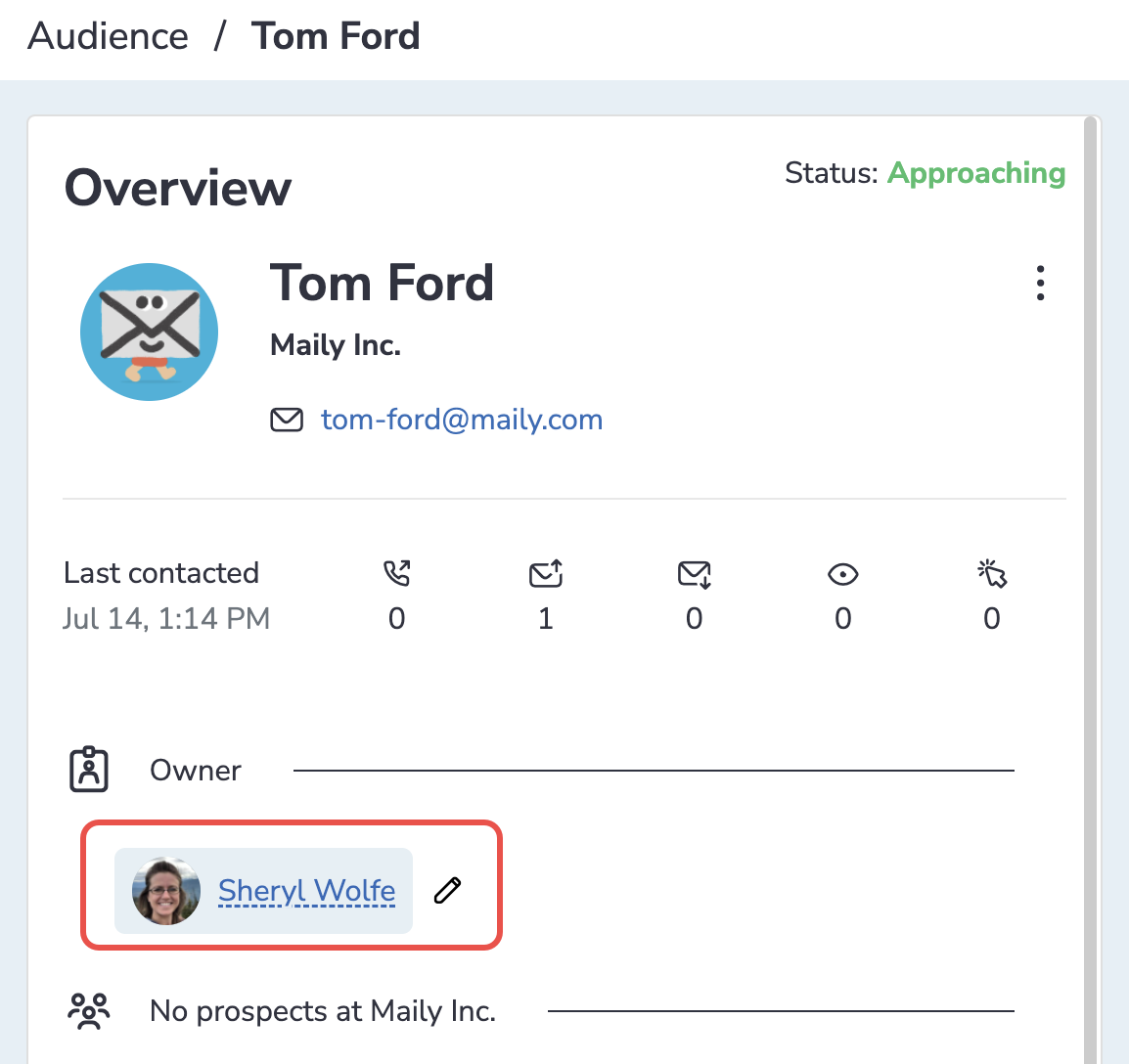 Now, you can change the owner of the prospects in Revenue Grid. Prospect owner editing is possible only for prospects who are not linked to any Lead or Contact in Salesforce. Only admins and the current prospect owners can change the owner for the prospect.
Now, you can change the owner of the prospects in Revenue Grid. Prospect owner editing is possible only for prospects who are not linked to any Lead or Contact in Salesforce. Only admins and the current prospect owners can change the owner for the prospect.
June 2023 (2306 release)¶
Released on: July 1, 2023 (Fast prod environment)
![]() Automated Sequences
Automated Sequences
• Create sequence steps more conveniently using the new steps creation dialog
We have redesigned the steps creation dialog to ensure better experience for users.
Learn more about using the new steps creation dialog...
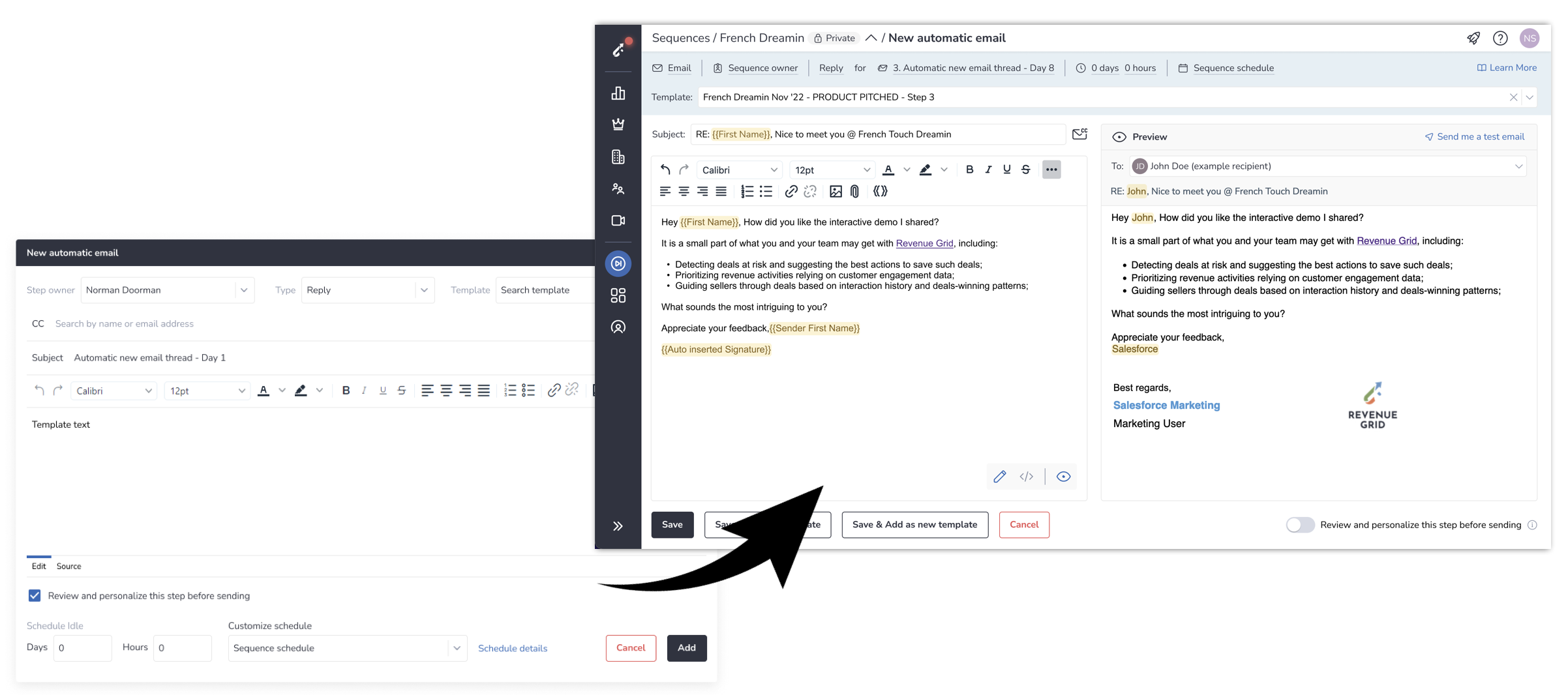
• Get your Twilio calls auto-synced to Salesforce
Now, all Twilio calls you make using Revenue Grid are automatically logged as Tasks in Salesforce.
Learn more about using Twilio...
May 2023 (2305 release)¶
Released on: June 3, 2023 (Fast prod environment)
![]() Automated Sequences
Automated Sequences
• Identify Salesforce Contacts and Leads easier
![]() Now, Salesforce Contacts or Leads are marked with the corresponding Salesforce icons. If there is no icon next to the prospect’s photo, the one is a Revenue Grid contact and is not linked to any Salesforce Contact or Lead.
Now, Salesforce Contacts or Leads are marked with the corresponding Salesforce icons. If there is no icon next to the prospect’s photo, the one is a Revenue Grid contact and is not linked to any Salesforce Contact or Lead.
• Set company-wide defaults for sequences
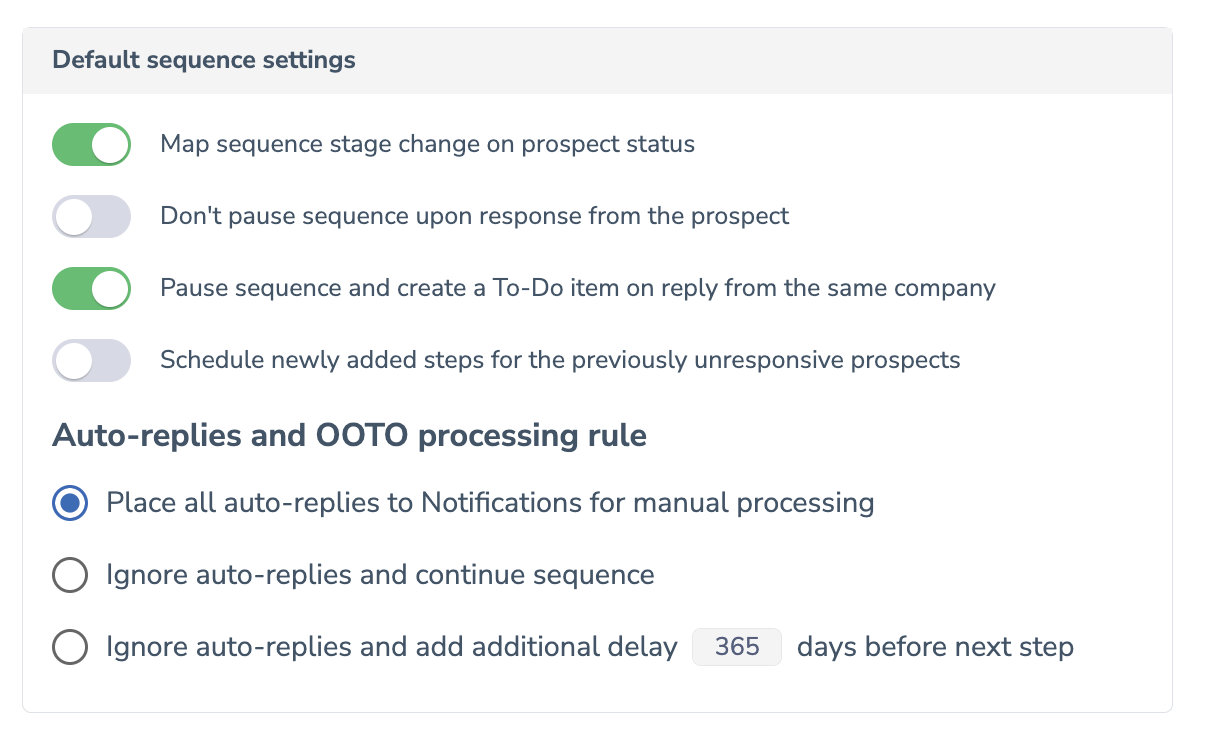 Admins can configure default settings for all newly created sequences on the Defaults page (Settings > Platform settings > Sequences > Defaults). All new sequences will inherit the default settings unless the sequence owner changes these settings for a specific sequence on the Sequence Settings page.
Admins can configure default settings for all newly created sequences on the Defaults page (Settings > Platform settings > Sequences > Defaults). All new sequences will inherit the default settings unless the sequence owner changes these settings for a specific sequence on the Sequence Settings page.
Settings on the sequence level override the default organization-wide settings specified by admins.
Learn more about using the Defaults page...
• Set up auto-dismissal of items in the Action Center
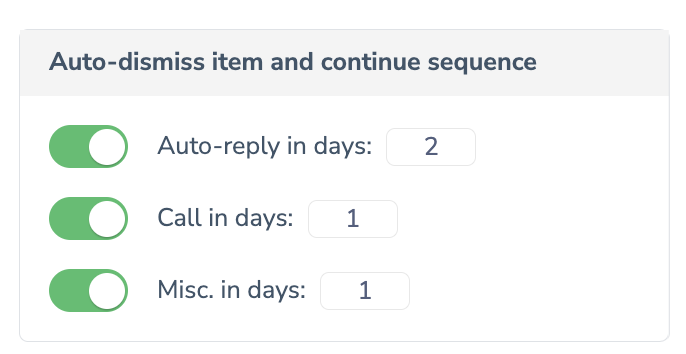 Admins can enable auto-dismissal of notifications and to-do items related to auto-replies, calls and misc.steps in the Action Center.
Admins can enable auto-dismissal of notifications and to-do items related to auto-replies, calls and misc.steps in the Action Center.
Learn more about setting up auto-dismissal...
Apr 2023 (2304 release)¶
Released on: May 6, 2023 (Fast prod environment)
![]() Automated Sequences
Automated Sequences
• New calls provider option – Aircall
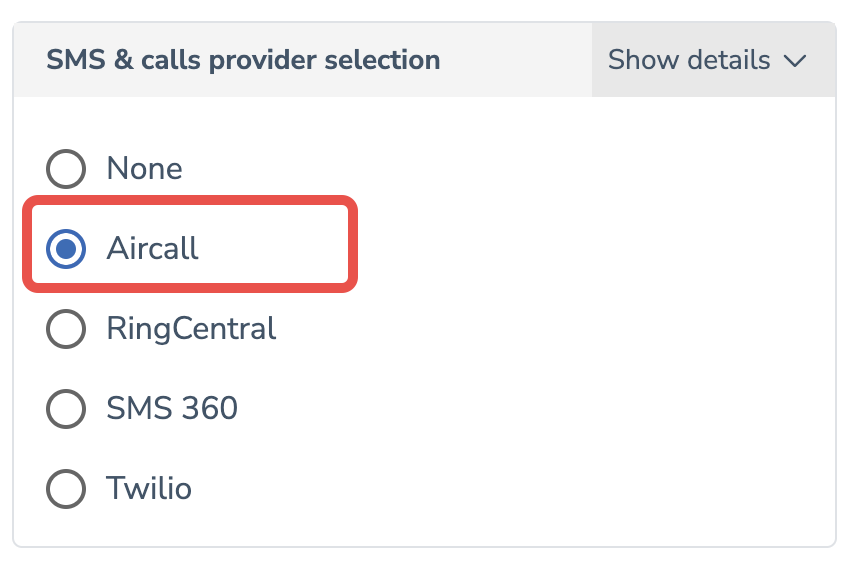 Now, admins can select the Aircall provider for making calls in Revenue Grid. The Aircall integration supports only calling (sending SMS is not supported).
Now, admins can select the Aircall provider for making calls in Revenue Grid. The Aircall integration supports only calling (sending SMS is not supported).
• Add prospects to a sequence and stop all other sequences for them
When you add prospects to a sequence, you can stop all other sequences for the selected prospects. All other sequences will be stopped only for the prospects you are the owner of and for prospects that were added to other sequences by you.
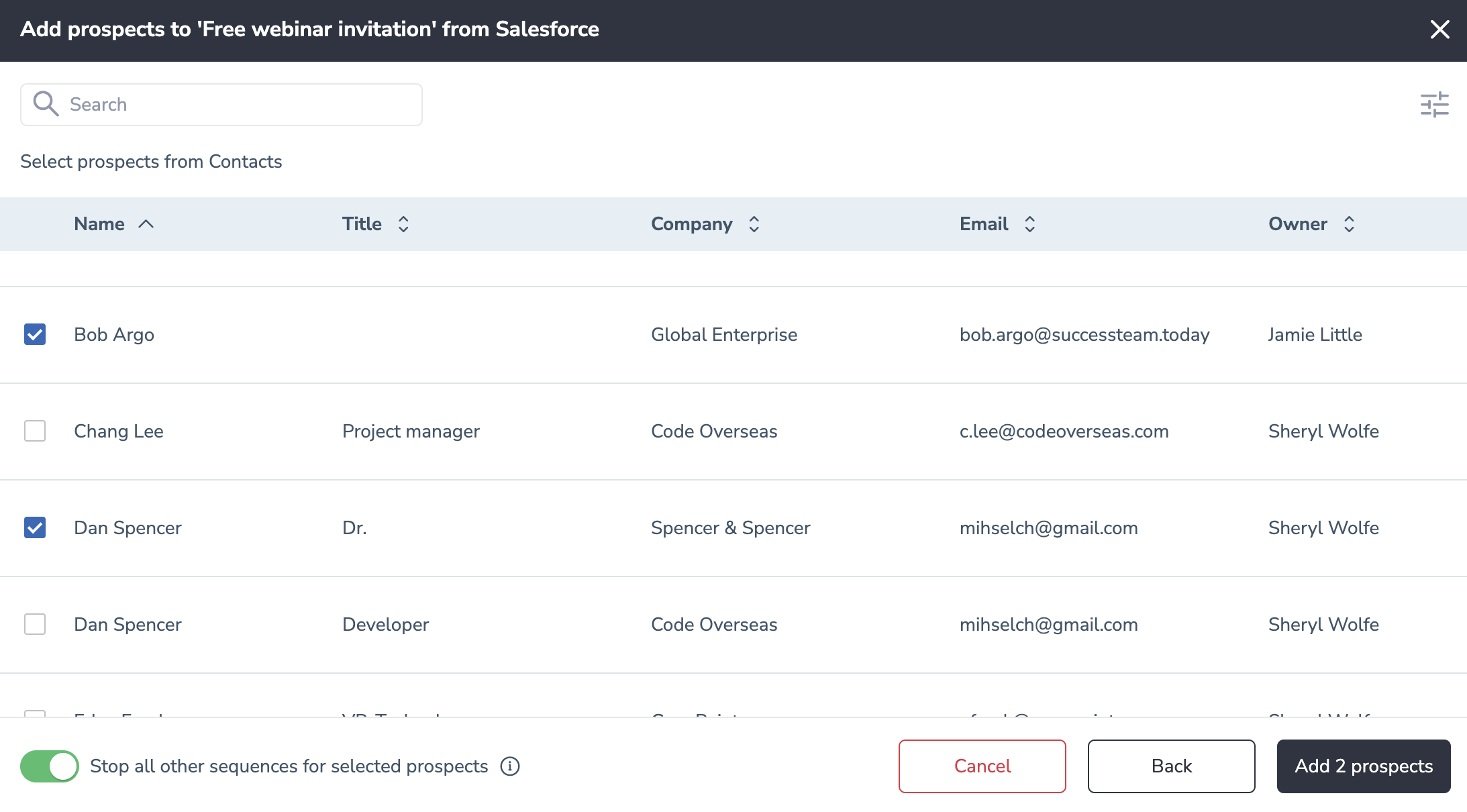
Mar 2023 (2303 release)¶
![]() Team Coaching
Team Coaching
• Track how many prospects opened emails and clicked links
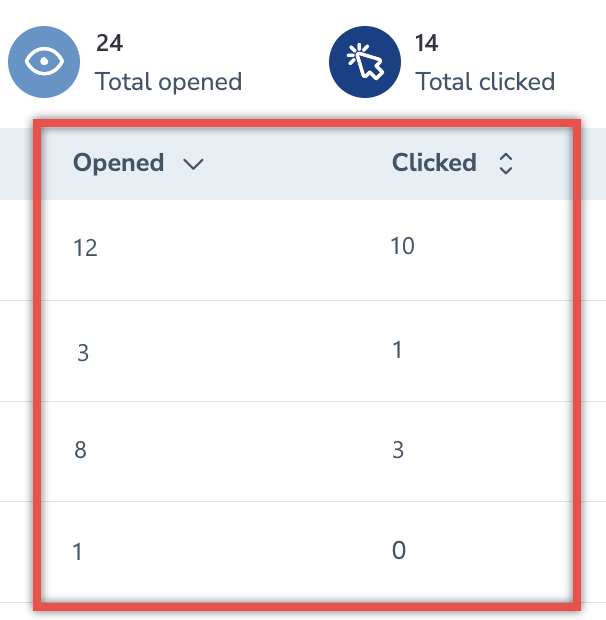 New columns on the Sequences Productivity tab - Clicked and Opened. Now, managers can see how many unique email clicks and opens each team member scored over the specified period.
New columns on the Sequences Productivity tab - Clicked and Opened. Now, managers can see how many unique email clicks and opens each team member scored over the specified period.
• Filter sequences required actions by Due time and Priority
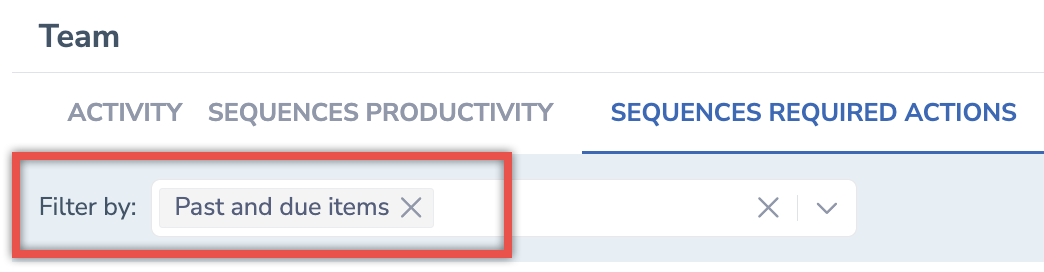 Implemented a new filter for Sequences Required Actions. The filter Past and due items is automatically preselected on the report page to ensure that managers see the accurate info about actions required from their subordinates in their Action Center.
Implemented a new filter for Sequences Required Actions. The filter Past and due items is automatically preselected on the report page to ensure that managers see the accurate info about actions required from their subordinates in their Action Center.
![]() Automated Sequences
Automated Sequences
• Get notifications about prospect owner change
Now, when a prospect owner changes, the new owner will see a corresponding notification in their Action Center. This notification does not pause or stop any activities for the prospect. To stop sequences for such a prospect, click on the Stop button in the prospect details.
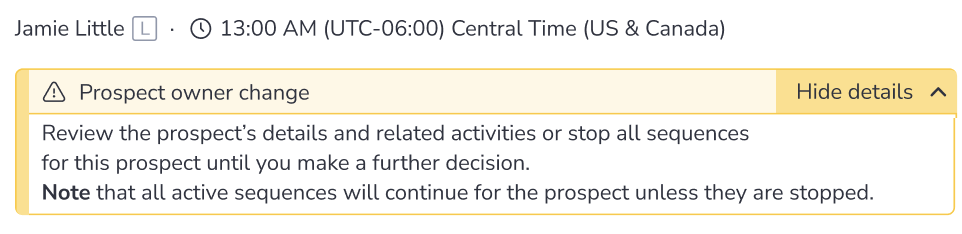
• Prioritize your sequences
Now, instead of starring a sequence as favorite, you can select its priority.
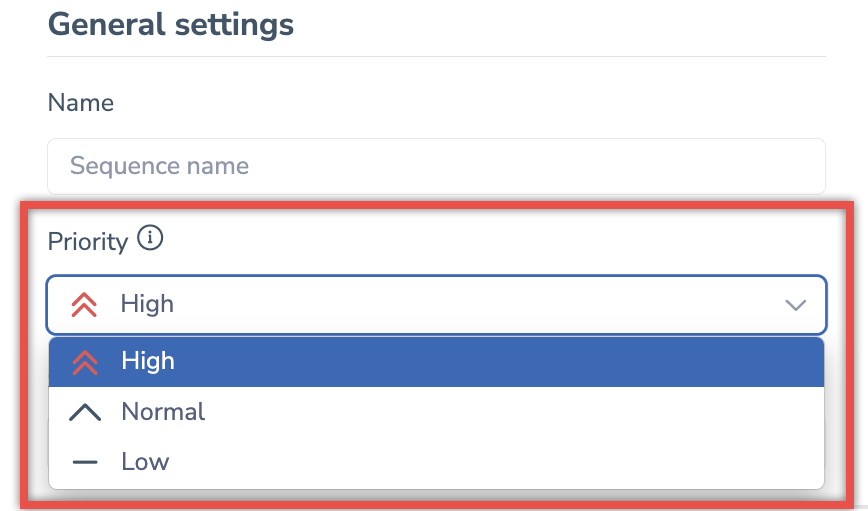
 High: Steps will be scheduled for the earliest possible time.
High: Steps will be scheduled for the earliest possible time.
 Normal: Steps will be scheduled in the usual order after high-priority ones.
Normal: Steps will be scheduled in the usual order after high-priority ones.
 Low: Steps will be scheduled after normal and high-priority ones.
Low: Steps will be scheduled after normal and high-priority ones.
However, the Run now action overrides all priority settings and configured schedules.
Actions related to the high priority sequences are displayed first in the Action Center
• Pause sequence step at any time
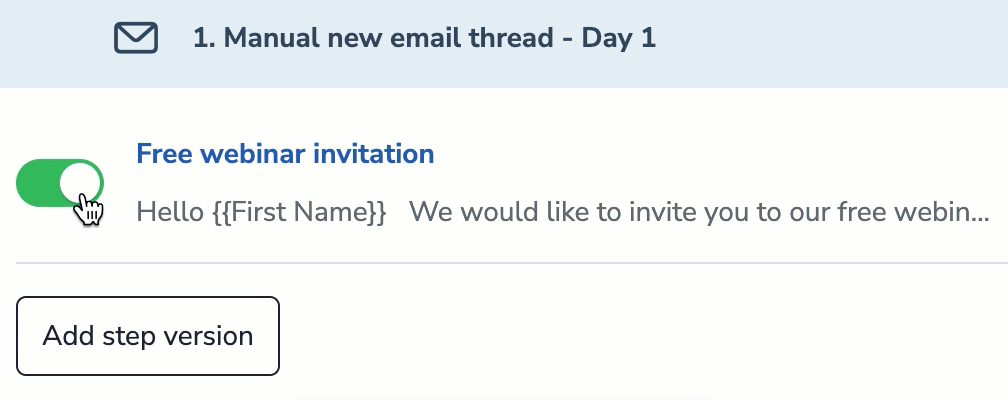 Pause any sequence step at any time. The recipients that were to receive this step will proceed with the next step.
Pause any sequence step at any time. The recipients that were to receive this step will proceed with the next step.
Previously, it was only possible to stop the steps for which alternative steps existed.
Feb 2023 (2302 release)¶
![]() Automated Sequences
Automated Sequences
• Pause/start all activities related to sequences
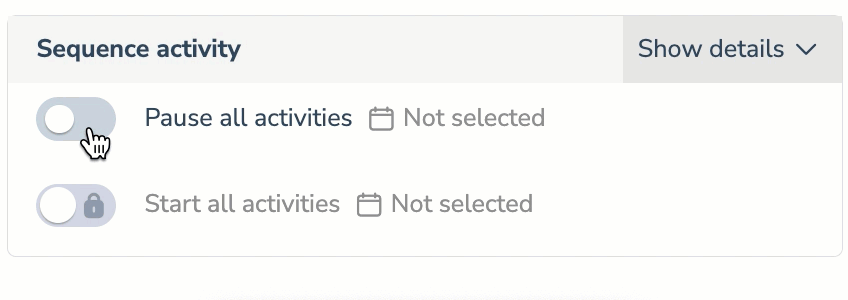 Implemented the possibility to pause/start all sequences activities on the specified date. This feature is available both for users and admins who can pause/start sequences activities for any user.
Implemented the possibility to pause/start all sequences activities on the specified date. This feature is available both for users and admins who can pause/start sequences activities for any user.
Read more about sequence Settings in this article.
• Edit prospect details in the updated prospect card
 Improved the layout of the prospect card and implemented editing of the prospect details in cards.
Improved the layout of the prospect card and implemented editing of the prospect details in cards.
Learn more about prospect cards.
Jan 2023 (2301 release)¶
![]() Automated Sequences
Automated Sequences
• Select start and pause dates for sequences
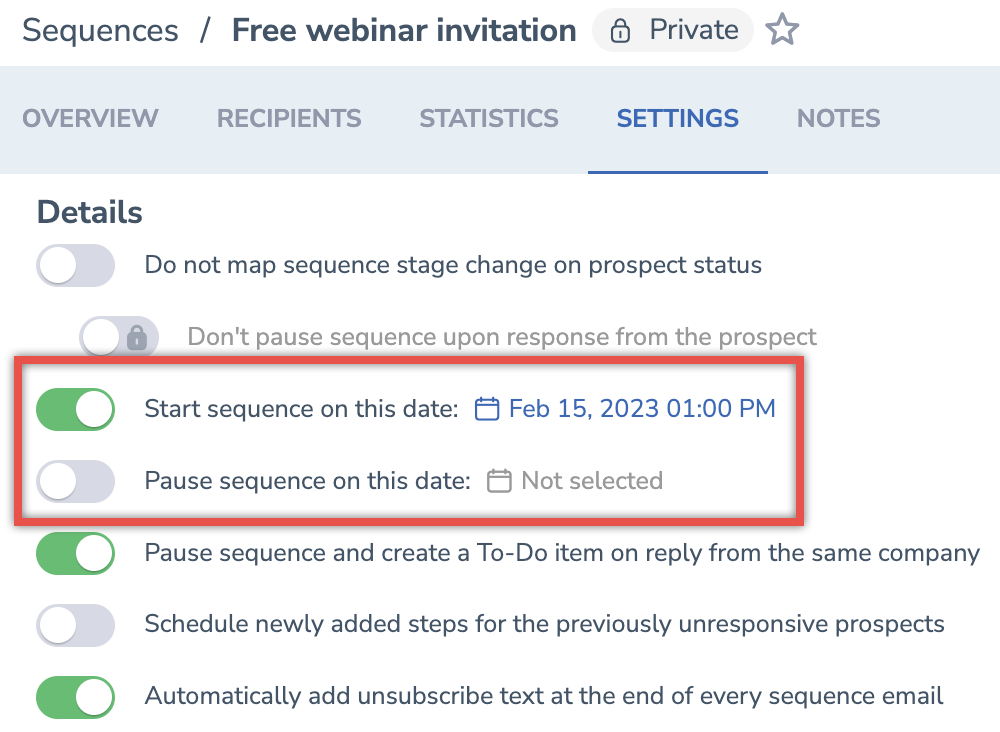 Added the possibility to select both the start and pause dates for sequences. You can set the dates on the sequence Settings tab or by clicking on the three dots icon on the necessary sequence in the list of Sequences and selecting “Set sequence dates”.
Added the possibility to select both the start and pause dates for sequences. You can set the dates on the sequence Settings tab or by clicking on the three dots icon on the necessary sequence in the list of Sequences and selecting “Set sequence dates”.
Read more about sequence Settings in this article.
• Add prospects from Salesforce to sequence recipients
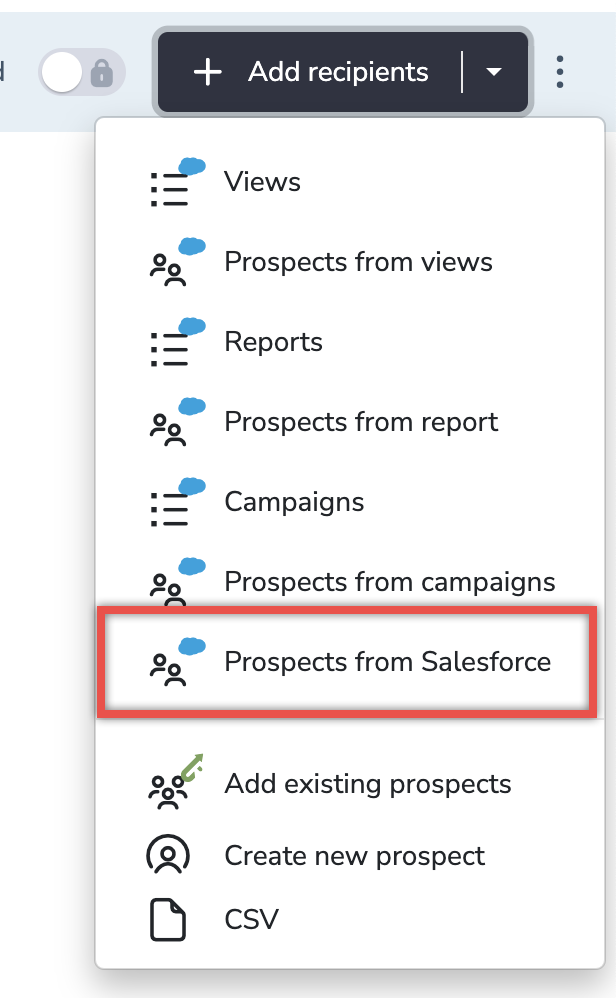 Ensured the possibility of adding prospects from Salesforce (Contacts and Leads) to sequences.
Ensured the possibility of adding prospects from Salesforce (Contacts and Leads) to sequences.
Read more about adding Recipients in this article.
• Send sequence steps on behalf of the prospect’s owner
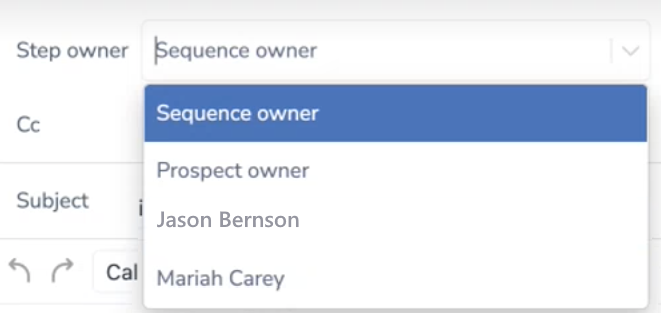 Create and send sequence steps on behalf of the prospect's owner. The recipients will receive emails from whoever is listed as their owner in Salesforce, no matter who runs the sequence.
Create and send sequence steps on behalf of the prospect's owner. The recipients will receive emails from whoever is listed as their owner in Salesforce, no matter who runs the sequence.
Dec 2022 (2212 release)¶
![]() Team Coaching
Team Coaching
• Monitor the Action Center performance of users with the new Sequences Required Actions report
 Sequences admins can monitor the performance of the subordinate users in Action Center and the statistics of their to-do items that still require an action.
Sequences admins can monitor the performance of the subordinate users in Action Center and the statistics of their to-do items that still require an action.
Learn more about the Sequences Required Actions report.
• Enabled admins to see all users’ items in Action Center
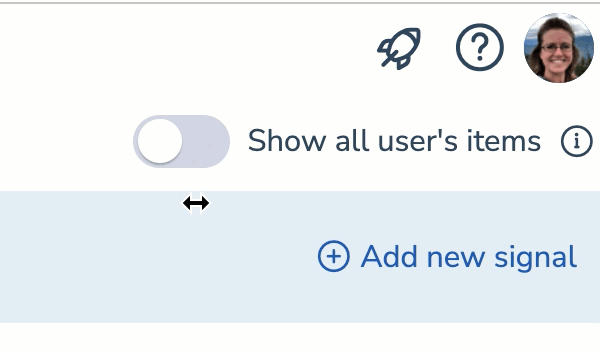 By enabling this toggle, the admin can see the to-do items of all users in their Action Center. When this toggle is disabled, the admin can see only the to-do items that belong to them or are delegated to them by other users.
By enabling this toggle, the admin can see the to-do items of all users in their Action Center. When this toggle is disabled, the admin can see only the to-do items that belong to them or are delegated to them by other users.
• Admins can review items in Action Center in read-only mode
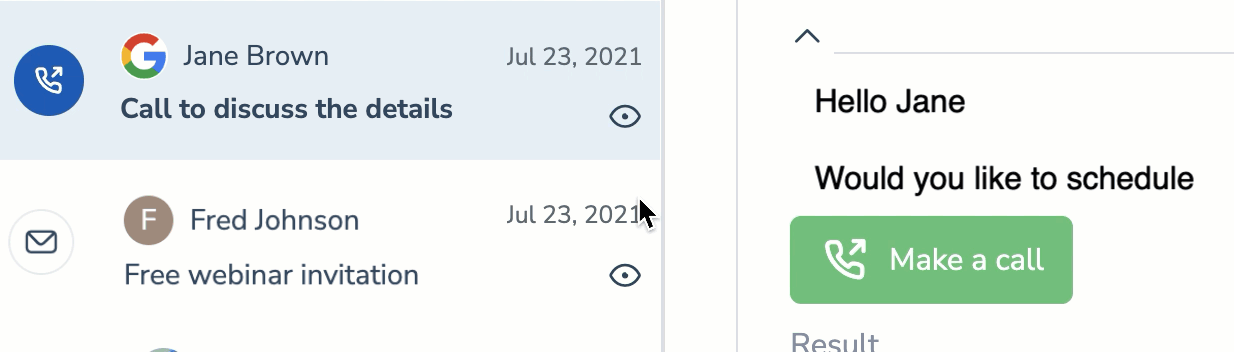 Admin can see the to-do items of all users in their Action Center in read-only mode. Hover over the eye icon to see the detailed information about a specific item.
Admin can see the to-do items of all users in their Action Center in read-only mode. Hover over the eye icon to see the detailed information about a specific item.
![]() Automated Sequences
Automated Sequences
• Sequences are now available to MS Graph users
Implemented the support of sequences for users of Microsoft Graph. Previously, the default sequence functionality was not available for this platform.
• Set up a separate schedule for each sequence step
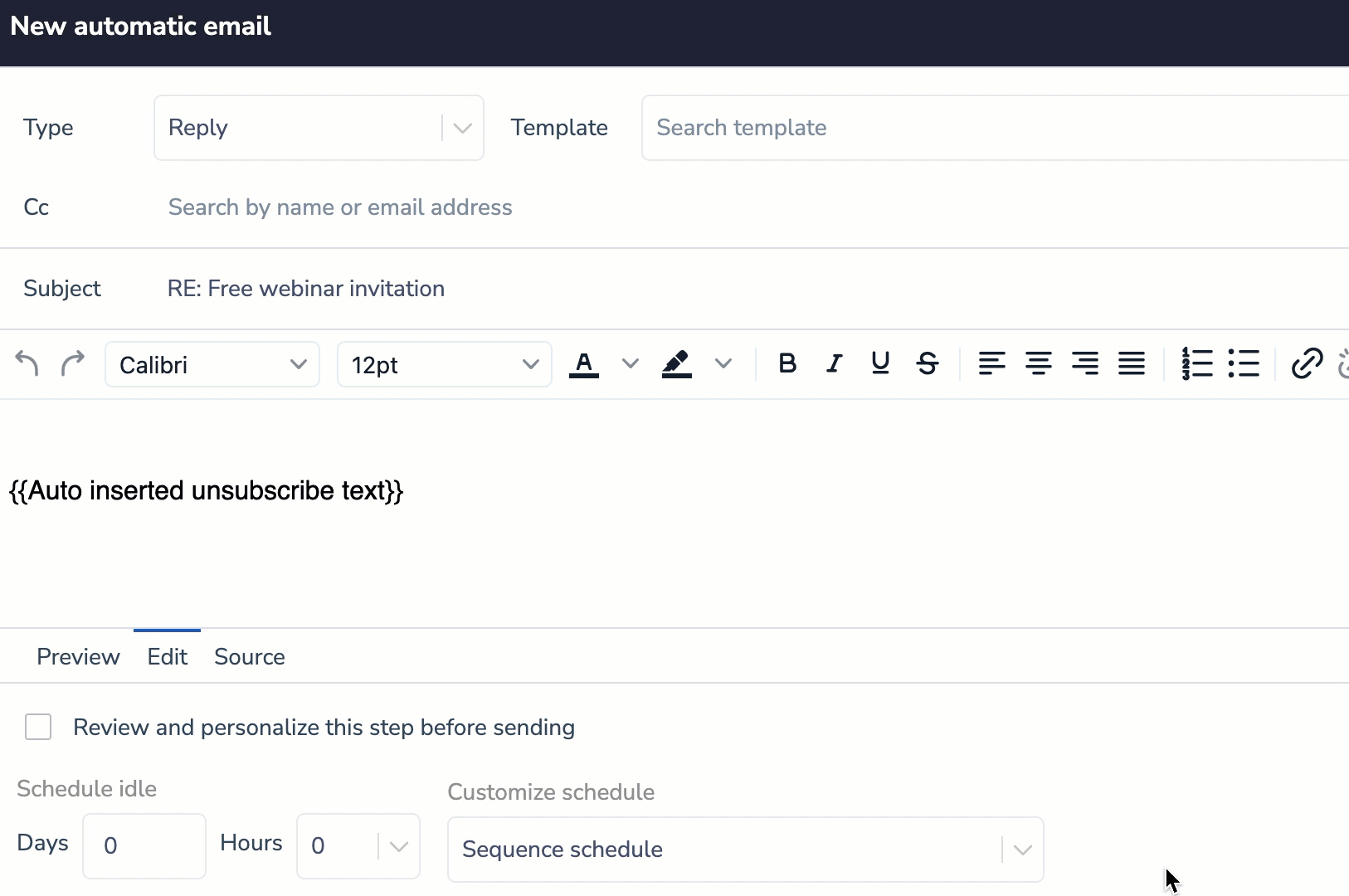 We have improved the scheduling of sequences steps by implementing the possibility to add a custom sending schedule for each step.
We have improved the scheduling of sequences steps by implementing the possibility to add a custom sending schedule for each step.
Previously, the default sequence sending schedule was applied to all sequence steps.
Learn more about custom sequence step schedules.
• See the link to the person’s LinkedIn profile in the Prospect’s detailed view
![]() Added an on-demand possibility to see the link to the person’s LinkedIn profile in the Prospect’s detailed view. This field is not the standard Salesforce field. Thus, if you need this field to be displayed in the Prospect’s detailed view, submit a corresponding request to the RG Support team.
Added an on-demand possibility to see the link to the person’s LinkedIn profile in the Prospect’s detailed view. This field is not the standard Salesforce field. Thus, if you need this field to be displayed in the Prospect’s detailed view, submit a corresponding request to the RG Support team.
Nov 2022 (2211 release)¶
![]() Automated Sequences
Automated Sequences
• Improved the usability of the shared sequences
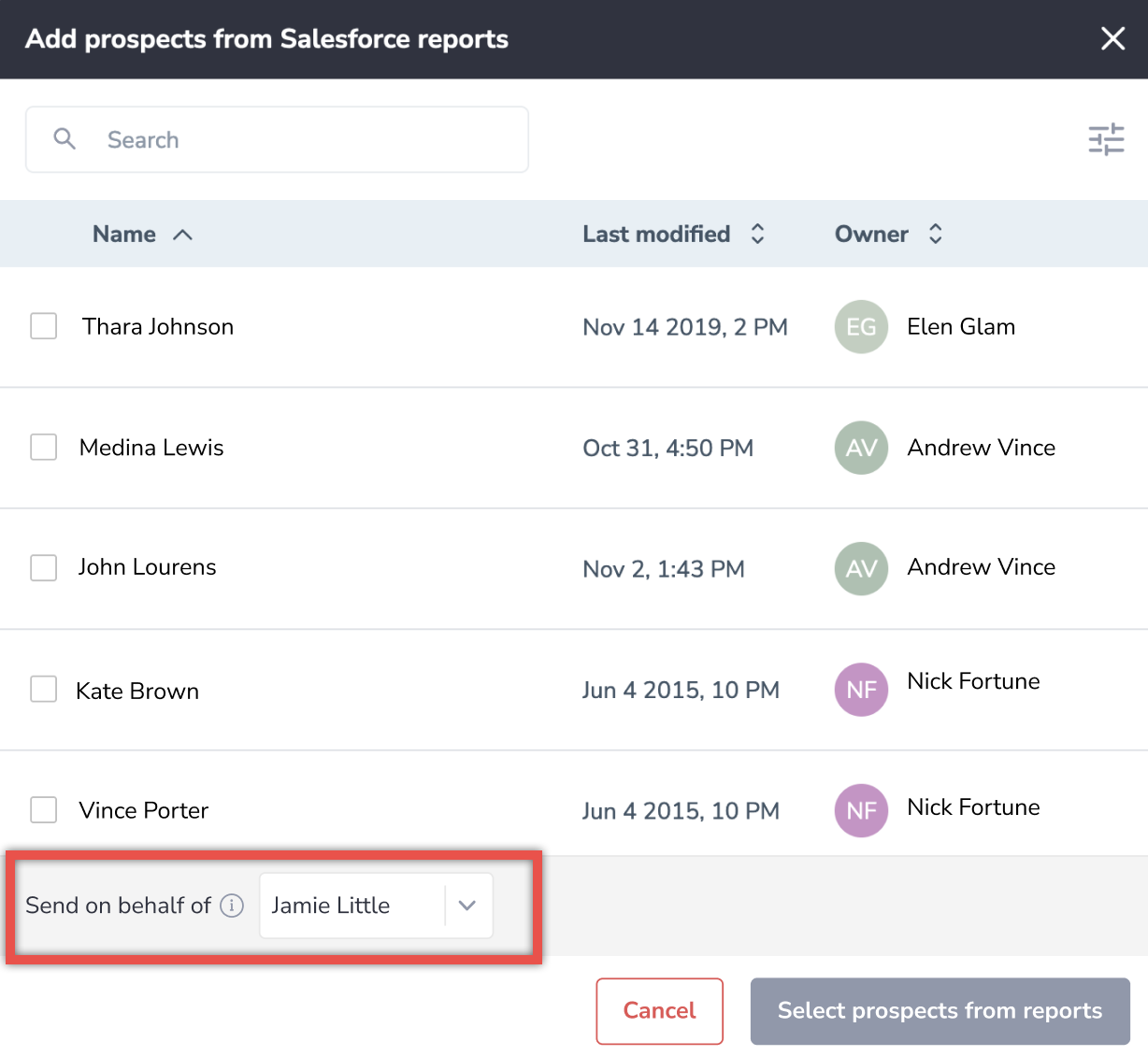 We have improved the mechanism of working with shared sequences by adding the possibility to send the shared sequence’s emails on behalf of another user to any recipient added to the shared sequence
We have improved the mechanism of working with shared sequences by adding the possibility to send the shared sequence’s emails on behalf of another user to any recipient added to the shared sequence
Previously, other RG users in the company could only see (read-only) a shared sequence that didn’t belong to them and couldn’t add/remove recipients to such a shared sequence.
A prerequisite for using this feature is delegation configuration in Revenue Grid.
Learn more about shared sequences.
• Select as many recipients on the Recipients tab as you need
Previously, users could select only up to 100 recipients on the Recipients tab at once.
Now, users can select the unlimited number of prospects on the Recipients tab in the sequence’s detailed info.
Learn more about the Recipients tab.
Oct 2022 (2210 release)¶
![]() Team Coaching
Team Coaching
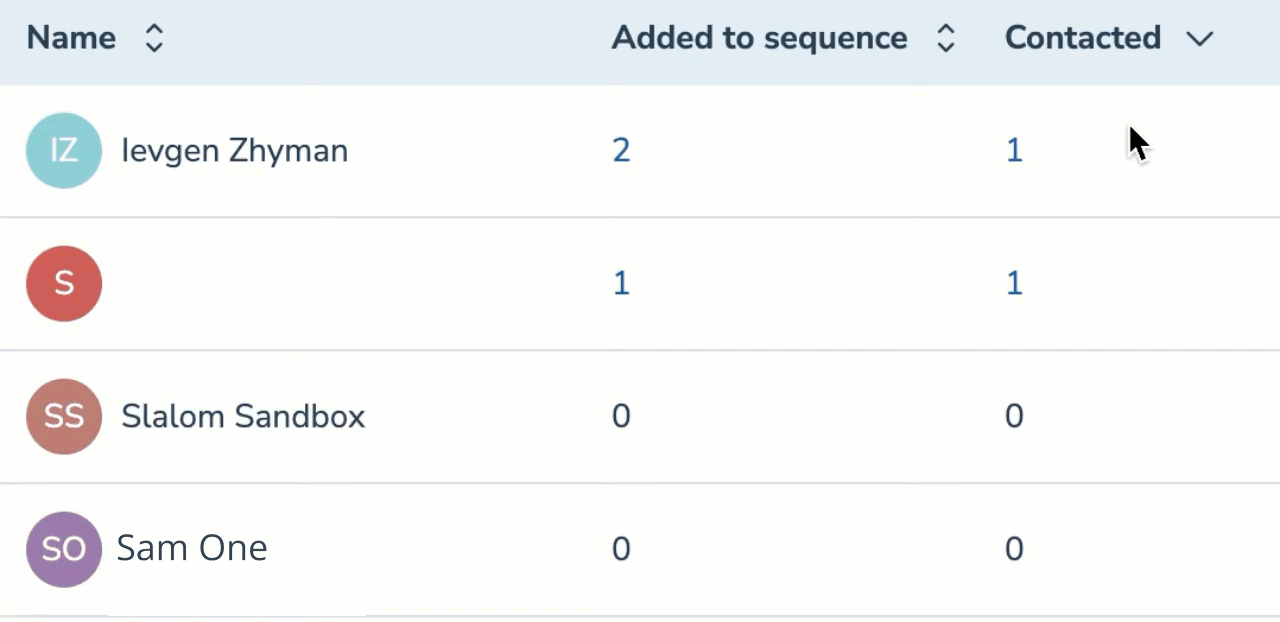 • Sort by descending or ascending numbers in the Sequence report’s columns.
• Sort by descending or ascending numbers in the Sequence report’s columns.
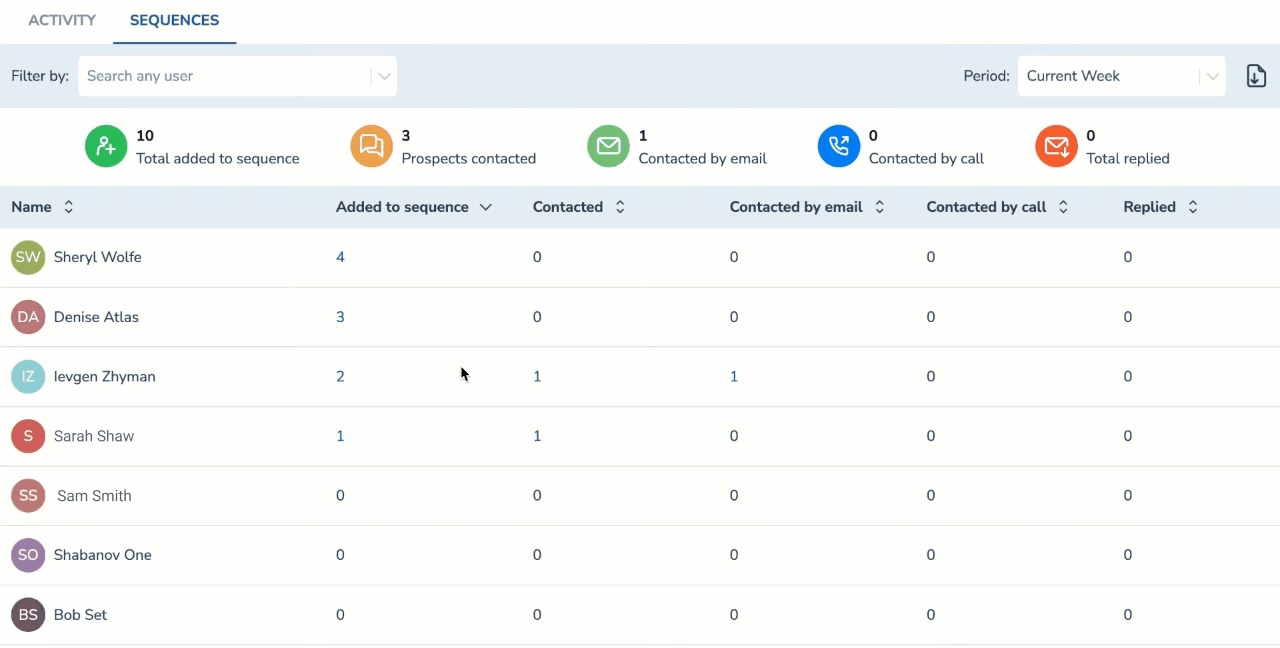 • Click on a number in the Sequence report to see the detailed list of prospects.
• Click on a number in the Sequence report to see the detailed list of prospects.
![]() Automated Sequences
Automated Sequences
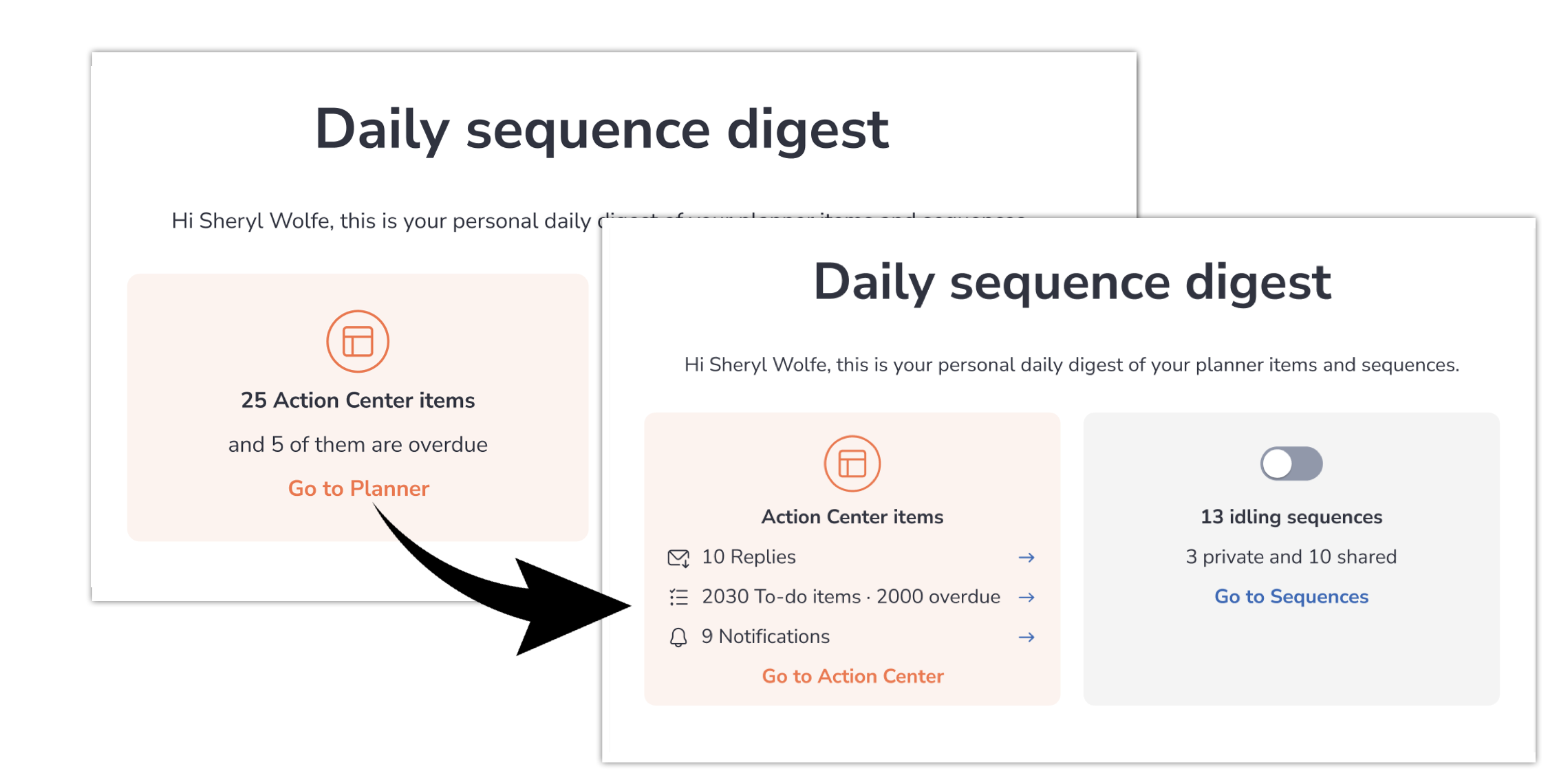 • Improved the Daily Sequence digest: added more detailed overview of your Sequences’ statistics.
• Improved the Daily Sequence digest: added more detailed overview of your Sequences’ statistics.
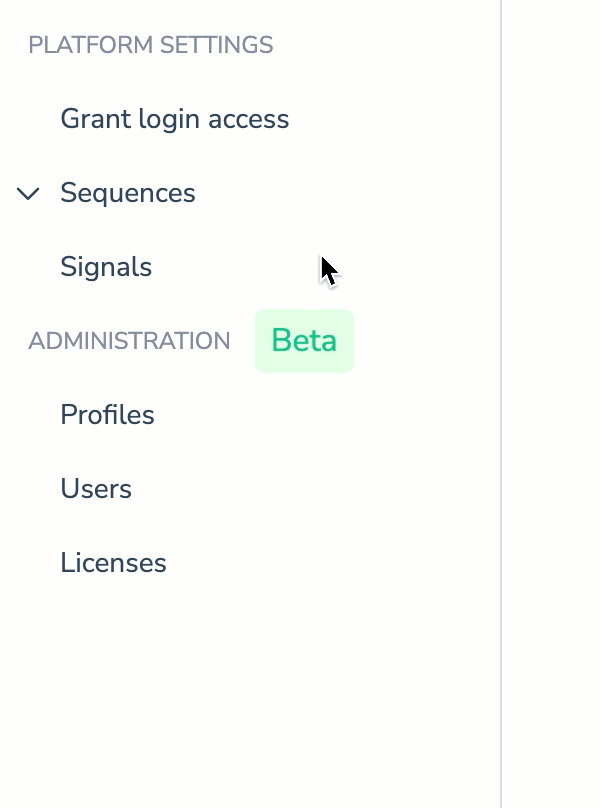 • Redesigned Platform Settings section: now all sequences-related admin settings are under one subtab.
• Redesigned Platform Settings section: now all sequences-related admin settings are under one subtab.
Sep 2022 (2209 release)¶
![]() Team Coaching
Team Coaching
![]() Automated Sequences
Automated Sequences
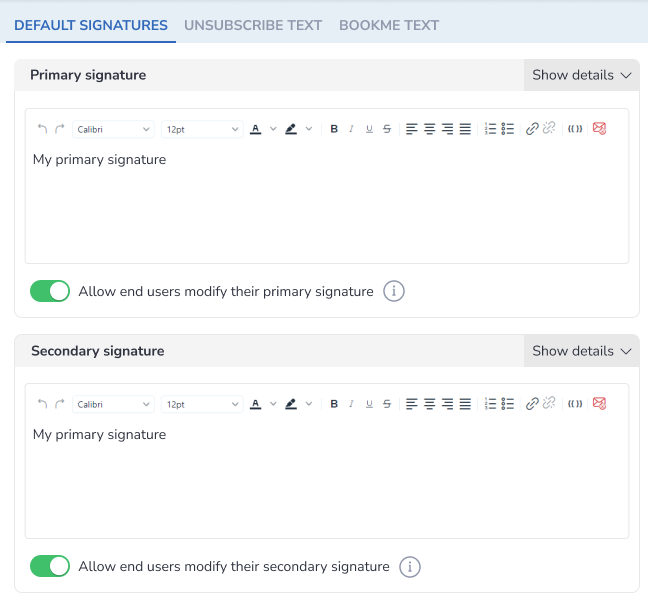 • Change the default company-wide Primary and Secondary signatures, Unsubscribe text, and BookMe text.
• Change the default company-wide Primary and Secondary signatures, Unsubscribe text, and BookMe text.
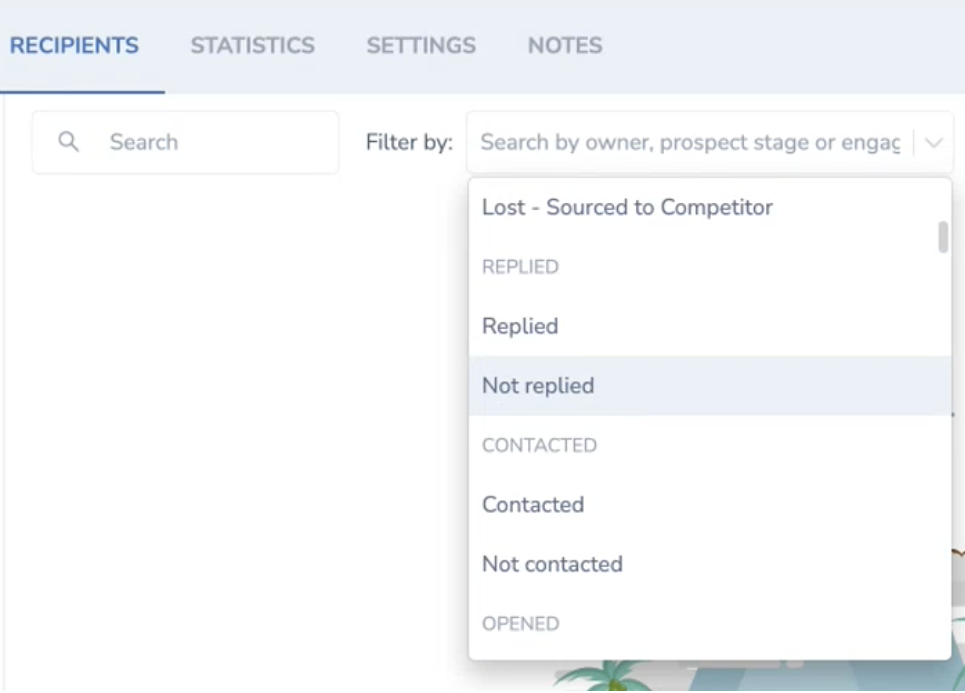 • Narrow down your search with more detailed Engagement level filtering on the Recipients tab.
• Narrow down your search with more detailed Engagement level filtering on the Recipients tab.
Aug 2022 (2208 release)¶
![]() Automated Sequences
Automated Sequences
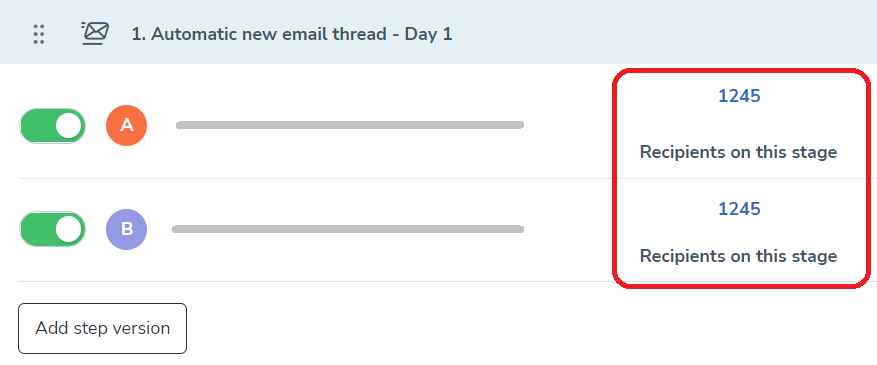 • A/B testing: equal distribution of recipients per each version of a step.
• A/B testing: equal distribution of recipients per each version of a step.
Jul 2022 (2207 release)¶
![]() Automated Sequences
Automated Sequences
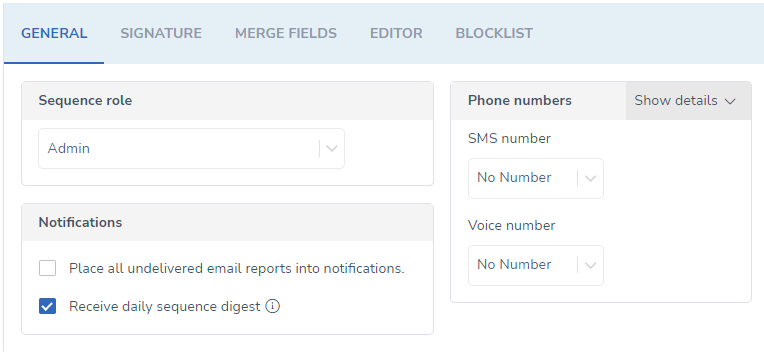 • Set up sequences related settings in one place.
• Set up sequences related settings in one place.
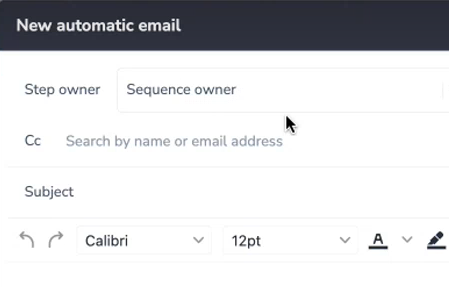 • Multi-owner Sequences. Now every single step of a sequence can be sent out from a different email.
• Multi-owner Sequences. Now every single step of a sequence can be sent out from a different email.
Jun 2022 (2206 release)¶
![]() Automated Sequences
Automated Sequences
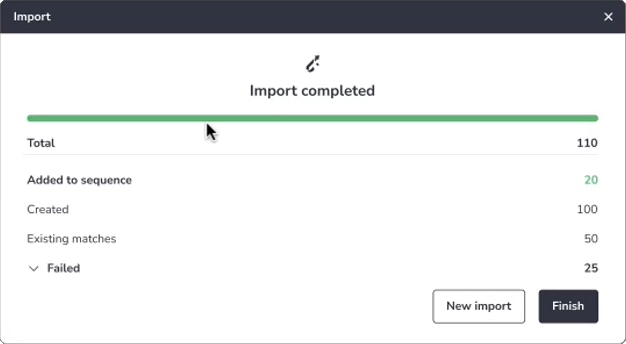 • Updated pop-up with reporting on how many prospects have been imported to Revenue Grid.
• Updated pop-up with reporting on how many prospects have been imported to Revenue Grid.
May 2022 (2205 release)¶
![]() Automated Sequences
Automated Sequences
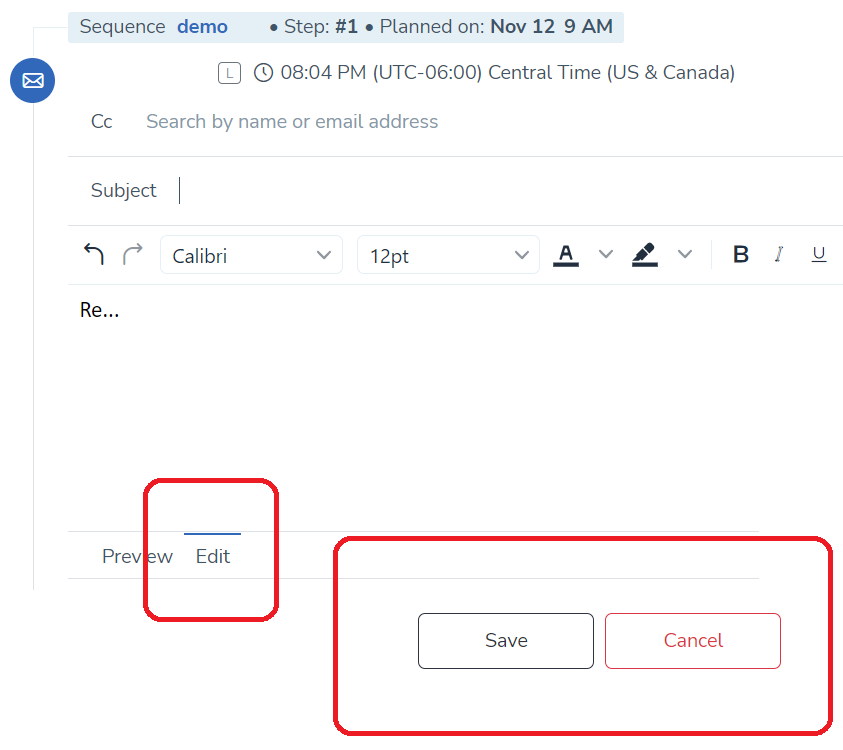 • Update the context of items in the Action Center, though process/handle them later.
• Update the context of items in the Action Center, though process/handle them later.
• Booked meeting with a prospect automatically pauses sequences the prospect is enrolled into.
Other:
• New users don't have to connect email to be able to start using Revenue Grid, Salesforce credentials are enough.
Apr 2022 (2204 release)¶
![]() Automated Sequences
Automated Sequences
• User direction keys on a computer keyboard to navigate throughout items in the action center.
• Focus on recipients that replied to any of outreaches of the sequence.
• Control whether you want to receive Sequences digest daily.
• More detailed stat overview of the sequence.
Mar 2022 (2203 release)¶
![]() Automated Sequences
Automated Sequences
• Conveniently pass on unnecessary Sequence-related items with new Skip all mass action.
• Download performance stat of all your sequences for further analysis.
• Sending email failure-control has been extended.
• Now you can select what columns you want to appear on the Sequences tab.
Feb 2022 (2202 release)¶
![]() Automated Sequences
Automated Sequences
• Handle Sequence related items in bulk.
• Introduced a special endorsed tag for superior sequences.
• Import recipients straight from Salesforce campaigns.
• Daily digest sent via email for you to monitor progress your Sequences are making and what to focus on.
• New actions to perform on template emails.
• Extended statistics of template emails performance.
Jan 2022 (2201 release)¶
![]() Automated Sequences
Automated Sequences
• Keep your favorite Templates close for quick access.
• Identify how many recipients are being currently reached out by each Sequences.
• Enhanced analytics for historical engagement per Sequence step per profile.
• Import recipients from any type of Salesforce report that has Contact ID or Lead ID.
• Outreach to Leads/Contacts will continue uninterrupted, even when their owner is deactivated in Salesforce.
• Lead/Contacts owner can remove own leads from a delegated Sequence.
• Full stop a sequence for a selected prospect.
Dec 2021 (2112 release)¶
![]() Automated Sequences
Automated Sequences
• Sequences can send emails not only from your default email.
• Pick different phone numbers for sending SMSs for different sequences.
• Admins can edit users Primary signatures, and disallow users from editing their signatures.
• Impersonation is available for our Exchange Web Services (EWS) customers.
Nov 2021 (2111 release)¶
![]() Automated Sequences
Automated Sequences
• Export a list of recipients into a CSV file. Read more.
• Quicker access to actions to execute on a single prospect. Read more.
• Smart hint for you to call prospects during working hours. Read more.
• Make your Sequence to trigger a custom Signal when a prospect reaches a certain step. Read more.
Oct 2021 (2110 release)¶
![]() Salesforce interface upgrade
Salesforce interface upgrade
• Quick access to leads or contacts communication log via new widget. Read more.
• Delegate sending emails from Salesforce interface. Read more.
• Dial out right from Salesforce interface. Read more.
![]() Automated Sequences
Automated Sequences
• Unlock average stat per group of sequences. Read more.
• Instant re-import of leads and contacts. Read more.
• Seamless flow of prospects from Salesforce to the sequences through automatically created contact or lead views in Salesforce. Read more.
• Import Eloqua or any external opt-out data. Read more.
• Enhanced interface to manage Private vs Shared sequences for better focus. Read more.
• Salesforce reports on Meetings and Pipeline generated per Sequence. Read more.
Sep 2021 (2109 release)¶
![]() Automated Sequences
Automated Sequences
• Easier signature management. Read more.
• Own domain emails won't get onto your way. Read more.
• Scheduled meeting through BookMe link sent by a sequence is recorded in Salesforce as task. Read more.
• Control if your org can upload prospects from CSV. Read more.
• Tag groups of prospect for easier lead management. Read more.
• New Sample sequences. Read more.
• Create a custom BookMe link. Read more.
Aug 2021 (2108 release)¶
![]() Automated Sequences
Automated Sequences
• Permissions to private vs shared sequences/prospects has been updated. Read more.
• It's easier to share the Book me link type of a merge field. Read more.
• Limit number of manual Steps a Sales rep may execute per day. Read more.
• Grant admin rights to a user. Read more.
Jul 2021 (2107 release)¶
![]() Automated Sequences
Automated Sequences
• Add recipients from Salesforce reports. Read more.
• Personalize the next scheduled step for a specific recipient. Read more.
• Easy filter to a type of event on the individual prospects History Feed. Read more.
• A new awesome merge field, which extra personalizes your outreach. Read more.
Jun 2021 (2106 release)¶
![]() Automated Sequences
Automated Sequences
• Identify how engaging your templates are by Click, Success, and Reply rates. Read more.
• Sort templates by Click, Success, and Reply rates to identify the most successful ones. Read more.
• Identify the most engaging sequences by Click, Success, and Reply rates. Read more.
• Simplified access rights to Templates and Sequences are down to Private or Shared.
• Admins can't delegate their workload to colleagues. Read more.
• Now you can perform calls via integration with Twilio. Read more.
• Execute the scheduled step for selected recipients right away, don't wait for the scheduled date and time. Read more.
• Filter the Action Center only to past and due items. Read more.
• Find our if a prospect opened your email or clicked a link in the activity event feed. Read more.
May 2021 (2105 release)¶
![]() Automated Sequences
Automated Sequences
• New SFDC reports (become available once the engagement managed package installed) to track prospects engagement within Sequences. Read more.
• Salesforce campaigns are enriched with custom attributes that get populated with data pulled from Revenue Grid, when a campaign is linked to a sequence.
• Now outreaches sent by a sequence from a user's email can be placed into the user's custom sub-folder of email client, instead of into the default Sent folder.
• Find the most engaged prospects within a sequence via the sortable Opens and Clicks column on the Recipients tab. Read more.
• Shape a step to be sent as an instant follow-up to a previous outreach within a sequence by setting Schedule idle to 0s. Read more.
• Pull Revenue Grid templates right into your email client via the Email Sidebar's Smart Action - RG Templates. Read more.
• Identify which templates have been the most engaging across all sequences company-wide. Read more.
Apr 2021 (2104 release)¶
![]() Automated Sequences
Automated Sequences
• Move multiple prospects from their current sequences to a new sequence via Mass actions.
• There are no more new Notifications in the Action Center related to finished sequences.
• New controls related to communication between Revenue Grid and Salesforce have been added to the Settings tab.
• The Action Center has been face-lifted.
• Spot the most engaging content on the Sequences tab via the sortable Success and Reply rates columns.
• A prospect in Unresponsive, Success, Bounced, or Failure personal statuses can be put back to other statuses to continue the engagement.
Mar 2021 (2103 release)¶
![]() Automated Sequences
Automated Sequences
• Set Primary signature company wide. Read more.
• Admins can set up delegates for Revenue Grid users. Read more.
• Admin level users can pause/activate any sequences.
Feb 2021 (2102 release)¶
![]() Automated Sequences
Automated Sequences
• Ability to make a phone call to a prospect. An integration with Twilio has been expanded, and now you can perform Call type of a step right from the Action Center. Read more.
• Adding tags to your sequences for easier navigation through sequences. Read more.
• The quickest way to add a single prospect to Revenue Grid. Detour from adding from Salesforce or a CSV file. Read more.
• The easiest way to pull prospects from a Salesforce report into a Sequence. Read more.
• Once a template gets updated, all steps of Sequences which had been built based on the template start using the most recently updated version of the template. Including those emails which are waiting for a review in the Action Center. Read more.
• Edit subjects of emails when replying to prospects from the Action Center. Read more.
• Restart outreaches, with newly added steps, to those prospects who had been Unresponsive before. Read more.
• Change default font of text editors. Read more.
Jan 2021 (2101 release)¶
![]() Automated Sequences
Automated Sequences
• New widget added to Revenue Grid Managed Package, which allows you to compose and to send an email right from SFDC interface. Read more.
• New options to narrow down items in the Action Center by advanced filtering ability. Read more.
• Grand ability to delegate Sequences related workload to colleagues. Read more.
Dec 2020 (2012 release)¶
![]() Automated Sequences
Automated Sequences
• Ability to use If-then logic when using merge fields.
• Sequence Statistics page has been updated. Now it's even more insightful and prettier. Read more.

We would love to hear from you!
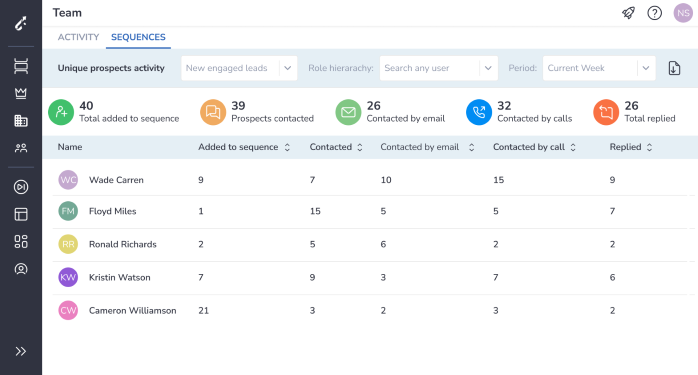 •
• 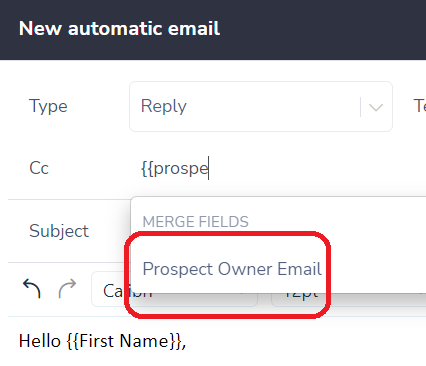 •
• 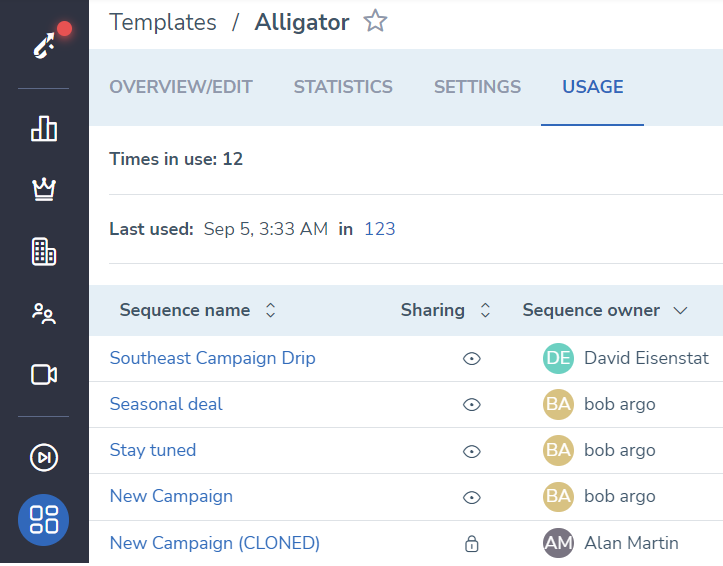 •
• 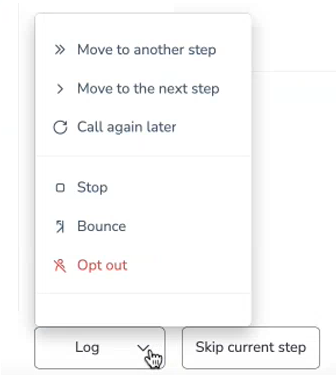 •
• 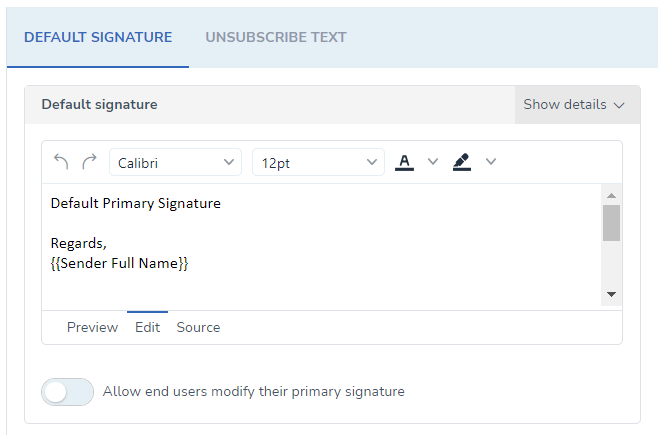 •
• 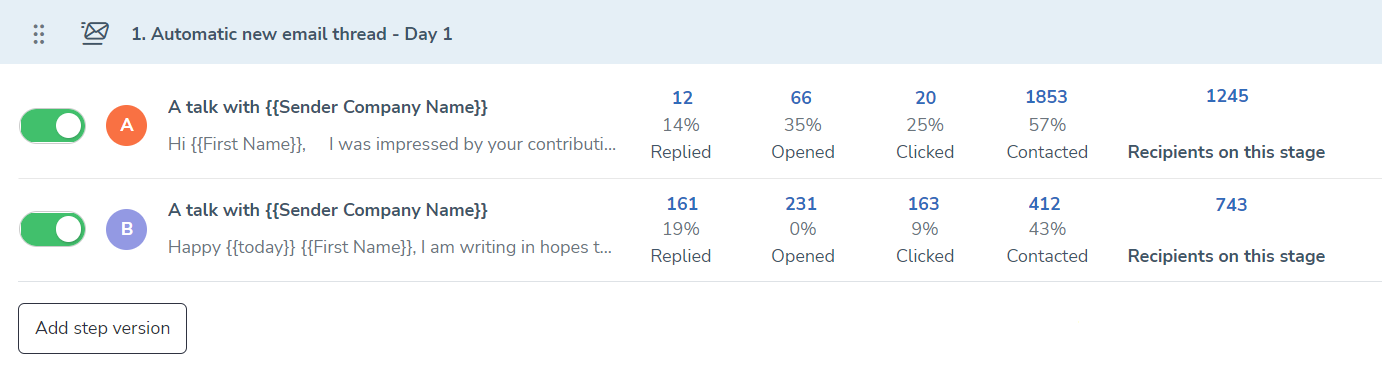 •
• 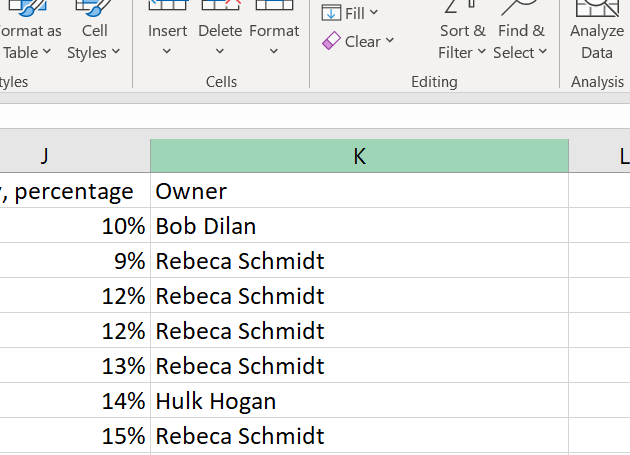 •
• 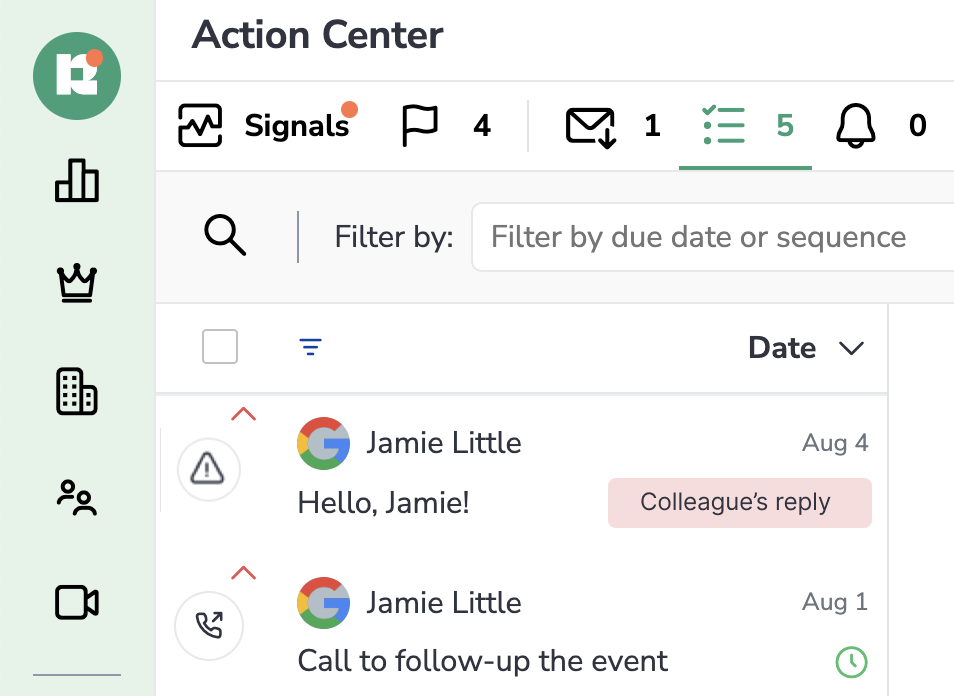 •
• 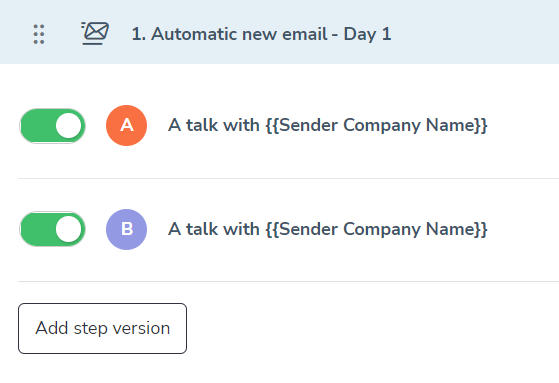 •
• 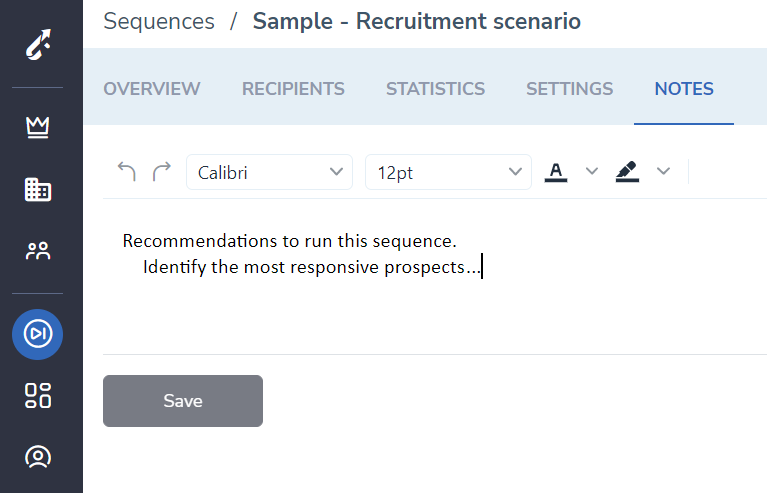 •
• 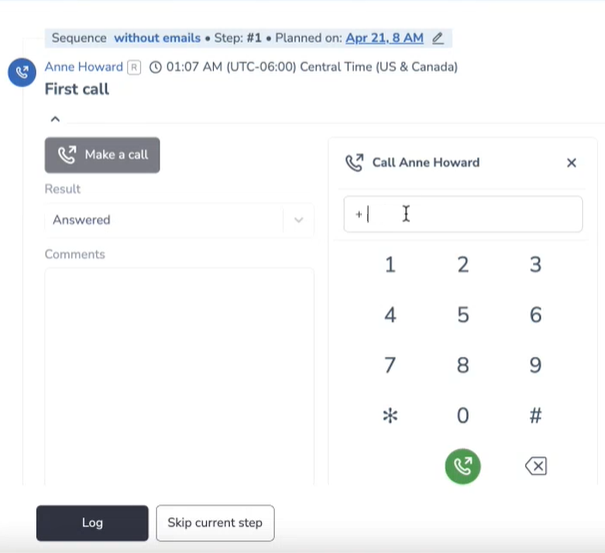 •
•