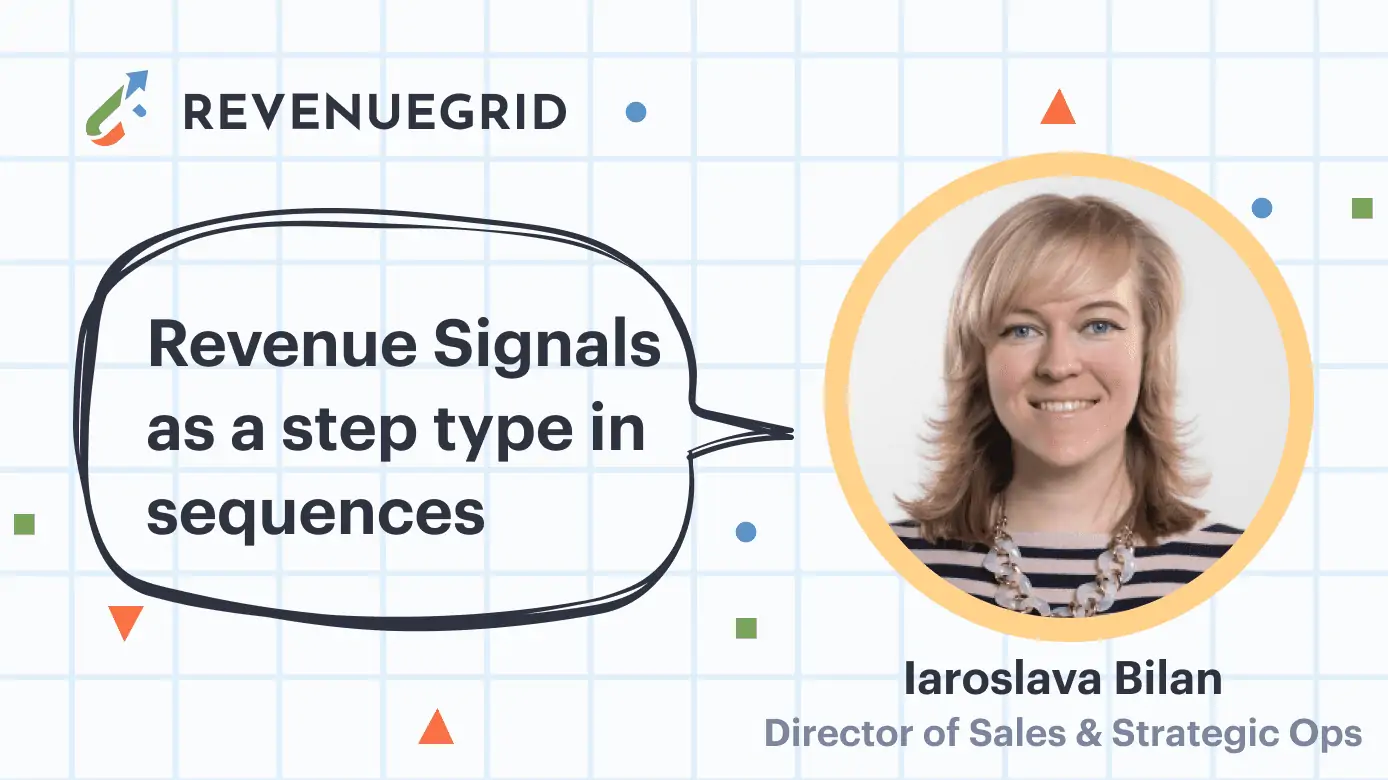Revenue Signals as a step type in sequences: Everything you need to know
Hello everyone! I’m Slava and I’m the Director of RevOps and Strategic Ops here at Revenue Grid. I’ve been with the company for 6 months, and the experience has been incredible. Before joining Revenue Grid, I worked as a RevOps Analyst and Salesforce BA & Consultant, but I already fell in love with Revenue Grid products when we started using them 3 years ago at my previous company. I was considering founding my startup around 7 years ago with similar functionality. As such, It only felt right to join this amazing team to share my vision and be the internal ICP for the product development team. 🙂
In those rare precious moments when I’m not busy working, you can find me either attending some art courses or, with higher probability, somewhere in the other end of the world – getting scratched by kangaroos, riding a bicycle between Marlboro wineries, or hovering over Nazca lines in a small airplane.
One of the fun parts of my work here is being able to request any automated features that I need for our inside sales, sales, and marketing teams! That was one of my biggest work dreams ever (after having my very own Salesforce developer, of course, 😄 ). Those of you who are RevOps or SalesOps will surely understand me. Well, both dreams came true. (I guess some of us are just born super lucky!)
I’ve been to four (live and oh my God when are they going to be live again??) Dreamforces from 2016 to 2019. What I especially loved about the sessions was the inspiration. Even if the information wasn’t directly relevant to me, it, very often, gave me ideas on what I can do similar or even differently – and which I might have not thought of.
That’s why, as a part of this blog, I would love to unveil some of the product roadmap secrets and what led to some of the new features we currently have. So, you don’t just use them but you can also inspire yourself to use them differently or, maybe, even change your internal processes or flows while you’re at it. You will make one Slava out there very happy if you share your thoughts or maybe even suggest other cool features. For the latter, we have a very cool platform for product ideas. And, guess what? I will share your most interesting ideas in the customers’ best practices post later on (with your permission, of course).
So here’s the story behind our upcoming feature which is (drum rolls) Signal as a step type in sequences!
How often do your sales, inside sales, or business development reps need to write highly personalized emails with even more highly personalized follow-ups? (Daily, weekly, or even more frequently than that?) What makes an automatic sequence pretty useless? Or maybe they need a ping to do some action besides the standard call in between all of the emails? (I know, I’ve been there – it’s frustrating!)
Let me tell you a short story filled with frustration, overworked reps, and lots of missed follow-ups:
Once upon a time, our case was a series of very custom follow-ups to the attendees of our events for partners. The first email was pretty standard with a “thank you for attending…” or “really sorry that you missed it…” email, but every next follow-up was supposed to be extremely personal based on the feedback shared by each attendee. This made a sequence not applicable at all.
But we did have an internal flow for such outreach with a follow-up calendar like – the first follow-up 3 days after with a “thank you” email, the next one in 10 days, and then every 15 days. Our reps did their best to follow it but you know how hectic their work is. Thus, we often missed the follow-ups altogether.
The distress calls from our reps were often – “please is there a way to remind me about those follow-ups and I’ll do them in time?”.
So, we thought to use the Misc type of step in the sequence but that wasn’t ideal. We needed a Signal, a reminder that would pop up right in front of their faces exactly when they needed it, and on their work tools – in our case – Teams. Finally, we concluded that we could use our Signals for that purpose and make them a step type in sequences. (Ingenious, right? I know)
With Signals, our sequences would be as follows:
- 1st step is an automatic “thank you” email
- The second step on day 3 – a Signal to contact the owner to send a personalized follow-up
- The third step on day 10 – a Signal to send another personalized follow-up
- And the same Signal every next 15 days for a couple of months
Our reps would get a Signal with the information on who they need to follow up and a link to the last email in the thread (browser version only). This gave our reps the ability to follow up in time without the need to add it to any calendars or agendas.
In other words, Signals in sequences is a great way to deal with personalized yet structured outreach. Currently, we are testing the features internally, but it’s planned to go live in early 2022 (safe harbor, so keep your fingers crossed).
There are a lot of other very cool ways to use Signals in sequences. Some of these instances include:
- Signal to send a document or a contact in between emails
- Signal to create an invoice in Stripe
- Signal to do internal sync-up in case of no response on previous steps
- Signal to ship a parcel
- Signal to fill in some Salesforce fields with suggested value drop-down and direct sync upon selecting the value (cool, yeah? 🙂)
What’s amazing about Signals is not only the fact that they are always in your face (but, not in an annoying way, of course), but the ability to act on them if that action is connected to the CRM, Slack, Teams, or mailbox. You can also push and show their related information available in the CRM.
I hope you already have some great ideas on how you can use Signals in your sequences too. Please do share them in the comments! I’m happy to use them as well and spread the word further.