Uninstall Revenue Grid Managed Package in Salesforce¶
For users of the Email Sidebar on:

1 min read
The special Revenue Grid Salesforce managed package includes a number of auxiliary custom fields, classes, and other components. It also enables Revenue Grid controls integration into Salesforce user account interface.
If you uninstall the Revenue Grid Salesforce managed package, users will not be able to use the full scope of the functionality provided by Revenue Grid.
Follow the steps below if you need to uninstall the Revenue Grid managed package from your Salesforce configuration:
1. Log in to your Salesforce account (it must have Admin permissions in your Org)
2. Open Setup menu in Salesforce
3. Enter Installed packages in the Quick find field in the upper left corner of the page and select Installed Packages
4. Find Revenue Grid on the list of installed packages and click the Uninstall button next to it
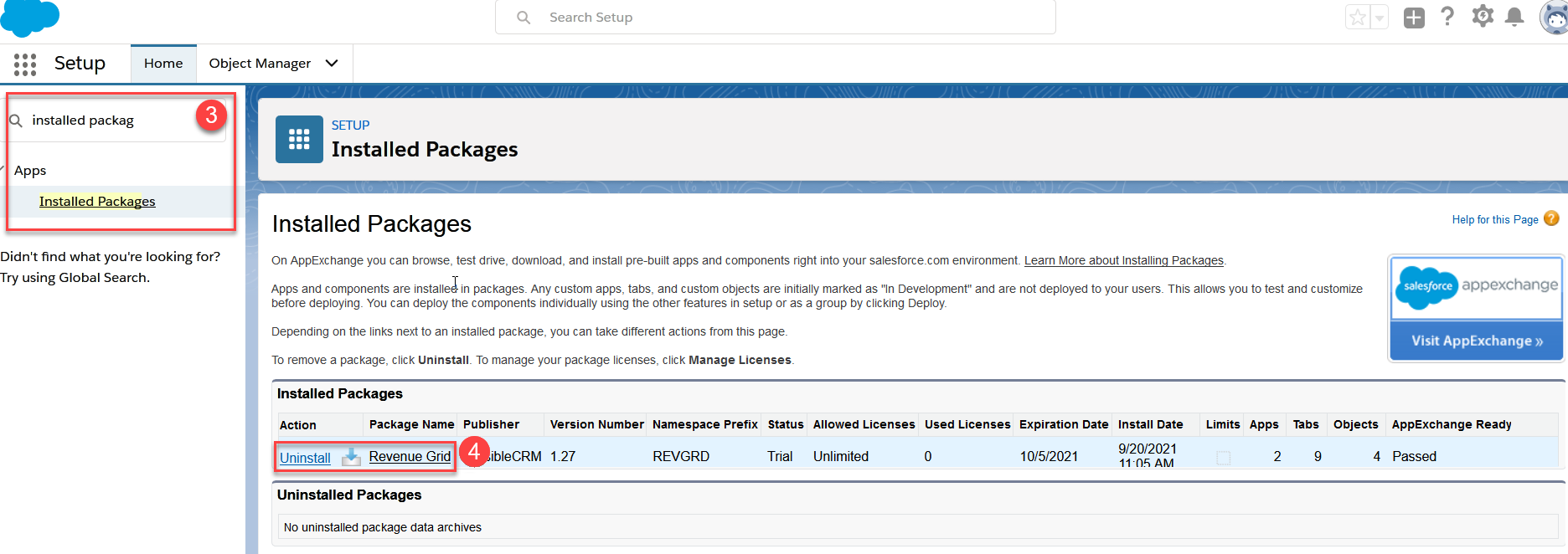
5. Scroll down to the bottom of the page that appears and select the checkbox Yes, I want to uninstall this package and permanently delete all associated components, then click Uninstall
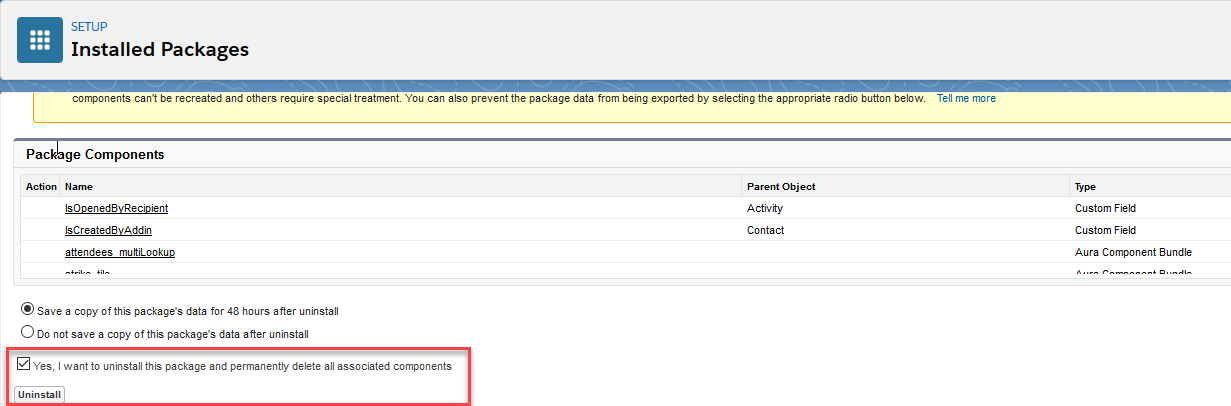

We would love to hear from you!