How to open Revenue Grid¶
1 min read - updated few hours ago
1. via the direct link¶
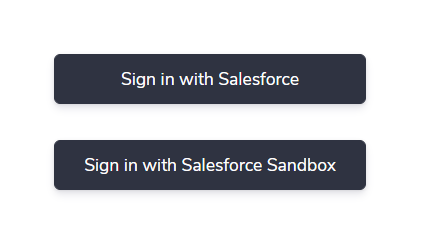 Open the Revenue Grid access link provided by Support or Implementation teams, e.g. https://mycompany.revenuegrid.com
Open the Revenue Grid access link provided by Support or Implementation teams, e.g. https://mycompany.revenuegrid.com
When opened for the first time, you will be prompted to connect.
Follow the prompt with relevant option, and enter your SFDC credentials in the opened pop-up.
2. via Revenue Grid Email Sidebar¶
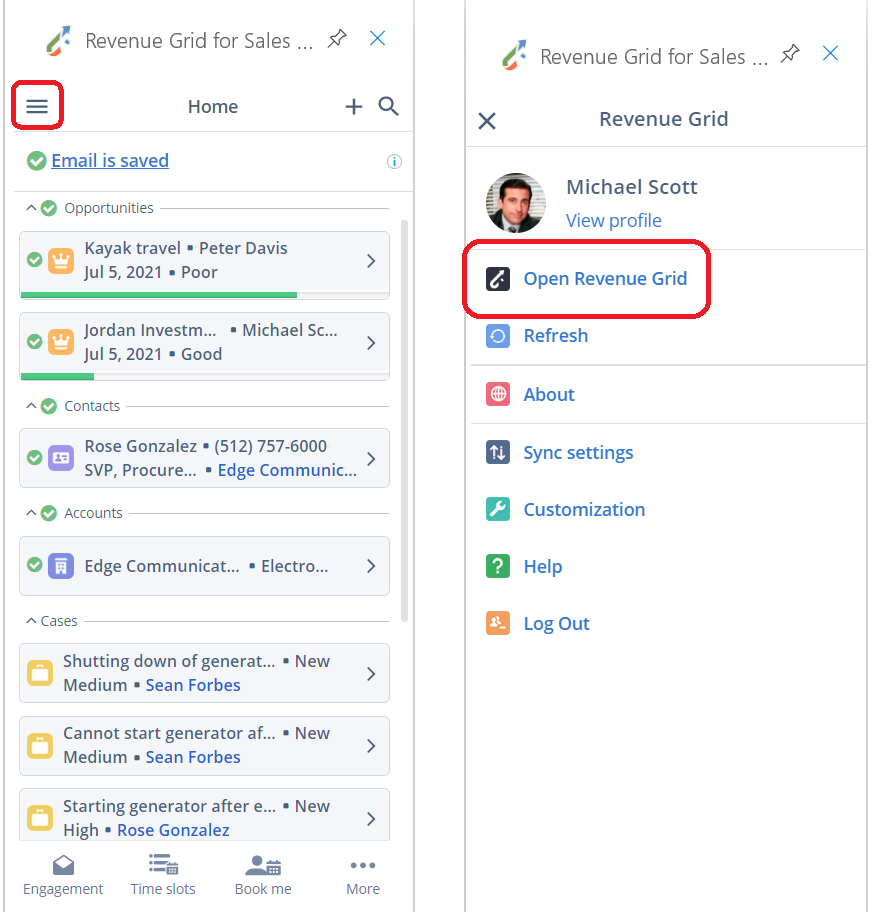
- Open Email Sidebar, whether on your Outlook.com/Office 365, MS Outlook Desktop or Gmail email client
- Open the Email Sidebar menu (hamburger icon **☰** ) and click Open Revenue Grid
Was this article helpful?

Get back to us
We would love to hear from you!
We would love to hear from you!