List of Stages your Sequence can be on¶
2 min read - updated few hours ago
Every prospect who is enrolled into a sequence, falls onto a certain stage associated with his/her life-cycle progress within the sequence. Once added to a sequence, initially a prospect is on “Not started” stage. Some sequence stage updates are automatic, others are initiated by RG users based on prospects’ replies.
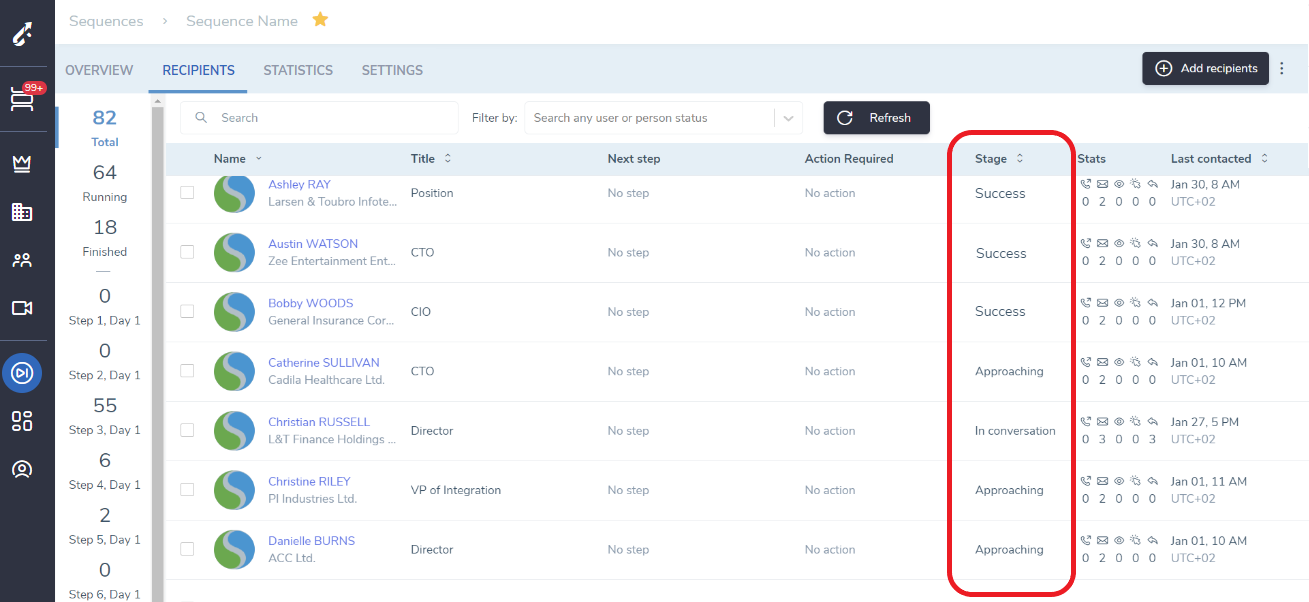
Stages of sequences¶
Not started - a prospect has been added to a sequence, but the sequence is not active or no step has been scheduled by the system yet.
Started - the first step of a sequence has been planned and scheduled by the system, but hasn’t been executed yet.
Approaching - at least one step has been executed already, expecting more steps to execute.
Success - when on this stage, a prospect will not be reached out by sequence steps anymore. It means that negotiation with the prospect is taking place outside of Revenue Grid. A prospect gets to this stage when a RG user marks his/her Person Status so by choosing “Finished: Success” manually through Action Center’s Replies tab, or on the Sequences’ Recipients tab or via Sequence widget.
Not interested - a prospect gets to this stage when a RG user marks his/her Person Status so by choosing “Finished: Not interested” manually through Action Center’s Replies tab, or on the Sequences’ Recipients tab or via Sequence widget.
Opted out - when a prospect is on this stage, it means either he/she has unsubscribed through the unsubscribe link or RG user marked his/her Person Status so on Action Center’s Replies tab, or on the Sequences’ Recipients tab, or on the profile page, or via Sequence widget.
Bounced - this stage is auto-assigns when Undelivered Mail Returned to sender type of an email is received in response to your email type of a step. Or else you can assign a prospect to Bounced Person Status via Sequence widget and in its turn this stage will be assigned automatically.
Unresponsive - this stage is auto-assigned when there has been no response from a prospect to an email type of a step for 1 week.
Corresponding Person Status¶
This table represents corresponding Person Status per each Sequence Stage available in Revenue Grid.
| Revenue Grid | ||
|---|---|---|
| Sequence Stage | ⇄ | Person Status |
| Not started | ↔ | Not contacted | Started | ↔ | Just added |
| Bounced | ↔ | Bounced |
| Approaching | ↔ | In progress |
| Opted out | ↔ | Unsubscribed |
| Not interested | ↔ | Not interested |
| Success | ↔ | Success |
| Unresponsive | ↔ | Unresponsive |

We would love to hear from you!