Engagement statistics of a Sequence¶
2 min read - updated few hours ago
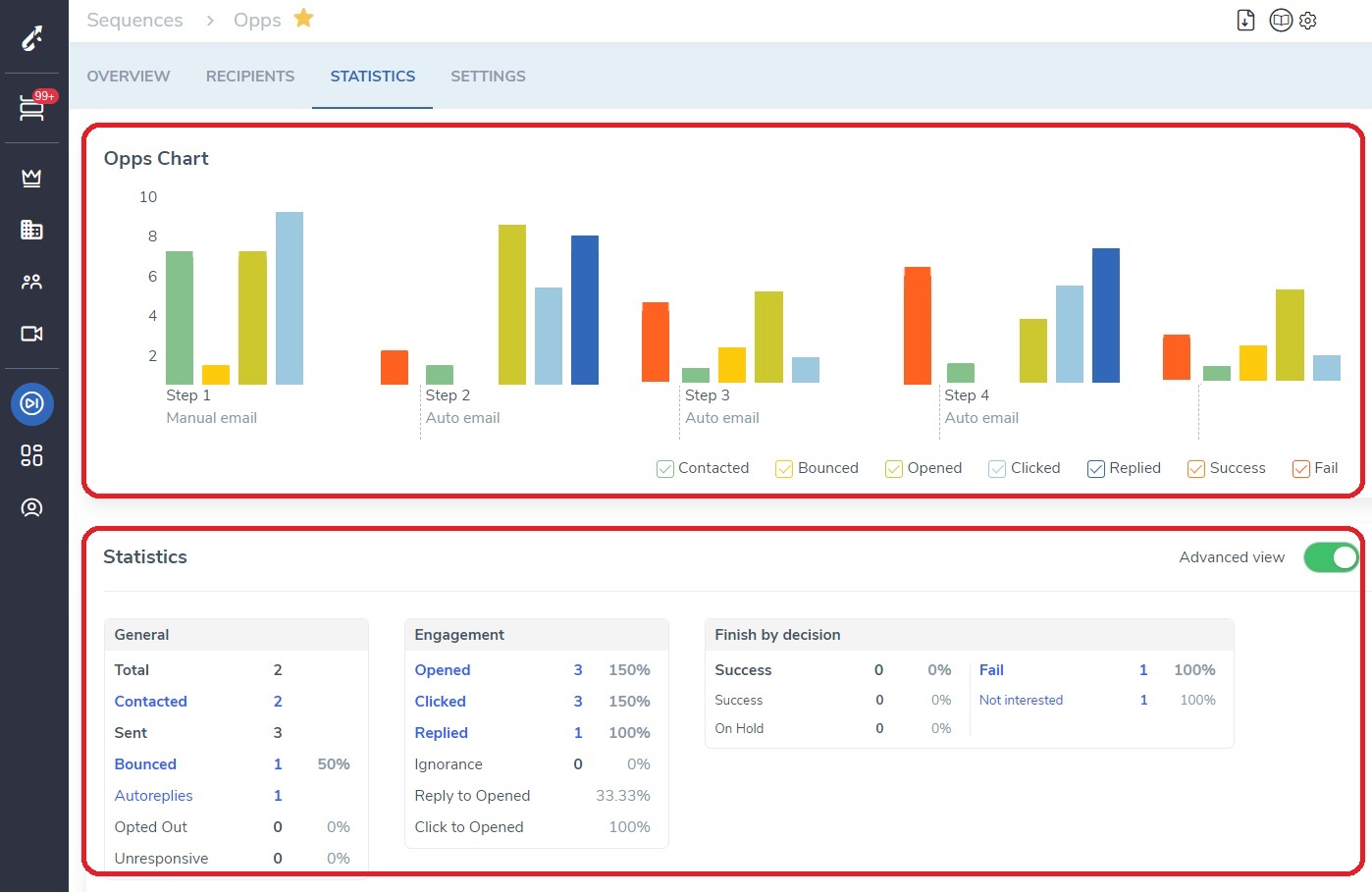 Revenue Grid summarizes the outcomes of a communication withing each sequence through interactive analytics visualizations on the Statistics tab and consists of two areas: Bar graph on the top and Metrics on the bottom area.
Revenue Grid summarizes the outcomes of a communication withing each sequence through interactive analytics visualizations on the Statistics tab and consists of two areas: Bar graph on the top and Metrics on the bottom area.
Metric bars are clickable and will take you to the Recipients tab of the Sequence, which will be filtered only to those of the prospect who fall into the category.
General¶
Total - Number of recipients in the sequence.
Contacted - Number of unique recipients reached out.
Sent - Total number of emails and/or SMSs sent out, within all steps combined.
Bounced - Number of recipients who bounced, meaning an automated email have been received informing that the message had not been delivered. Bounce rate = Bounced / Contacted.
Autoreplies - Total number of auto-replies received.
Opt-ed out - This many valid recipients have opt-ed out from further communication either by clicking an unsubscribe link, or have been opted out manually. Unsubscribe rate = Opted out / (Contacted - Bounced).
Unresponsive - Total number of valid recipients who have been unresponsive in this sequence. Unresponsive rate = Unresponsive / (Contacted - Bounced).
Engagement¶
Opened - Total number of unique email opens per step. Open rate = Opened / (Sent - Bounced).
Clicked - Total number of recipients who clicked on a link in Sequence's emails. Clicked = Clicked / (Sent - Bounced).
Replied - Total number of valid recipients who replied (auto-responses don't count). Reply rate = Replied / (Contacted - Bounced).
Ignorance - The rate is (Contacted - Bounced - Replied) / (Contacted - Bounced).
Reply to Opened - Total replies / Opened.
Clicke to Opened - Clicked / Opened.
Statistics of finished¶
Finished - For this many recipients the Sequence have been finished with one of the Person Statuses.
Success - This many valid recipients have been engaged, meaning the Sequence has been finished with "Success" kind of a Person Status. Success rate = Success / Contacted - Bounced.
On Hold - This many valid recipients have been put onto "On Hold" kind of a Person Status a Sales representative.
Not interested - This many valid recipients have expressed disinterest, meaning the Sequence has been finished with "Not interested" kind of a Person Status. Reject rate = Not interested / Contacted - Bounced.
Bar graph¶
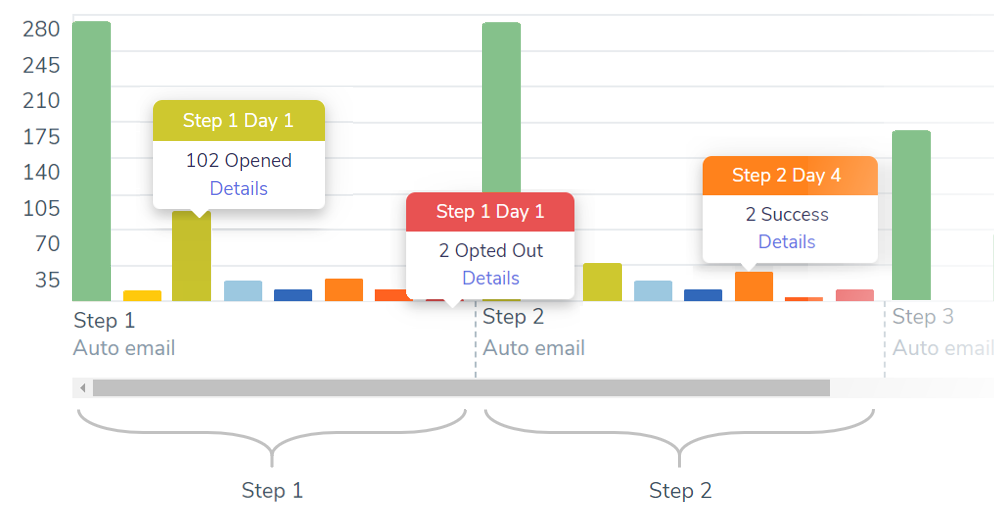
The horizontal axis represents data per each step of the sequence. While the vertical axis shows number of recipients per metric.
In order to see based on exactly whose of recipients' reactions and occurrences the bars get built, hover over a bar and click Details. You automatically will be redirected to Recipients tab which will be filtered only to those who make it to a clicked category.
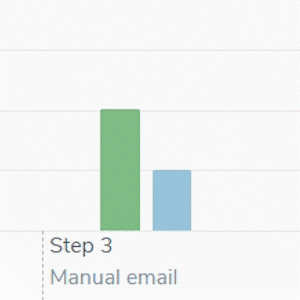 For example, who exactly clicked on a link which you added into an email type of a Step number 3: simply hover over any of the blue bars on the chart and click Details.
For example, who exactly clicked on a link which you added into an email type of a Step number 3: simply hover over any of the blue bars on the chart and click Details.

We would love to hear from you!